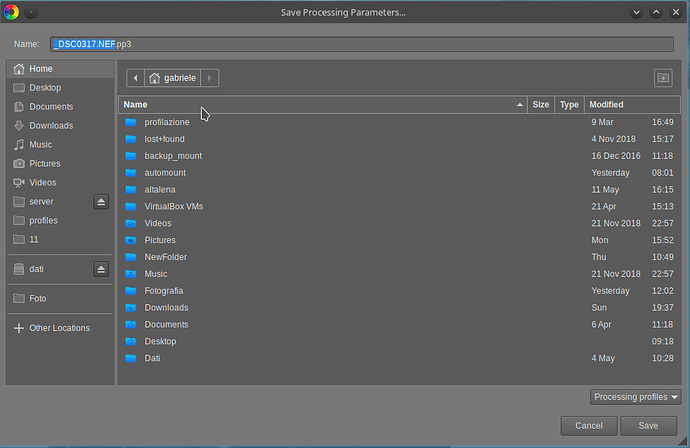Hi,
when I try to save a own processing profile by RT I can’t select the hidden .config folder where are RT settings.
Can I do it someway ?? Or profiles can’t be under an hidden directory?
Isn’t the better question: why there?
Also: on my Windows machine I can simply see all hidden folders.
That’s because we call a special Windows function ![]()
Hi, that is the default home config folder on linux…
Yes, I could do in a normal ( not hidden ) directory in my home folder but this could be a limitation… I have every software’s user configs there… ![]()
On Linux there should by an entry in your RT options file
BrowserShowsHidden=false
Setting it to true while RT is closed should show hidden files and folders at next start of RT
thanks. it’s there… however if it’s false by default, i think. it’s better do not change… ![]() It would be better with an option in the file browser but not worth it.
It would be better with an option in the file browser but not worth it.
Standard GTK3 dialog. Right-click anywhere in the file area and tick “Show hidden files”.
was it so simple ?? 

Thanks