ART uses lensfun, right? Well I’m confused a bit (which happens all too often). It’s not an ART issue, but it may be something with lensfun based on what I’m seeing.
Per the lensfun coverage page, my lenses and friends:
manufacturer model crop distortion TCA vignetting note
Sigma 17-70mm f/2.8-4.5 DC Macro 1.611 yes no no [1]
Sigma 17-70mm f/2.8-4.5 DC Macro 1.523 yes yes no [2]
Canon EF 70-200mm f/4L USM 1.0 yes no no [1]
Canon EF 70-200mm f/4L IS USM 1.0 yes yes yes [2]
1. My lenses
2. Not mine but apparently what lensfun is choosing, see below
This is as of today (June 19), taken from the lensfun source.
In metadata, ART correctly identifies my camera and the lenses:
- Camera:
EOS Rebel T8i - Sigma:
Sigma 17-70mm f/2.8-4.5 DC Macro - Canon:
EF70-200mm f/4L USM
In the Profiled Lens Correction tool:
Sigma 17-70mm f/2.8-4.5 DC Macro
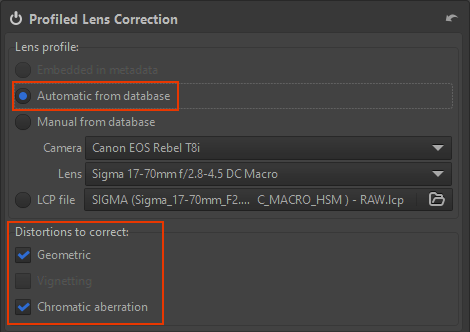

It looks like lensfun is selecting the 1.5 crop factor lens instead of mine, based on the available corrections here and what’s in the lensfun list. I can’t see nor manually choose based on crop factor.
Canon EF70-200mm f/4L USM

Before I enabled Profiled Lens Correction and selected Automatic from database, the Sigma was still listed in the manual section (from previous tests). When I clicked Automatic from database, it changed to this lens: Not mine but the later IS version. So I assume that’s the profile selected by lensfun. The available corrections reflect the lensfun list for the IS version.
However, if I manually select the correct (i.e. my) lens, the available corrections properly reflect the list.

So why is lensfun selecting the wrong lenses, despite the fact they’re identified correctly? Or am I doing something wrong?
Just for giggles, I compared with darktable which also uses lensfun (right?). It also picked the IS Canon version by default and although it shows the right name for the Sigma, I can’t tell if it’s the correct one.
I realize I could save the correct lens (for the Canon at least) in a profile but then I get only geometric correction, rather than the (likely not quite correct) vignetting correction. TCA is definitely wrong and I leave it disabled.
A side story is, I shot 30 vignette and TCA calibration shots (per lens) and submitted them to lensfun only to learn they can’t process CR3 raw files. Argghh. And to add insult to injury, I can’t even find the correct Adobe LCP files for these lenses, despite them being supported by Adobe. They’re not included with the DNG converter.
Frustrating…
But on a brighter note, ART itself is working great as usual. ![]() I just wish I could take full advantage of the images I get from my lenses.
I just wish I could take full advantage of the images I get from my lenses.