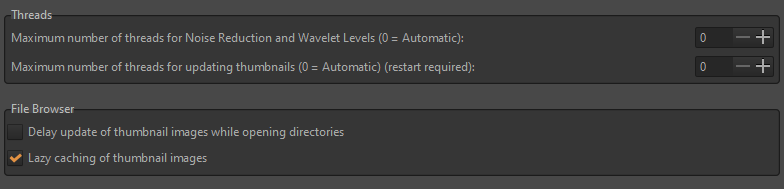Happy to stand corrected. Good justification. I guess it comes down to cost of maintenance.
The only thing to do is keep an eye on Adopt Exiv2 for metadata handling by Beep6581 · Pull Request #5889 · Beep6581/RawTherapee · GitHub
Yup. Given how long 5.9 took, it probably could have been thrown in and shaken out beforehand, but instead it’s probably going to be one of the first things that gets resumed after 5.9 gets cut - which maximizes time to work out the kinks before the next release.
It’s starting to look like the next release after 5.9 is going to be a lot of under-the-hood reworks - exiv2, I’m seriously considering grabing alberto’s libraw work, and after dealing with just one round of translations cleanups, I think someone (probably me?) needs to look into gnu gettext vs. the current homegrown translations engine
Anyone updating ART regularly? I have noticed as of late incredibly sluggish performance on windows. I have a pretty fast machine. 12th gen intel with 32mb DDR5 and NVME drive … 3060Ti video …although I guess this is not a factor ie the GPU??
I will open a new topic and pending some feedback on how to see what might be going on I will get more thorough… perhaps @agriggio can suggest the best way to trouble shoot this…
I just updated ART to some version of ~ 1.16.2… I say some because I have tried both the release and the latest master update from around Sept 20 or so…
Moving from image to image seems to be taking forever and sometimes the navigation preview will update but not the main one. I can sometime trigger it early by scroll zooming and then it presents the right image
The images are small raw DNG from my pixel phone and the jpg files… I don’t recall seeing this before.
I will do some more troubleshooting on my end but if nobody else is seeing it then I will assume its my end and I will clear out and start from scratch… I do have ART on a Linux partition so I can try that. I am seeing this on my work PC in Windows as well… Its much older but still this seems like new behaviour…
As i said if there is any merit to a new thread I will create one once I hear back from @agriggio as to the best way to check in to this… I will also post an issue on bit bucket.
I can’t recall if I tried the generic build versions vs the alderlake ones so I will see if anything is different on that front as well…
I allways update with the official builds as soon as I see there’s a new version. I’m not seeing any decreased performance in terms of image processing, but there is a significant one in the file browser. When I enter the browser and scroll through it, the thumbnails are beeing loaded while scrolling. And this loading is way slower in recent version. I’ve just compared 1.16.2 to 1.12.1 and it’s pretty clear.
Edit:
Please see here:
1.12.1
1.16.2
All settings default.
Messing around with these doesn’t change anything.
.
.
Update:
Found a 1.15 installer
Are you using cr3 files? If so, this might be due to my mistake in building exiv2 that was described here:
This is what I am noticing…
No. Currently NEF, earlier ARW, and a few DNG and old CR2. (In the sample video there are probably some CR3, since these are not my own raws. But in my own folder there are none.)
Not cr3 in my case 13mb DNG and JPG from my smartphone…I saw a setting called lazy caching. I tried on and off but it didn’t seem to impact it…
I did upgrade msys2 at some point – not because I wanted to but because I had to – might be related to that. What about @gaaned92’s builds?
Anyway, I’ll try to understand what is going on…
Same behavior for me. Generic and Zen2, dev and release build.
Is this script published some where? Also, would it work with RT also?
Those are the ones I have been using…
I will try to make a video …for me it is the most severe in edit as well…so if I use the short cut or arrow to go to the next image it can almost refuse to go…then I press a few times… i found zooming with the mouse wheel trigger the main display to update. Many times the top left preview would finally update but not the main one…
I guess this should almost be moved to a new thread and I will also try to play around later or tomorrow and be more specific and show as you did with a short video…
Here is short video… these are simple jpg files…
AboutThisBuild.txt (716 Bytes)
Ill try to test on Linux tomorrow…when I find some time…
In case its hard to see I am mouse wheel scrolling to trigger the main preview update…
I don’t normally use Windows, but on my Linux machine everything works as usual. I’ll try in a VM asap…
I can reproduce this with official build and jpgs. Allthough it seems faster on my PC. It’s also when entering a photo from file browser. And a left-click is enough to trigger updating the edit view. I feel like having seen this bug before…
.
.
Edit:
My directory has the JPG raw pairs but I will look at folders with only one or the other
Maybe related?
I can confirm all good on linux. I have PopOS on a second drive on the same machine…its fast and behaves as I remember…
Looking at the build info it is compiled on an older version of GCC…
Version: cd9ef5025
Branch: master
Commit: cd9ef5025
Commit date: 2022-09-20
Compiler: cc 11.2.0
Processor: x86_64
System: Linux
Bit depth: 64 bits
Gtkmm: 3.24.5
Lensfun: 0.3.2.0
Exiv2: 0.27.5
LCMS2: 2.12
LibRaw: N/A
OpenColorIO: N/A
Build type: release
Build flags: -std=c++11 -ffp-contract=off -march=native -Werror=unused-label -fno-math-errno -Wall -Wuninitialized -Wno-deprecated-declarations -Wno-unused-result -fopenmp -Werror=unknown-pragmas -O3 -DNDEBUG -ftree-vectorize
Link flags: -march=native
OpenMP support: ON
Mi-malloc: N/A
Build OS: Linux
Build date: 2022-09-21T05:39:08Z
EDIT:
This was WIndows…
Version: 1.16.2-18-gcd9ef5025
Branch: master
Commit: cd9ef5025
Commit date: 2022-09-20
Compiler: gcc 12.2.0
Processor: alderlake(hybrid)
System: Windows
Bit depth: 64 bits
Gtkmm: 3.24.6
Lensfun: 0.3.95.0
Exiv2: 0.27.5
LCMS2: 2.13
LibRaw: 0.21.0
OpenColorIO: 2.2.0
Build type: release
Build flags: -std=c++11 -ffp-contract=off -march=alderlake -Werror=unused-label -fno-math-errno -Wl,–stack,4194304 -Wall -Wuninitialized -Wno-deprecated-declarations -Wno-unused-result -fopenmp -Werror=unknown-pragmas -Wno-aggressive-loop-optimizations -DNDEBUG -O3 -ftree-vectorize
Link flags: -march=alderlake -s -O3
OpenMP support: ON
Mi-malloc: V1.7
Build OS: Windows
Build date: 2022-09-20T16:16:54Z