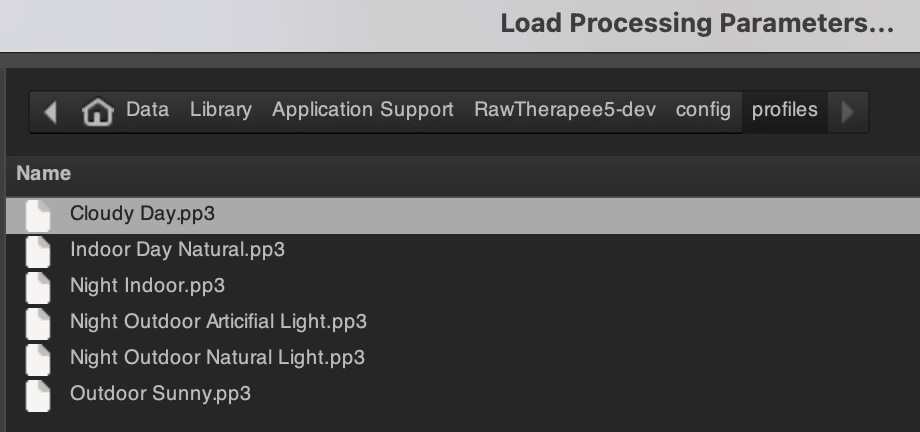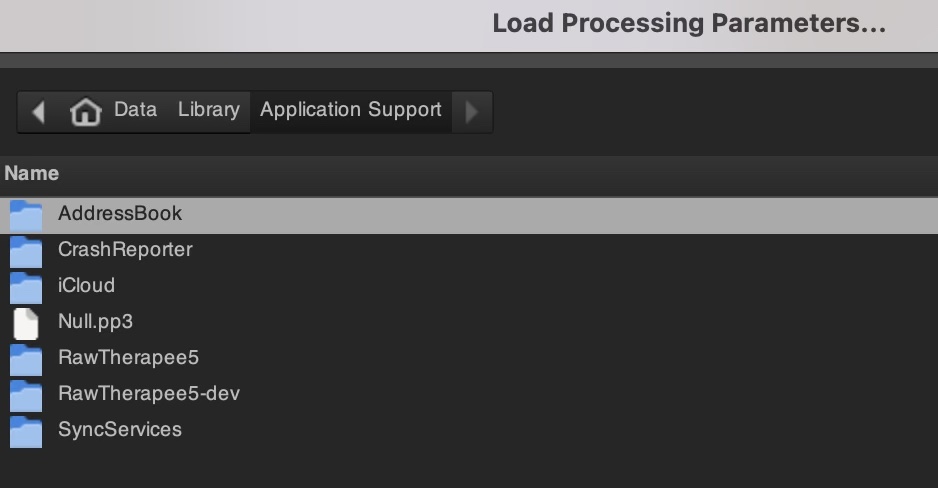Hi All,
I’m having problems with my personal profiles path(s).
RT tells me my active profiles (in version 5.9-448-gb2606673e, release 5.10, running in MacOS 14.5 [Sonoma]) are found not in my user account, but in the Library on the top level of my drive. Not only that, but in a 5-Dev version of RT. And not only that, but in a version that I cannot see on my drive to delete, even when displaying hidden files. Here’s a screen grab:
When I create a new profile, that profile is also created directly in Root Volume>Library. Here, again is a screen grab:
I have my preferred profiles stored in User>Library>Application Support>RawTherapee>config>profiles, but RT is not accessing when it opens. If I choose load processing profiles and navigate to the above folder, I can access and apply the profiles, no problem. But of course I want to have them accessible upon opening RT. I also would like to delete the old RT versions 5 and 5-Dev.
Something is clearly wrong with my file system on my Mac. I shall have to deal with that and that’s no one’s problem but mine. But here I would like to ask how I can alter the path RT uses to access and display the profiles it makes active on startup. Naturally, I want that to be the path to the folder in my User account where my many personally created profiles are.
Perhaps I should copy the profiles and reinstall RT? I’d love some advice.
Thanks.