Long ago (decades?) I remember being able to do a set of operations including curves adjustment and USM, save that as some sort of macro, and auto-apply it to a batch of images.
Today I have Gimp 2.10.24 and my online search for batch operations in Gimp shows a command-line mode that uses Script-Fu Scheme programming, that I don’t think I did before, or reference a plugin “BIMP” with a limited range of actions not including “curves”. I wanted to be able to use my hand-drawn curve that is saved as preset in the Curves filter, and I don’t know how to reference or control that from a Scheme script.
I see that Gimp does show an “Undo History” with each action I have taken on my image, but are these usable in a macro sort of feature, or am I misremembering something, or was that an old GIMP feature that existed at one time but later went away?
Just a little note about BIMP.
There is provision to apply a colour curve. When you ‘Add’ a procedure it is in 'Color Correction’as ‘Change color Curve from Settings File’. You do of course have to save your color curve from within Gimp before you need it.
Alternatively there are scripts/plugins that apply a curve to individual images and providing they show up in Help → Plug-in Browser (ie. the pdb) these are ‘Added as other Gimp Procedures’.
That also applies to scripts(script-fu) or maybe python plugins that you create yourself. These are added as Other Gimp Procedures. Write a linear set of adjustments as xxx.py and providing it works on one file it should work with BIMP.
Sadly, Macro for Gimp is not scheduled until Gimp 3.2 or later comes along.
If you are going back some time, you might be remembering the DBP (Davids Batch Processor) plugin
Thank you for this very useful reply! From this I realized that (1) you can export a color curve, and (2) BIMP can use it. After that, I was able to successfully do my batch process.
Now that I think about it, back in the day I also had a genuine paid-up version of a certain well-known Adobe program, and I may have been remembering that one instead.
I’m on 2.10.34. If you edit an image, close it, open it - the history is gone so e.g. no opportunity to Undo any previous action.
That bodes ill for what you would like to do, IMO.
Forgive me for drifting off topic here, but since GIMP can’t do what you want and you have better things to do with your money than give Adobe a subscription it might be worth considering some of the great free alternative editing programs specifically designed for photography. RawTherapee (RT) is popular, but I am a darktable (DT) convert. This program will edit jpgs and raw files but most importantly allows you to create picture styles which is precisely what you are wanting from GIMP. I presume RT offers something similar, but I don’t know for sure.
Here is a screen shot of my picture styles in DT
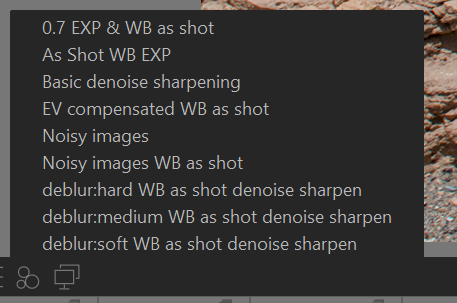
Also ctrl+shift+C option allows you to select what parts of an edit are copied to be applied to another picture using ctrl+V. This is a great option when working a series of images but you don’t need a permanent style saved in DT.
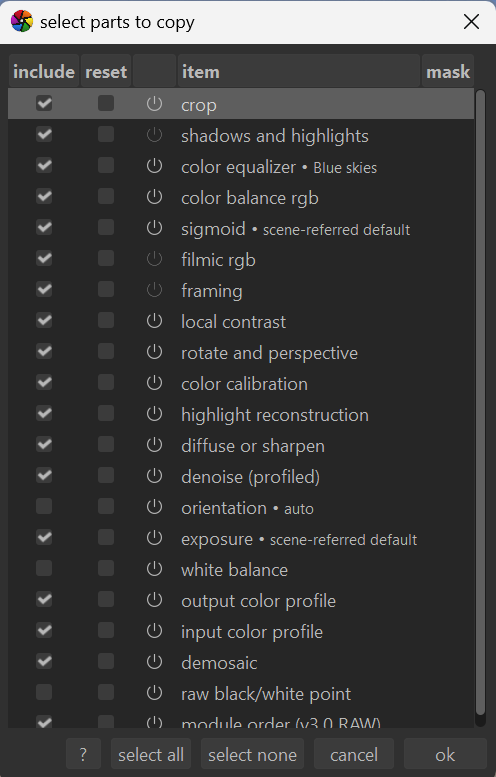
As you probably know, RT creates editable text side-car files of type .pp3 which are equivalent to files of type .xmp I believe. Less well known is that any .pp3 can be used on any image, wholly or in part thereof.
As to batching, I don’t know.
Hi Ted,
picture styles are not the .xmp files. For example here I have a style I have called basic denoise sharpening and it activates two modules in DT to apply the initial amount of denoising and sharpening I would want for a RAW image. I suspect RT would offer something similar but I am not familiar enough with RT. I feel DT would be more suitable than Gimp for editing if the OP wants to auto-apply a set of operations to images. I would expect that RT has some similar function to DT’s picture styles.
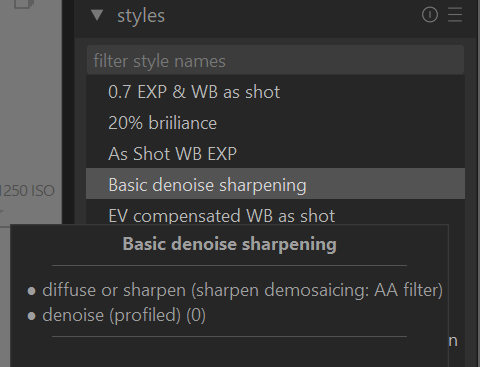
Thanks, Terry, I see the difference now. I know of no equivalent in RT 5.8 other than a .pp3 side-car file saved with a subset of settings values.
I agree that DT seems be more suitable than the GIMP for editing if the OP wants to auto-apply a set of operations to images.
Another advantage for the OP with DT is that every module that needs it has parametric and drawn masks that allow localised adjustments. This replaces 99% of my need for GIMP in editing because I used to rely on layers and masks in GIMP to localise adjustments. For instance there was a time when I would use RT and do one lighter edit of an image and one darker edit of an image and export them from RT. I would then open both exported images as layers in Gimp and using layer masks blend the two exposures together. Now with DT I just use multiple instances of modules like exposure and use drawn masks or gradient masks to blend the two different exposures together.
I know RT has some localised adjustments and ART probably even more than RT, but the masking feature was the deal breaker for me when choosing between RT and DT as my preferred program for editing. I still regard RT as a great program and see great results coming out of it but I have been converted to DT now because of the masks.
Thanks for all your help! I had a one-off need to uniformly adjust a bunch of automatically taken images, to make into a timelapse video. No doubt there are specialized tools for this, but after a little bit of stumbling around the unfamiliar user interface, I was able to use darktable to create a curve adjustment, copy the adjustment from one image and paste it onto all of them, then export the adjusted images into a new folder. It works and it’s not bad at all, once I figured it out.
That is something I love about DT. I use that option a lot to prepare images for panorama stitching. DT has replaced 99% of my GIMP work. I still use GIMP for photo restoration of scanned images.