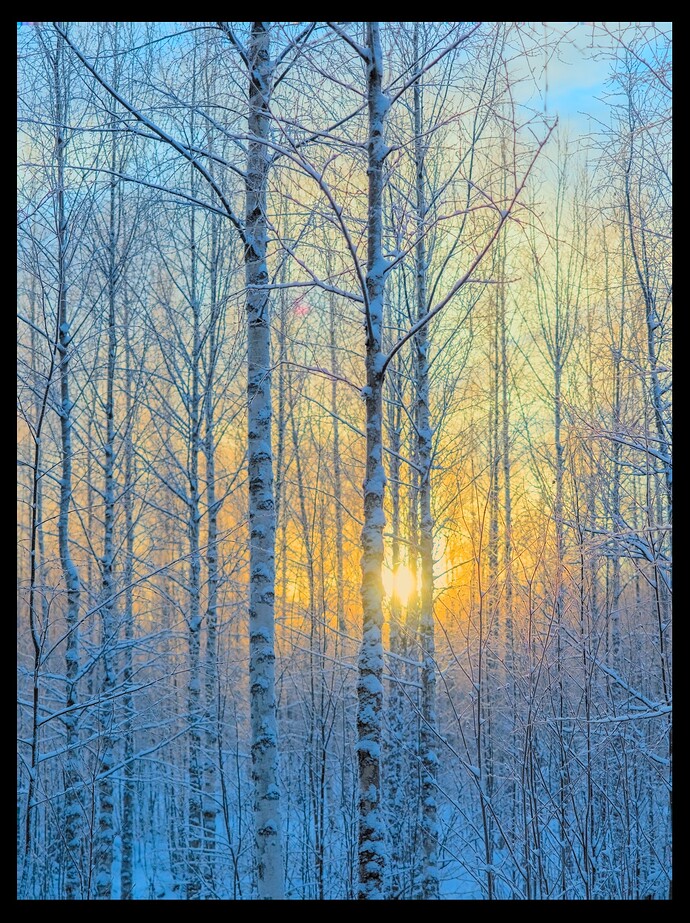is this in in Finland? just curious where  love the contrast of the sun and the snow
love the contrast of the sun and the snow
Thank you for a beautiful photograph which I have no doubt spoilt!
I tried two different approaches, neither of which achieved what I had in mind.
Done in GIMP. The first I tried to emphasise the colours while keeping the snow from becoming too blue.
The second, a black and white version, but re-introducing the merest hint of colour.
birches.morning.orf.xmp (21.6 KB) darktable 3.9
I really love the variety of edits this Play Raw produces!
Indeed, I really enjoy it too! There are so many different ways to view this scene.
The lighter ones are the closest to my memory of the scene.Tthe darker ones by @Jade_NL and @heckflosse certainly convey a very different but powerful story.
Finland indeed, somewhere quite near Tampere  And thanks!
And thanks!
I got somewhat inspired by some Vallila designs while taking and editing the picture… 
They do. My first edit was all about bright warm yellows vs darker cold blues. The sun is a bit of a challenge to get right, though.
PC250107.pfi (46.7 KB)
A simple edit with sigmoid tonemapping and @ilia3101 saturation method adapted to work with the rgb ratios
https://discuss.pixls.us/t/3-4-scene-referred-workflow-bad-bokeh-highlights-reconstruction/22135/60
pixel =(rgb-y)*sat_fac+new_Y
I hadn’t seen any renditions similar to how I envisioned it, so this is my take with Filmulator:
- Auto CA Correct 1
- Highlight Recovery 2
- Exposure Compensation -5/6
- Temperature 5125 (to warm it up to roughly daylight WB)
- NR on
- Chroma NR 22 (both for noise and to help tame color fringing)
- Shadow Rolloff Point 0.0407 (to crisp up the shadows)
- Drama 59
- White Clipping Point 0.526
- Shadow Brightness 567 (to help lift the midtones in opposition to the shadow rolloff tool)
- Highlight Brightness 1000 to boost the sky
Overall I feel this captures the warmth and brightness of the sun in contrast to the shadowy blue snow.
PC250107.ORF.xmp (10.4 KB)
I feel like if you’ve overblown the highlights, then show it in grand style. 
That’s a very good rendition of the highlights indeed! @CarVac’s result is also pretty impressive.
Here’s another try of mine. Tried to emphasize the blue patches of the sky a bit more while also rolling off the chroma of the red areas for a more natural look. Added a final “diffuse or sharpen” instance to recover a bit of the local contrast that was lost when I aimed for a quite light look.
Very nice image. Is this method producing good results for you?
It’s just a variation on taking the gradient of the curve, so it’s not that special. But I like getting mentioned 
Amazing image, thank you! I went for a dreamy and creamy edit. 
RT5.8 dev
PC250107.jpg.out.pp3 (29.9 KB)
Happy New Year, everyone!
@flannelhead Thanks for the image. I am partial to birches because I have one in my front yard. Limp like Charlie Brown’s Christmas tree but a survivor.
Happy New Year! This is a very beautiful one, very light and achieves a certain “3D look” in the trees despite the creaminess. Thank you!
I have tried to load your jpgs as sidecars without success. Is it me or do they not include the sidecar? If not, I’d be interested in seeing them.