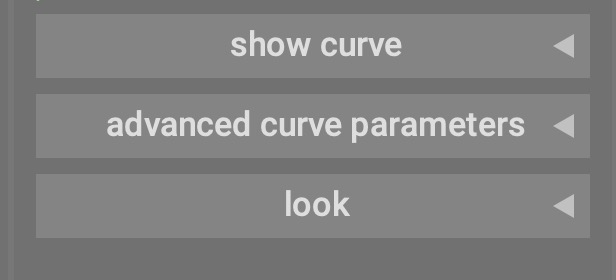Let me see if I understand. The “set from above” resets to the initial settings of the post prior to any modification?
As the tooltip of the button says:
set parameters to completely reverse primaries modifications,
but allow subsequent editing
So if you set input red, green, blue attenuation and rotation sliders so some values, the exact same values are copied into the corresponding purity boost and rotation reversal sliders.
Try applying e.g. the smooth preset, and click that button; see how the output sliders change.
So:
initially
red/green/blue attenuation(pre)=red/green/blue boost(post)
r/g/b rotation(pre)=r/g/b reverse rotation(post)
Q2:
How to do subsequent editing of the post if the post are not visible.
If uncheck, the state of editing will change to prior to checking. Maybe I am missing something?
It sets the output sliders to the values of the input sliders, and also sets the ‘master’ sliders to 100%. Just try it and you will see.
You uncheck the checkbox, then you click the button.
OK.
I will try it on the color chart the @s7habo kindly provided.
I started by smooth preset, checked the waveform–state A
then, checked “revs all”, checked the waveform–state B
next unchecked, waveform–state A
next “set from above” waveform --state C
I as user, will have no access to post sliders at state B (they are not visible.
You have hit a bug that Boris has already reported, and will be fixed once my current PR is merged to master. I’m sorry, I forgot about it. Otherwise, state B and state C would look the same. Please wait until the fix if you want to use the smooth preset. For now, you can perform the experiment with the blender-like preset: ‘state B’ and ‘state C’ will look the same.
The whole point of reverse all is that the sliders are hidden, so beginner users don’t have to deal with them.
If you want to have the sliders, do not tick the checkbox. If you want to edit the sliders, but start from a state of complete reversal, do not tick the checkbox, and click the set from above button. It will copy the settings of the input sliders to the output sliders, and then you can edit them as you wish.
Thank you. no problem at all. I thought either I was talking gibberish, or else lost my mind. ![]()
The reverse all checkbox and the set from above button have been merged to the master branch. Due to a last-minute change, the agx history entries and presets touched by the version published from the branch have become invalid (this is the danger of experimental builds). Sorry about the inconvenience; I’m still learning. @Pascal_Obry has fixed a few things where I left the code somewhat messy, thanks for that!
I’ll have to update the docs now. ![]()
I know the Agx is on so called “feature freeze”. Do you still want to receive feedbacks? Not necessarily on features per se.
Sure, go ahead. We can always share experiences. ![]()
Have a look at Release cycle · darktable-org/darktable Wiki · GitHub
There’s time remaining until feature freeze, so also time for improvements…
We previously said we’d go on ‘feature freeze’ with the module after the ‘reverse all’ change.
I’d say no more features, UI elements, behaviour. If there are small usability improvements, modification of tooltips etc., I can do those (I am doing that right now, in fact, plus adjusting the docs).
Many thanks, István! ![]()
I understand that you are getting close to the deadline. Based on your clarification and the intend of the “reverse all” button, I would have preferred the use of the section header ( similar to the show curve or the look ) for this purpose than the checkup box. It reduces clutter, many switches and buttons in the main body of the post and IMHO less scary to the new users to use it. Similarly, I am not privy to any discussion or logic as to the need for “disable adjustment checkbox” . If intend is not to show, then simply one can click on the primary heading and hide the whole thing. I want like others here to congratulate you on the making of Agx . I have been testing my images with Agx and constantly impressed with results. I am in the process of rescanning my film negative archives. As you may know the color rendition in the most Photo editors are not satisfactory or poor at best. I managed to get constantly from acceptable to excellent color rendition by just using Agx. Thank you.
Attached image is the section header that I am referring to use instead if possible.
It’s not only about collapsing the section hiding the controls, it’s about disabling the controls and substituting specific values (all-0 for disable primaries, and ‘after = before’ for reverse all).
Technically, I could have connected the logic of collapsing/expanding, but that is not how UI’s generally work. E.g., if you collapse the look controls or the advanced curve parameters, they remain effective, just hidden. And it’s not just in agx and darktable, but in all software, AFAIK.
I guess I misunderstood your previous reply.
My concerns was that maybe too many illogical options are available to the endusers. I write many of my own gui and wrappers and constantly dealing with this issue, the options that are available to the programmers yet are of no use or illogical to enduser. The shortest paths and least steps to an action is usually are most used.
On a side note, I am not sure if any UI available to programmers in DT to eventually replace color sliders in the Agx and as well as the other modules to a color wheel tool. I can elaborate further elsewhere if you are interested,
An experimental build with OpenCL, applying the initial changes requested by @hannoschwalm .
Contains the changes from master up to an including:
commit 36e76521565cbe3a0270c8f02643ac1b9b26d8be (origin/master, origin/HEAD)
Author: Pascal Obry <pascal@obry.net>
Date: Sat Oct 4 12:19:00 2025 +0200
Makes the module separation a bit more visible.
So, it’s the same as master build g36e76521, plus the OpenCL implementation.
Note that trying to run this with database / xmp files from the previous experimental branch (which added the ‘reverse all’ / ‘set from above’ controls) will result in broken images, but that’s not due to OpenCL, but because of changes between that branch and master. Simply reset the agx module. If there’s still a problem, please report it (image, hardware, driver, xmp and so on).
I have only tested this on NVidia with the proprietary drivers, and not extensively. Adding -d opencl to the command-line when running this build would probably be a good idea.
AppImage: https://tech.kovacs-telekes.org/dt-agx/Darktable-5.3.0%2B517~g743aa7f892-x86_64.AppImage
@MStraeten , @priort , @Dave22152 , please update your builds if you have some time / are still interested. The branch to use is agx-opencl.
Thanks in advance to everyone who helps testing.
The docs have been updated. Recent updates (commit messages):
- documentation update, based on the rewrite; acknowledgements; detailed internal processing description
- documentation update to reflect recent UI changes and user feedback
As a reminder, the link to the WIP version: dtdocs/content/module-reference/processing-modules/agx.md at agx · kofa73/dtdocs · GitHub
Attached is a link to a “portable” version. Just run the run_dt.bat file to start the program. I recommend disabling sidecar creation and observing the precautions cited by @kofa here.
Thanks. As long as the user already runs the master build, sidecars and DB should be the same. The only change is OpenCL.