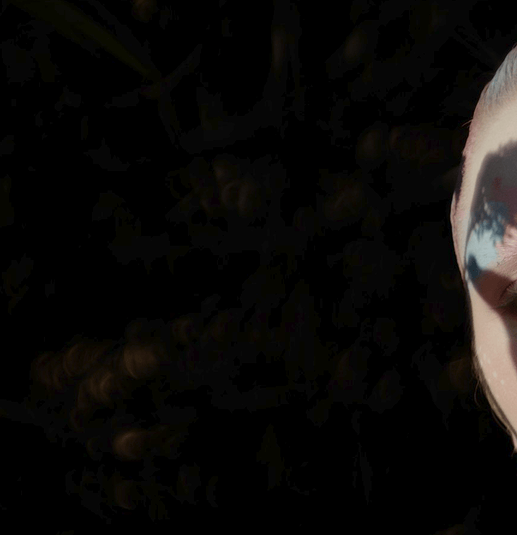A new UI-related voting in the other thread: Agx terminology (UI) - #50 by kofa
A new PR has been merged to master. The main change is updating tooltips, but there’s another change: while ‘keep the pivot on the diagonal’ is ticked, the gamma slider is greyed out to provide visual feedback. I’m just mentioning it so there’s no confusion when it shows up with the next nightly build. I hope the new tooltips are informative.
Hi @kofa,
I have an issue with AgX rendering dark backgrounds. Particularly, foliage transitioning to clipped black. The darktable UI shows the image properly rendered:
however, the exported JPEG shows some artifacts:
I’ve attached the XMP file for the image with the AgX settings:
_DSC7084.ARW.xmp (10.5 KB)
I’ve opened the image in a few viewers, XnViewMP, Windows Photos and Photoshop just to make sure the file was rendered accurately.
Any advice is more than appreciated. Currently running 5.3.0+480~g2a87f15d70.
Thank you for your support.
Best Regards,
John
Do you have high quality preview enabled on the darkroom, and high quality resampling enabled in the export module? Unless those are both on, there’s no guarantee the export will match the darkroom view. That’s not specific to agx.
Are there any other processing modules, especially ones with non-pixelwise adjustments (blurring, sharpening, local contrast, haze removal) used?
Could also be JPEG artifacts in some way.
If you export to a lossless format like PNG or TIFF do you get the same artifacts ?
I think they are JPEG artifacts. Tried the high quality resampling with JPEG and PNG, pretty much the same result. Tried both diffuse or sharpen (local contrast preset) enabled, same result. TIFF did look better without the jarring artifacting. I guess I should allow some slightly lifted blacks to prevent them from reaching pure black in the final JPEG. That may prevent these weird JPEG artifacts.
Are you seeing the artifacts when not zooming in? Because looking at your screenshots on my phone I don’t see any artifacts.
I don’t understand. If JPG and PNG show the same issue, then it’s not a JPG artefact. Or do you mean with the HQ output, the artefact is gone, then it’s just a known darktable behaviour, not a JPG artefact.
Dumb question but following up on on @kofa’s suggestion about the display/exports setting, it wasn’t clear to me that you confirmed that you had both the preview in DT and the export settings both at HQ reprocessing for your comparison…for some images/module combinations the differences in contrast and fine details can be quite different…the default preview in DT using the downsampled data and viewing it zoomed out often looks darker, sharper and more contrasted…at 100% there is less difference but still some… so if you don’t set them both then you have a difference for preview and export
Anyway I just thougth I would ask to be sure…you could also try to disable opencl as that was recently added and see if that impact things …maybe someone suggested it already…
OpenCL is not on the master branch, only on my experimental branch, which, based on the version number, is not what John is running.
Ah I saw a whole bunch of commits to the master recently when I was looking last night…I just figured it was in there…good to know…
I notice that when I adjust contrast, saturation changes with it, which is as I would expect. I find though that the increase in saturation is more than I would like for a given increase in contrast and if I want to make my image high contrast, I end up with over strong colours. Is there any way in module to reduce that, or should I use other modules?
@kofa thank you again for porting AgX to darktable. I have done a bridal shot in the harsh afternoon sun to test the highlights compression in the white veil. I could have sworn I am looking at a photo print of a Portra 400 negative on a grade 4 paper. Extremely happy with it ![]()
You can use the saturation slider in the look section or reduce the purity boost of primaries after the tone mapper.
You are welcome, but the real credit goes to those who developed it. My work was merely a port, not the main ideas (which I’m still in the process of deciphering).
Hello, what is the difference between the nightly version of darktable and the ones you still post here? Thanks in any case for this titanic work which will be found in a future version of darktable
I post here planned changes, so a few brave people can test them. The latest is the OpenCL implementation (GPU acceleration).
@kofa I just tried out AGX in DT on a couple of photos for the first time, and finally I understand all the excitement. Wowowowow.
There are a few things that stand out to me compared to both filmic and sigmoid:
-
Yes, there are many controls, and yes, the labels are a bit intimidating. But if you look at the curve and the image while you are applying the changes, they immediately start to make sense. This is the first tone mapper that, just after a few minutes of usage, makes me feel in control of what I am doing. Not that sigmoid or filmic are bad in any way, but it appears that for whatever reason AGX is more aligned with my mental model of how tone mapping should work.
-
It is actually the case that after adjusting white balance, exposure and tone mapping, I can start fiddling with styling modules (e.g., color balance RGB) and achieve the result that I want without having to go back to the tone mapper. Probably because of my limitations, for me this was never the case with the other mappers.
-
I have the impression that there is much more latitude in AGX to achieve a certain look without having to resort to other modules, and that the separation between scene properties and look properties is better accomplished.
So, I am pretty impressed. I know that you are not the author of the algorithm but still you did a great service bringing this fine piece of software to DT. Kudos!
I’ve tested AgX and it performs a bit better than Sigmoid with “smooth” preset. I like the defaults (unlike Sigmoid, AgX sets RGB primaries by default, so it looks OK without a preset). I like the curve preview (would be better if we could drag some control points directly on it).
Maybe default exposure could be a bit brighter - currently switching from Sigmoid to AgX reduces brightness of the image.
I’m not convinced the “look” section belongs to this module. The changes are not reflected on the curve and it looks like this part could be a separate module that could benefit other rendering pipelines as well.
Hi and welcome to the community!
The look section is actually post-curve, in the display referred part of the pixelpipe, so you’re right it doesn’t effect the curve. It is nice to punch things up quickly though