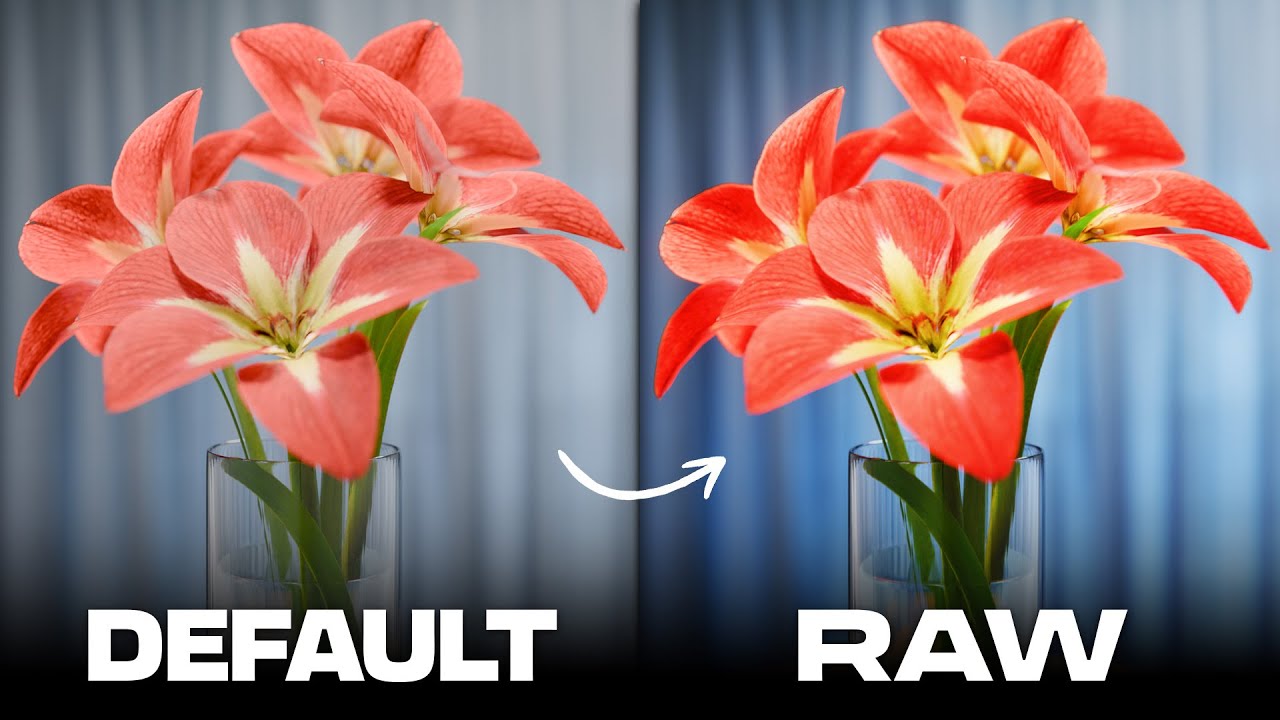@stuntflyer there’s a few already up there already where he compares Look and Sigmoid edits. Is there a particular photo you had in mind?
I was referring to a compare of AgX/Sigmoid to AgX/cb rgb, tone eq, etc without Sigmoid. Is there one there by @s7habo
Ok, I understand better. I’m game, but I won’t be able to tackle one until tomorrow. Maybe you could try one of the existing play raws to get started.
I think for the most part essentially the nature of Agx is that makes detail in shadows and highlights a priority so out of the gate it will often be less saturated and contrasted… your adjustments then will be focused on grading those things to your liking… Sigmoid generally preserves or even enhances saturation esp in the midtones but can often suppress details at the extremes to if you use that then those might be your major adjustments…
If we are at the swiss knife comparison:
The knife which @s7habo is showing is a quite small knife with not too many tools. I have this one: https://media.victorinox.com/transform/29641f56-3216-4832-9819-cabd7f5147c9/SAK_1_3773__S1-tif?io=transform%3Abackground%2Ccolor%3AF0F0F0&io=transform%3Afit%2Cwidth%3A900%2Cheight%3A650&quality=80 and there are still knives with more functions.
I’m already sometimes searching on my knife where the tool is which I need. I think on the swiss champ this is by far worse. Anyway I haven’t bought a more basic one. Why? Because SOMETIMES I need functions which the basic knife doesn’t offer.
So why haven’t I bought the swiss champ?
Well it’s all about compromises I think. The swiss champ isn’t very handy. It’s very big and heavy. I would search all the time, even for basic functions. On the other hand having just the basic tool would leave me in some situations without having the right tool for the current task.
So I decided for the model you can see in the link. And I’m happy with it. Even so it is not perfect, It has all functions I need. What would make it better? Well If the most used functions would be grouped together or at least labled.
I think the same counts for darktable modules. And I have no doubt that kofa has this in mind. He seems to be a very empathic and “listening” guy. Anyway he will definitely not be able to make this module comfortable for all of us. And we have to live with compromises. One with more, others with less. And that is absolutely fine.
Everything I pointed out so far, are just my personal preferences and I have no expectations, but am happy with everything kofa is coming up in the end.
So coming back to the point and my feelings about this module, in my opinion it’s not that important how many sliders there are in the end, if every slider makes sense there is nothing to complain about. It would be more annoying if there are sliders missing, which sometimes would be of use.
Anyway FOR ME it would be very helpful, if there would be a small group of sliders which are separated (not necessarily hidden) from the others and which are mighty enough to develop the vast majority of pics rapidly without needing the extra tools. Which are there for the hardship cases.
Adding fuel to the fire. I could live with the original sliders and then maybe two more. These might be part of the guardrails part or simple saturation/gamut mapping…You can see them in this awesome blender tool that the YT er has created…He called them saturation color boost and perception… He shows the range of possibility using them. Color boost is just a control that avoids highly saturated pixels…
I would keep the curve shaping for tweakers and for presets and collapse it. So I feel like it’s pretty much there as is once @kofa settles on the math for each slider… Great work
Just past 9 min or so in the video.
Please… one group wants fewer sliders. Another wants more.
I’ll add the UI change from @MStraeten , just a few more minutes. And the offset control for @Popanz . Please…
AKA vibrance in color balance rgb?
This is not targetted at Todd or anyone in particular:
I don’t want to add more post-processing tools to this module. I’d like to wrap up the curve (Boris mentioned good support for the target black/white is needed, and at some places I just use 0 and 1, not the configured values, so I need to fix that; Tamás has mentioned a control to move the pivot; the sigmoid’s formula handles that, I just need to expose the controls). Then that’s it for the curve, as far as I am concerned. After that, I’d like to work on the matrices. I could just copy-paste them from sigmoid and/or primaries, but I will be selfish, and go my route, take my time, and try to understand; that was the whole purpose of starting this. The same goes for Sakari’s guard rails. I hope you can bear with me and stay along for the ride.
Do what you think makes the most sense, you’re never going to satisfy everyone.
What you have now is awesome. Do take your time and get it to your liking; you’ll probably be harder on it than anyone else.
I think you’re on the right track
“Make your brightest white actually white” - pretty well harps back to Vincent Versache and “Meaningful black” - a much neglected aspect of post-processing.
The new Linux build is here. The changes:
- new UI arrangement - thanks @MStraeten ! It’s the ‘doubly collapsible’ version, which I still think is an overkill, but let’s see.

- gradual drop off of the offset
- removal of the polynomial approximation and the corresponding checkbox.
https://tech.kovacs-telekes.org/dt-agx/Darktable-5.1.0+575~g0ee8a22f08-x86_64.AppImage
@Dave22152 , @MStraeten , could you please update your builds? Thanks in advance!
Of course, we’re here for your ride! I hope you’re not getting frustrated. I think most people in this thread are giving feedback but not necessarily demanding anything. Please, take your time. I hope the “enthusiasm” doesn’t come across as anything more.
That’s exactly what I meant. I think @kofa is maybe a little bit too kind ![]() .
.
@kofa. I think you’ve read the arguments for each side now it’s on you to decide which way to go. And we are happy and grateful for everything we get.
In the end we have a lot more darktable users than the few users which have tested and commented here. I don’t think we are a representative crowd. So we only could give some input. The decisions have to be made by you.
I have no doubt that the result will be great (even, if there will be things which I would have made differently - if I would be able to do things like you)
I haven’t seen anything selfish au contraire. You HAVE TO go your own route. It is impossible to fit everyone’s needs.
THANK YOU for the new build!
here the macOS arm64 build:
darktable-5.1.0+562~g48c8e2ce44_arm64.dmg
same comments as in Blender AgX in darktable (proof of concept) - #181
Here a first Feedback: Great work! I am happy!
Thank You!
Here the result with my example I have struggled before:
exposure, local contrast and the main sliders of AgX. Nothing else.
A great starting point for the final tuning in no time.
Adding three other modules: colour zones, vignette and graduated density. No masking at all. Only on vignette which is my standard vignette:
Hallo,
Bravo, Bravo, and Bravo again …
With the latest version, the results of the few tests I did this evening are amazing. I haven’t got much time at the moment but I’ll try to post some examples this weekend.
I find the organisation of the sliders (gui) perfect, I’d just label them ‘sigmoid curve’ to avoid any confusion with the ‘Sigmoid’ module and if possible not limit the ‘toe & shoulder power’ sliders to 5 because I was often between 5 and 10 as a value for shoulder power.
thank you very much,
Christian
@kofa - I’m out for the evening, but I’ll compile a Windows build tomorrow morning
Ya it was tongue in cheek for the most part…I envision I would just create a custom quick access panel with what was needed Still I wondered if having a little fine tuning of saturation at that point in the pipeline would be useful…though likely the current saturation slider is enough and clear in its application