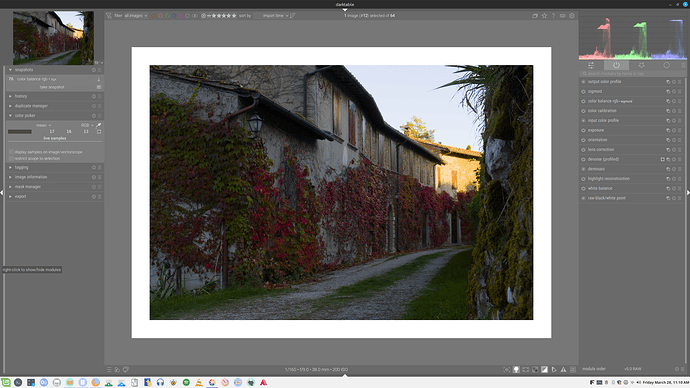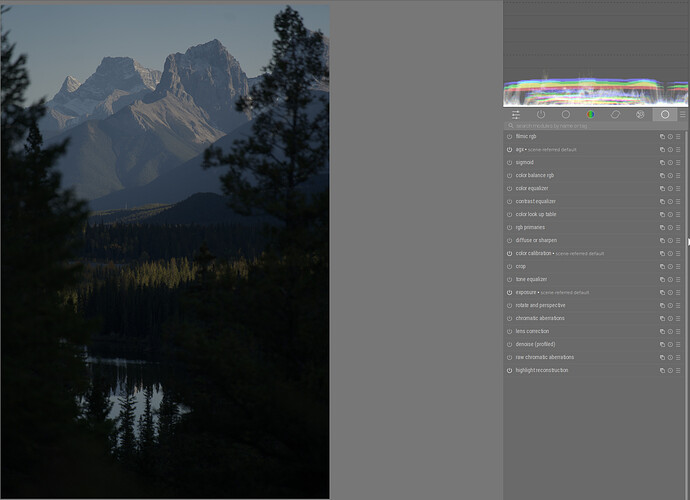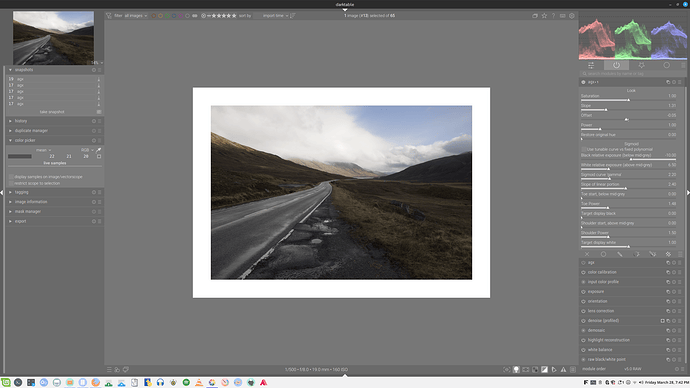Have spent a bit of time playing around with agx now. Brilliant module! I can fast see it becoming my default tone mapper. Seems to offer results somewhere between sigmoid and filmic, kind of like the best of both worlds.
I tried out two different workflows.
- Use it more like filmic.
a) Set white/black relative (to avoid clipping… would be great to have auto buttons as per filmic)
b) Toe/shoulder power
c) Slope of linear portion
d) Saturation
e) Restore original hue
- Use it more like sigmoid.
a) Offset (to avoid clipping)
b) Slope (to avoid clipping)
c) Power
d) Toe/shoulder power
e) Toe/shoulder start
f) Saturation
g) Restore original hue
As you can see they both produce similar results, but I much prefer (1) since I think its slightly nicer, with less fiddling and fewer steps. I find ‘offset’, ‘slope’, and ‘power’, are not needed in this workflow. It also makes more sense to me to set a white and black point according to the dynamic range of the scene, rather than the seemingly random values using method (2).
Using (2) I’ve found use for ‘toe/shoulder start’, but not using (1). I also am very unlikely to ever touch ‘target white/black’, and prefer ‘slope of linear portion’ to ‘sigmoid curve gamma’.
So if it was up to me, for simplicities sake, I would remove the following sliders from the GUI: Slope, Offset, Power (which have similar tools in colorbalance rgb), Sigmoid Curve Gamma, Toe/Shoulder Start, Target White/Black.
But of course for personal use it’s no problem if they remain, since I can pick my own workflow.
I also vote for ‘restore original hue’ to be 100% by default.
Another picture, this time combining with colorbalance rgb, to try and get similar results with each of the different tonemappers:
- Agx, method 1
- Agx, method 2
- sigmoid
- filmic