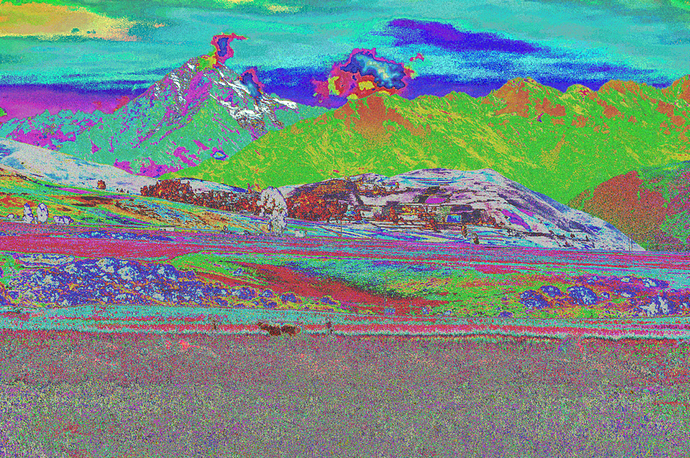@Timur: Is the BW5 lut you use in your edit homebrewn or one that is freely available? If it is available, can you point me (us) to a location?
Why are you not satisfied?
Thanks!
@s7habo
I tried to load your jpeg as a sidecar file, but it didn’t work. It appeared that @Jade_NL had looked at your edit from his comment. Wrong assumption?
Excuse me, Bill, but I don’t understand what you mean. Could you clarify it a little bit more?
I did use the image posted by Boris to have a look at the techniques used.
Experiences has shown that Boris uses darktable’s (latest) development version. Could it be that you are using darktable 3.0.2 (or older)? If so: That’s a compatibility issue and this is the reason why it doesn’t work for you.
@s7habo, @Jade_NL
Boris and Jacques, thanks for the responses. I was using 3.0.2 to try to load the jpg for the embedded xmp, and as you indicated, Jacques, it didn’t work for that reason.
Edit: Yes, it opened with the Windows Filmic V4 build.
Yes I do. I might switch in August but now I’m using development version that is not compatible with stable version.
@s7habo If you don’t mind revealing some of your technique?
Does one of you videos explain what you did with Bloom?
EDIT: I found Episode 9 Soft look which demonstrates the use of Bloom.
What was your reasoning for reducing contrast in the lower frequencies while increasing it in the higher frequencies with contrast equalizer?
Do you have the dt setting auto apply pixel workflow defaults set to none?
Hi, Bill,
I’m sorry I didn’t get back to you sooner. I’ve had a lot of work to do in the last three weeks and haven’t had time to give you response.
Gladly
No, but I explained it here;
I do this to reduce the coarse portion of local contrast that makes the texture of the image rough. In combination with bloom, this gives the image a calm, soft contrast, which has a similar effect as Orton effect, but does not look so blurred.
Yes, because I only use filmic when it makes sense, I turned this option off.
Better late than never  . Thanks, Boris.
. Thanks, Boris.
I am a beginner, too. Here is my crude stab at it. Thanks for a nice shot to work on.
DSC_0034.NEF.xmp (5.8 KB)
Hey @Tim, welcome!
Nice edit!
Usually, we use to post images in 1920xwhatever resolution, unless we want to show something specific regarding noise or sharpening, or anything else that requires zooming at 100%.
But I think it’s not a big deal.
I know it has been a while, but I have reworked this image to the point of wanting to post, again. I have improved the overall color balance (IMHO) and I used color zones on the sky to get a more pleasing (to me) sky tone.
I am trying to learn about the controls as I use them, instead of just poking around at them. A slight hindrance is that the published darktable manual no longer completely matches up with the current 3.2.1 controls.
DSC_0034_01.NEF.xmp (23.0 KB)
Late in the ball game here, but I’ll add a new edit since I had my cataract surgery and don’t have yellowed-eyeballs.
DSC_0034_20.NEF.xmp (21.4 KB)
dt 3.2.1
I think this is the look that this image is screaming for 
well done!