Hi, when installing the AppImage of latest siril (1.0.6) , after selecting the folder with my .CR2-files, there is no +Add button for adding images. The scripts seems to work but I miss the manual process. Any suggestions of what I am doing wrong?
Regards, Lars
Could you send a screenshot please
Sure, I might just being stupid. Is there no +Add button any more perhaps? I tried drag-n-dropping the files and that worked fine.
What is your Linux version?
Its Linux Mint 21.1 (Vera), Similar to Ubuntu 22.04.1 LTS (Jammy Jellyfish)
I’ve tried both compiling from source and the AppImage 1.0.6 version
You also tried by compiling and same issue???
So you have missing icons in your Linux themes.
Any warnings while runing siril from sources?
I start it from the command line so no desktop icons. When I start this is what I see on the command window until its fully up. Some warnings yes:
log: Welcome to siril v1.0.6
log: Supported file types: BMP images, PIC images (IRIS), PGM and PPM binary images, RAW images, FITS-CFA images, SER sequences, TIFF images, JPG images, PNG images.
log: Loading init file: ‘/home/lasse/.config/siril/siril.config’
log: Parallel processing enabled: Using 8 logical processors.
Successfully loaded ‘/usr/local/share/siril/siril.css’
(siril:661292): dconf-WARNING **: 18:00:48.407: unable to open file ‘/etc/dconf/db/site’: Failed to open file “/etc/dconf/db/site”: open() failed: No such file or directory; expect degraded performance
(siril:661292): dconf-WARNING **: 18:00:48.407: unable to open file ‘/etc/dconf/db/distro’: Failed to open file “/etc/dconf/db/distro”: open() failed: No such file or directory; expect degraded performance
Successfully loaded ‘/usr/local/share/siril/siril3.glade’
log: Setting CWD (Current Working Directory) to ‘/home/lasse/AstroPictures/2023-01-26/C-2022-E3/process’
log: Searching scripts in: “/usr/local/share/siril/scripts”…
log: Loading script: Mono_Preprocessing
log: Loading script: OSC_Extract_Ha
log: Loading script: OSC_Extract_HaOIII
log: Loading script: OSC_Preprocessing
log: Loading script: OSC_Preprocessing_WithDrizzle
scripts: Error opening directory “/home/lasse/.siril/scripts”: No such file or directory
scripts: Error opening directory “/home/lasse/siril/scripts”: No such file or directory
log: Loading registration method: One Star Registration (deep-sky)
log: Loading registration method: Two or Three Stars Registration (deep-sky)
log: Loading registration method: Global Star Alignment (deep-sky)
log: Loading registration method: Image Pattern Alignment (planetary - full disk)
log: Loading registration method: Enhanced Correlation Coefficient (planetary - surfaces)
log: Loading registration method: Comet/Asteroid Registration
log: Default FITS extension is set to .fit
Last available version: 1.0.6
Oh, and I have deleted the ~/.config/siril and ~/.siril folders as a test, no change.
That’s a funny one ![]() Is Siril the only program that has missing graphical elements? I don’t even know where to start looking for a reason why this happens.
Is Siril the only program that has missing graphical elements? I don’t even know where to start looking for a reason why this happens.
This is something related to gnome/GTK/adwaita theme. Need to investigate.
Could you install the adwaita theme if not installed? It could fix the issue.
I’m running Siril AppImage v1.0.6 on Linux Mint 21.1.
The buttons are there, it’s just that the buttons, symbols, and background are all the same color (grey) so they appear invisible. But, if you hover over the buttons with your mouse they will be highlighted.
You need to change your theme, e.g. Mint-Y-Dark-Grey and then the symbols will be rendered in white and clearly visible. For example,
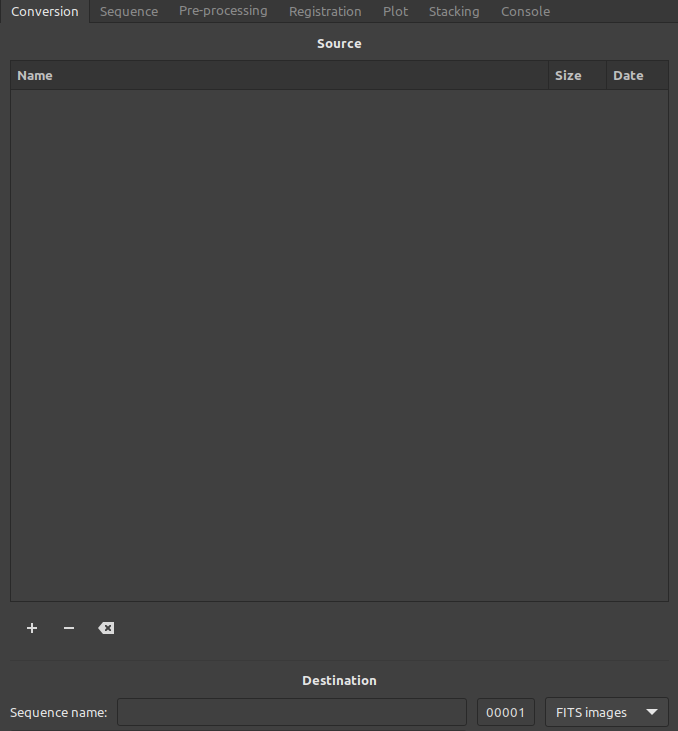
Wow, yes thanks. I switched to use Adwaita for all settings and now I see some nice + and - buttons suddenly. Quite strange behaviour.
