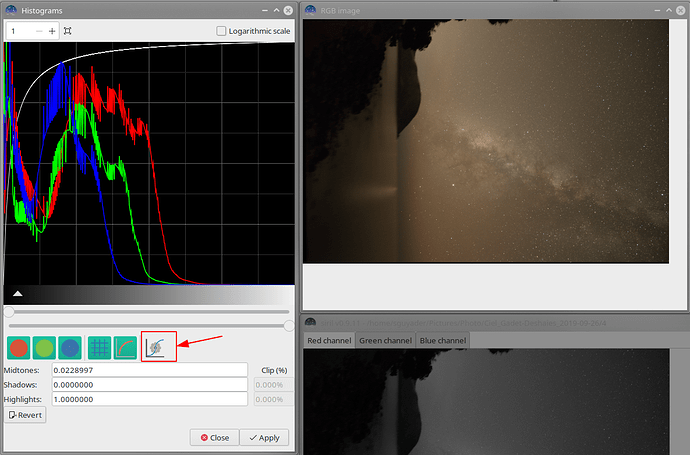GUI please. I only just recently made the jump to Linux after 20 years of Windows.
I’m used to using the command line, because it allows doing more astro-centric stuff. But here’s a simple guide:
- In the “File conversion” tab:
a. set the working directory to where your images are stored (“Change dir…” button")
b. click the " + Add" button to load the raw files
c. in the “Sequence name” field type “lights_”
d. click on “Convert” and monitor the output log until its done.
EDIT: I forgot to mention that if you use raw files, make sure to check the “Debayer” check box.
Now the “lights_.seq” sequence is loaded.
- Go the “Registration” tab" and just click on “Go register” (using the settings as in the screenshot below), and monitor the output log until it’s done.
Now a “r_lights_.seq” sequence is loaded.
- Go to the “Stacking” tab and press “Start stacking” (using the settings as in the screenshot below), and monitor the output log until it’s done. The result is store in the “r_lights_stacked.fit” file.
-
Go to “File” > “Open” and open the “r_lights_stacked.fit” file. It should open 2 windows, one in RGB colors, and one with the 3 color channels in their own tab.
-
If you want to get and save a brighter image, go to “Image Processing” > “Histogram Transformation”, and click on the “Apply autostretch algorithm…” button, and press “Apply”.
- To save the resulting image, go to “File” > “Save as”, choose the “TIFF” file format because you’ll need to further process the image later to correct colors in your favorite image editor (make sure to choose “16-bit unsigned integer” in the TIFF options.
Using the command line or scripts, you can benefit from quick/automatic preprocessing (removing green cast, perform RL deconvolution sharpening, detect and remove hot/cold pixels, crop…). That’s where an astro-centric program is really useful.
In fact, if you just want to align and stack images, even Hugin can do it quite well:
- Load images and choose “Align_stack_images” to create the control points
- Optimize for “Positions”
- In the “Stitcher” tab check just “Combined stacks > Exposure fused stacks”
I’ve tried that and it works well on aligning stars and cleaning the noise with dark frames. But it leaves the foreground (if any) just as noisy.
Dude, thank you.
I’m not at my PC, but it seems what escaped me were steps 4 and onwards.
Thanks again.
In fact it’s by reading scripts made by Siril users that I understood how Siril works. It’s not always obvious at first.
Here are some commands which can be used by simple copy/paste one-by-one in the Siril command prompt, or added in a script:
- Load the raw files (those we call “lights”), demosaic them and convert them to FITS (internal file format):
convertraw lights_ -debayer
2. Automatic cosmetic correction:
seqfind_cosme_cfa lights_ 3 3
2. Demosaicing the lights
preprocess lights_ -debayer
-
Registering the stars (i.e., finding the stars in the files):
register lights_ -
Stacking the registered lights:
stack r_lights_ rej 3 3 -norm=addscale -
Load the resulting stacked image in memory:
load r_lights_stacked.fit -
Optionally: postprocessing the image
crop 30 30 5950 3970(you have to change those numbers according to your files)
log
rmgreen 1
rl 10 0.6
It is also possible to autostretch the preview image, and with a right mouse click save as TIFF from the preview (I haven’t found a way to autostretch from command line). -
Exporting the final image:
save result.fit
savetif result
close
I edited my post just above, as the second step (cosmetic correction) is supposed to be applied along dark frame subtraction only.
I feed 6000x4000 px tiffs to Siril and after stacking and saving the resulting tiff I am given a 1920x1280 px tiff.
How do I tell Siril not to resize
Also there is a strange green hue diagonally across the middle of my frame and some red splotches also.
r_lights_stacked.tif (14.1 MB)
Am I missing something?
Weird, I used tiffs also and didn’t encounter any problem. Can you post a couple of the original tiffs so I can try ?
Could you also share the raws? In fact, during the registration step, all images are resized and I couldn’t find a setting to control that.
I would just like to start from the most fresh starting point, that is, raw files.
Thanks.
Meanwhile, I think I got the size issue:

Some of the tiffs you shared are 1920 x 1282, so I believe Siril automatically resize all of them.
I know that much, because I didn’t choose any resize, nor do I know how to.
Issue is how to tell Siril to not resize anything.
What I’m saying is that you can’t feed Siril with images of different sizes, or it will automatically resize them all by the smaller size (which seems to be fair). I mean, this is what I think it’s happening.
Why don’t you repeat the steps @sguyader draw with the raw files, this time checking the debayer option?
Hmmm, that’s strange. I was under the impression I was feeding full-sized tiffs.
I gave it another shot, feeding the raw files this time, the resizing issue is no longer present, but the output file is very very dark, way darker than the raw.
I was able to finish that, no automatic resizing from Siril.
This time (and the first, for me), I loaded the raws and simply selected Scripts → … No_flat_No_dark_No_bias script. It did all the job and produced a _result .fit image. While in Siril, it’s just a matter of file->save and select tif, so you can do the pp on a raw editor.
Here’s my take (basically, exposure to stretch the histogram, then filmic and tone curves)
result1.tif.xmp (5.3 KB) (DT 2.7)
EDIT: forgot to mention, before saving I did Image processing → remove green noise.
Interesting… I’ll try the script, maybe it does something differently than manually going through the paces.
This was my result using the raws.
The script gave me an error:
15:07:39: Running command: cd
15:07:39: ‘lights’ No such file or directory
15:07:39: Error in line 18: ‘cd lights’.
15:07:39: Exiting batch processing.
15:07:39: Script execution failed.
I tried renaming the folder to lights, but no dice. What am I missing?
the script assumes you have the raws on a subfolder named lights. Do that and rerun it
But it won’t give anything much different from what you got manually.
I think it has to do with the fact that the debayer was done in linear space.
You have to pp the result in any raw editor and get back all the tones (they’re there, but hidden to our eyes)
Cool, makes sense.
Thank you very much for all your help.
fast forward → @sguyader
EDIT: Also, I recommend you to take a look at the script output and note the script location. Mine is /usr/share/siril/scripts/ (yours is probably the same).
open a terminal (you’re in Linux, right?), cd to that directory, then issue a ls command. You’ll see all the scripts in there. Issue a cat DSLR_Preprocessing_NoFlat_NoDark_NoBias.ssf. You’ll see the steps it took to process the images.
No big deal.
EDIT 2: Regarding the result I got, I’m missing some color (aren’t there any red stars?). Maybe I did something wrong. Let’s see if @sguyader add some light here (pun intended).