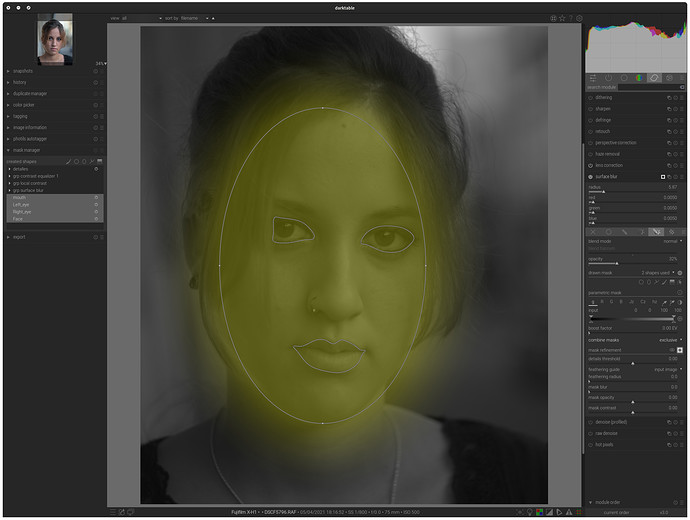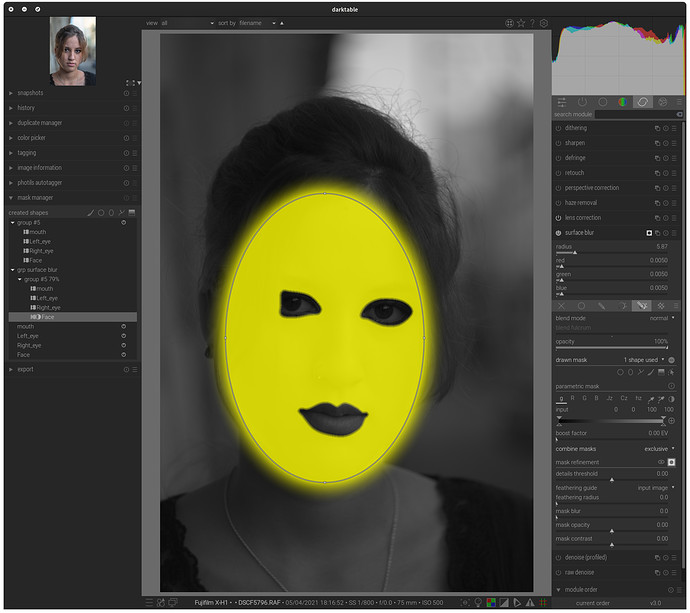I don´t know if this is possible working with masks in darktable, if not, will be a plus to work better.
I’m trying to create some masks to work with, but I don´t see any option to combine vector masks in a single module in different ways like:
union
difference
intersection
exclusion
Here is an example
and I like to do something like this
in this particular case. a (mouth+left_eye+right_eye) - b (face)
I’m thinking that maybe for usual shapes like faces in portraits will be an addition to create personalized shapes and storage them like presets that later can be applied to a particular image, correct the vector nodes and work with it.
Please if someone know another way to do that it is welcome.