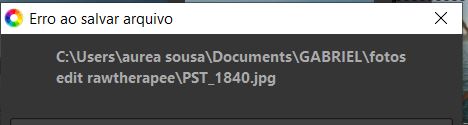gasalves
August 10, 2020, 4:35pm
1
Hi!
I’m trying to export the photos that I’ve editted to my file but once its in the process of uploading, an error message pops up saying that it wasn’t able to upload the photo. I’ve tried saving it in .pp3 as well but still doesn’t work.
Can someone help?
Thanks!!
heckflosse
August 10, 2020, 4:50pm
2
What dou you mean by uploading in this context?
Claes
August 10, 2020, 5:36pm
3
@gasalves Also: what do you mean by saving it in .pp3 ?
Apart from that: welcome!
Have fun!
gasalves
August 10, 2020, 7:13pm
4
hey, thank you for your reply!
I’m still getting used to the programme, basically it’s the first time im using it.
So what happens is that after i edit a photo and try to save and export it, it shows me an error message before the export completes itself.
the .pp3 is regarding the option that shows besides the normal save, when you press cntl + shift + s.
Claes
August 10, 2020, 7:26pm
5
And what does the error message say?
gasalves
August 10, 2020, 7:44pm
6
It just says on top “error in saving/exporting arquive” and then below just mentions to which file ive chosen to export it to.
I’ve obtained it from the official website.
it’s the latest one, 5.8
Claes
August 10, 2020, 8:14pm
7
@heckflosse I am not so used to Windows,
gasalves
August 10, 2020, 8:23pm
8
yeah, i’ve done that but still doesn
gasalves
August 10, 2020, 8:24pm
9
sorry… yeah, i’ve done that but still doesnt work. I also tried changing the format but nothing. Can a hard reset do the trick?
XavAL
August 11, 2020, 11:18am
10
Could you please be more specific? What exactly have you done regarding the spaces? Take into account that your path has 3 white spaces in it.
Sunhillow
August 11, 2020, 11:48am
11
Spaces should not be a problem with RT on Windows. I almost always have at least one in my folder names, together with Umlauts.@gasalves did you try to save save the jpg to a folder that does not yet exist?
3 Likes