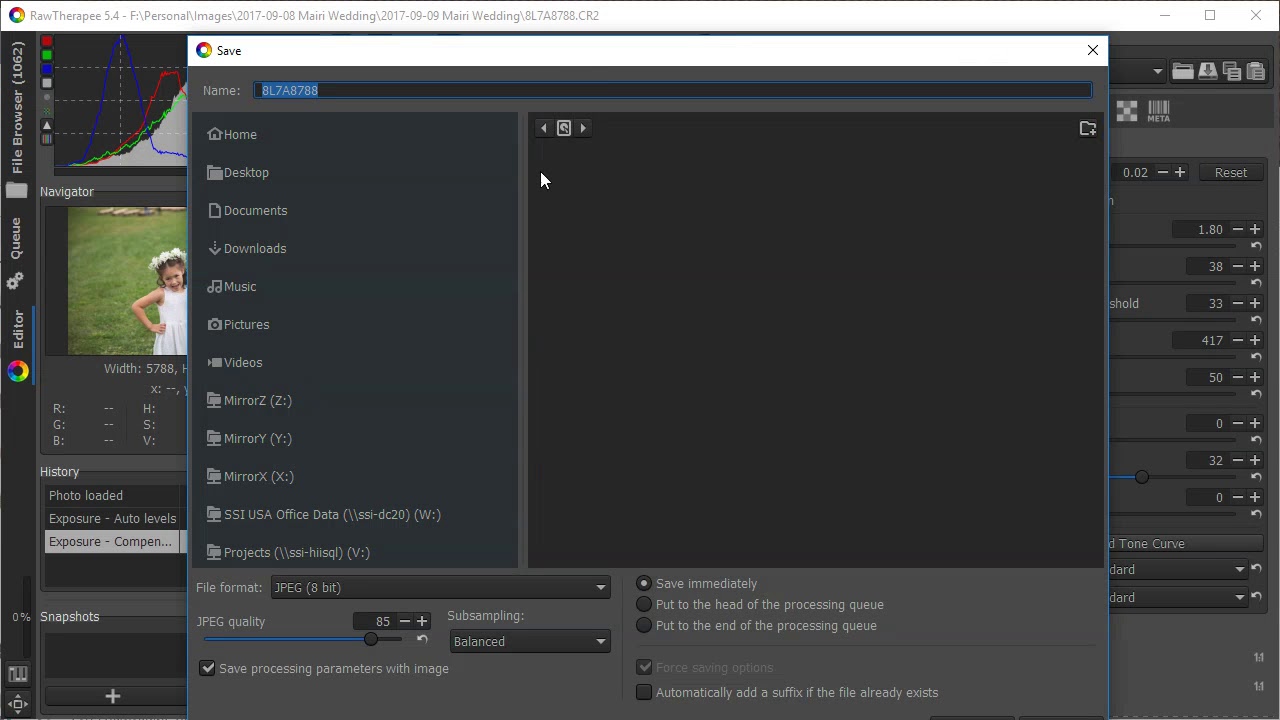Hey guys, I am new to the RawTherapee application. I edited the photo how I wanted it to look but after I saved the file when I tried to open in photos it said that photos could not support the file. Do any of you know how to fix this problem. I am getting pretty frustrated at this point haha.
@HannahWhy Welcome to the forum! Sometimes when I save in RT, I try opening the new file too quickly, before RT is done saving. What were your settings in the save dialog BTW?
Did you save the file from RawTherapee as a jpeg or a tiff?
Did you try to open the raw file again in Photos, by any chance? When you save an image in RT, the raw file itself is not modified, RT creates another file (jpeg, tiff or png). If you saved the image from the “queue”, by default it goes to a subfolder named “converted”.
This is what it looked like in my file once I saved itIMG_3592.JPG.pp3 (10.7 KB)
That is the sidecar, containing a record of all of your processing, not the the actual JPG image. Do you have another file named IMG_3592.JPG? Are you having trouble opening that?
Nope this is the only thing that saved
You need to export to jpeg or tiff. It is a separate command: Saving Images - RawPedia
Start here:
http://rawpedia.rawtherapee.com/Getting_Started
I must be an idiot because it still isn’t working
The .pp3 is just a text file that describes the edits you’ve made. You still need to click the save button near the lower left of the application.
@HannahWhy it might be non-obvious at first, but there’s a “Save current image” button on the bottom of the window (or Ctrl-S if you want a keyboard shortcut):

or a video if it helps:
@HannahWhy We all have to learn at some point. Doesn’t make us an idiot. That would be a person who is unwilling to try new things.  I was going to write up something but my hands and arms have been hurting for the past two weeks, so couldn’t bring myself to do it. Fortunately, @patdavid saves the day!
I was going to write up something but my hands and arms have been hurting for the past two weeks, so couldn’t bring myself to do it. Fortunately, @patdavid saves the day!