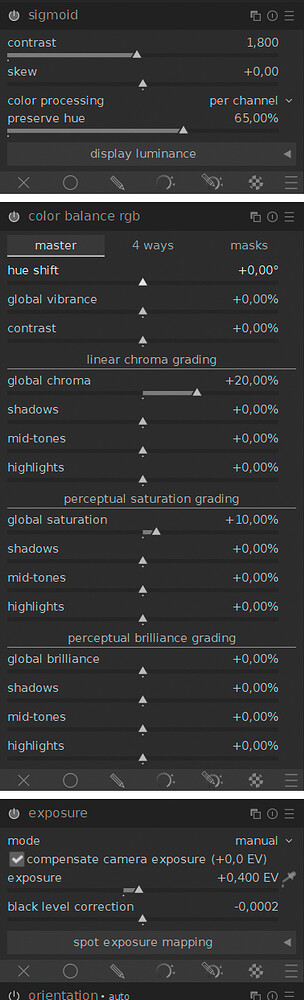Thanks for sharing. My play in GIMP.
I really like your deep red.
The contrast between those rich enamel colors and the tepid, tinny-looking color of the newer car is interesting.
ART 1.18 with some experimental code I’ve been playing around with.
_DSF7627-27.jpg.out.arp (11.3 KB)
The arp file won’t look the same due to the experimental module, but it has the other ART settings.
You did say we could play with the colors. ![]() Not a perfect job, but it’s getting late and I’m tiring (just turned the corner toward getting over a minor case of the new COVID variant), so it’s time for bed.
Not a perfect job, but it’s getting late and I’m tiring (just turned the corner toward getting over a minor case of the new COVID variant), so it’s time for bed.
ART 1.20.2
_DSF7627.RAF.arp (23.3 KB)
Nice change, here are many painted pink like Barbie cars.
Well, being honest, to my eye, just with really minor tweaks to default settings, the image looks nice and tasty ![]()
_DSF7627.RAF.xmp (7.2 KB)
I just applied a style I was using recently to try it and liked it!
The yellow is a little different though…
_DSF7627.RAF.xmp (12.0 KB)
Edit, 5 m min later - I think this one is better. Some channel mixer tweaks in color calibration
_DSF7627.RAF.xmp (10.7 KB)
It’s waiting for Aretha, to head down the freeway of love … ![]()
Hello,
This evening I did a few tests with the new version of Sigmoid (https://github.com/darktable-org/darktable/pull/15104) and thought of your beautiful photo. After seeing a few proposals, I noticed that my proposal lacked detail in the reflections of the red car body.
I was very impressed by this new option in the sigmoid module, and here’s a short video demonstrating the potential of this new tool.
_DSF7627_13.RAF.xmp (18.0 KB)
darktable-4.5.0+877 https://github.com/darktable-org/darktable/releases/tag/nightly
Greetings from Brussels,
Christian
Before editing, I have called the tow truck to remove the ugly car of the 21st century and I have also put a lens with F1 luminosity on the camera for a good bokeh. ![]()
![]()
20231010__DSF7627.RAF.xmp (21,6 KB)
Dreetings!
Edit:
Version for Rawtherapee 5.9: ![]()
20231010__DSF7627_RT.jpg.out.pp3 (27,4 KB)
Greetings again! ![]()
Go back and crank up the red colorfulness in CC module on your DT edit…I bet it will saturate the cars nicely… see if you like it better… ![]()
Thanks for the advice… ![]()