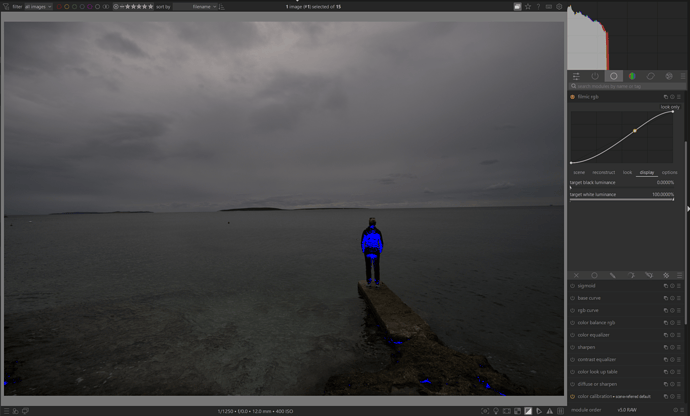Hey guys, I have an issue with the display of black clipping. Attached are four images—two from my laptop and two from my PC. One is with default settings upon image import, and the other with EV lowered to -3. On my PC, it doesn’t show clipping for either shadows or highlights. The clipping settings are the same on both machines. I found out that on my PC, clipping is only displayed if I also enable soft proofing. Any ideas? Did I enable some hidden setting that I can’t find now?
The same version of Darktable is installed on both machines. The RAW black/white point settings also look the same, and the files are Fuji RAF. Over the past week, I have been experimenting and improving my skills in Darktable, and I have a feeling that I enabled some function on my PC without realizing it, since clipping was displayed normally until now.
thx
Have you tried a right-click on the “clipping indicator” icon?
you have filmic module active - that module is a tonemapper that brings blacks and extreme lights into a valid range. So why do you expect clipping when activationg a module that tries to avoid that?
soft proofing can give clipping if the tonal range of the medium you’re proofing is even more restricted.
Disabling the Filmic module also makes no difference, and there is still no clipping in the dark areas. I provided two examples where clipping is shown on the laptop but not on the PC. I also tried disabling OpenCL, as suggested in this post: OpenCl - clipping indication fails. How to debug?, but without success.
Now I’m attaching an image with the Filmic module disabled…
Until now, I have only been editing images quickly, and I’m almost sure that I usually saw clipping in the dark areas on my PC as well. Now that I’m diving deeper into Darktable, this caught my attention, and it might just be my own issue since I’m coming from Lightroom, where I was always used to seeing clipping.
I just want to confirm whether this behavior is normal, even though it differs between devices with the same image and settings. If anyone wants to test it on their system and share the results, I’m happy to provide the original RAW file…
DSCF7237.RAF (48.0 MB)
After a bit of research, I found that if I change the display profile under soft proofing settings from the default system display profile to HLG Rec2020 RGB, I get the result I had in mind. If I leave it on the system display profile, there is no clipping for dark areas. If it helps, the screen is calibrated using DisplayCAL and an X-Rite device and I am on Windows 11.
This is almost certainly incorrect.
Are you able to share one of the images in question with suitable licence attached so I can check it on my machine. BTW, I personally have chosen to never (or at least rarely) show the clipping indicators as I just chase the look rather than the numbers. In DT what is shown as clipped is dependent upon the settings you have have chosen or the defaults that were chosen for you. My settings here probably look different to yours.
If I remember correctly, the display profile influences the histogram and other visualisations, everything going through the display profile, and then going to the selected output or histogram space (this could be wrong or outdated). If that is true, your display profiles on the laptop and the PC may not be the same, e.g. may not have real black in one of them, meaning that you won’t see clipping.
What happens if your set the display profile to sRGB on both machines?
sRGB on both machines produces, I would say, the same clippings in the dark areas…
So the issue is either with my calibrated profile or somewhere in windows 11…
I just checked your image on my computer and I could not get underexposing clipping showing at all even when exposure was set to -18 EV in the exposure module. I could get clipping in highlights if I brightened the image enough. However, the clipping indicators worked on other RAF files I have. Maybe a developer would like to take a look at this image. However, lack of clipping indication is not going to affect your editing in the meantime.
It is as kofa says your display profile. A quick way to see it is to set your histogram and display profile to rec2020. Use the picker or watch the histogram…if you now change the display profile to the correct one do the values change…if yes your display profile is clipping data. Mine is made with displaycal and it does a little…often maybe due to a lut and the fact that DT has a pipeline where the display profile comes before the histogram which supplies the clipping data… It’s apparently not easy to fix so it’s still this way…many profiles are okay and others are not
I tried using the color picker on black, and changing the display profile from rec2020 back to system profile and it does not affect anything in the histogram or the color picker.
Sorry I have been too busy to look at your image I will take a look later.
Using my current display profile that I made in Jan… I see little clipping with the default ev or setting it to zero… This profile does not use bp compesation
but at -3EV I get this…
My histogram is linear rec2020 so that is the profile used for clipping
Some other profiles that made in the past show no clipping… I think these ones I had used bp compensation…
Adding some exposure I can get the spot in the sky to clip…
Lowering the black level with the global offset I get black clipping…
Adding 4EV I get this…
Setting filmic with both auto pickers… a little black clipping but this can be relaxed out…
Maybe I found the issue that was causing me trouble. In the Filmic module, under the Display tab, I found the ‘Display target black luminance’ setting, which was set to 0.0152%, even though the additional information states that it should be 0%. When I change it to 0%, I get the clipping information back. Is the 0.0152% value the default setting, or did I somehow change it, making it the new default?
Ahh, never mind, I read the manual, and it says that the default setting is the minimum value that is not 0.
Yes I know RTFM… ![]()
It is the default, and has always been.
This is now done by default, because an 8-bit JPEG can only show 12.7 EV of dynamic range, and so if we set the look curve below 0.0152, any values below that point will all get rounded to zero, and you’ll no longer be able to discern any details down there.
(darktable's filmic FAQ - #164 by Matt_Maguire)
If the signal value _v_is in 0…1, the encoding rule is:
- linear: encoded = 12.92 * v (linear component value), if v < 0.0031308
- ‘gamma = 2.4’ curved: encoded = 1.055*v^(1/2.4) - 0.055, otherwise
This value is then multiplied by the max. allowed by the file format (8-bit: 255, 16-bit: 65535), and rounded.
For 8-bit [0…255], the smallest linear value that gets encoded as 1 in an sRGB file can be determined as follows:
- the smallest value that gets rounded to 1 is 0.5.
- the maximum value in an 8-bit file is 255, corresponding to 100%
- then, 0.5 corresponds to 0.5 / 255 = 0.001960784 (0.196… %).
- finally, to reverse the encoding above (small values are multiplied by 12.92), that has to be divided by 12.92, yielding
minimal_linear_component_value = 0.001960784 / 12.92 = 0.000151763, which is then rounded to 0.0152% on the UI.
In other words, using 0.0152% won’t make your image foggy or faded. This square has a smaller rectangle in the middle. The square was filled with (0, 0, 0), the rectangle in the middle with (1, 1, 1):
I’ve pretty much given up on profiles. Now, the only thing I can’t wrap my head around and the only thing I want to achieve is that if an image contains pure black (RGB 0,0,0), I get a warning about it. Is this possible? Because in the attached image, the color picker shows black (RGB 0,0,0), but neither clipping nor soft proofing gives any warning…