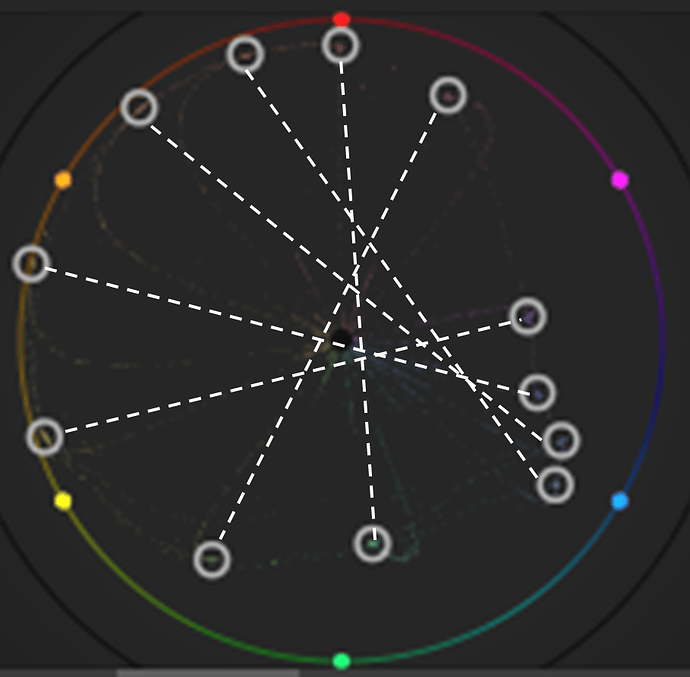Inspired by the good very videos of Boris s7habo on youtube at youtube.com/user/s7habo I had a look on the history of color harmony. Apparently the ideas of color harmony are quite old and came from painting, when CMY paint was not available and RYB paint was available. I learned RYB also in school.
A couple of websites or tools about RGB , CMY and RYB are terribly wrong or do not inform about the assumptions of conversions. For example complementary colors with RGB/CMY like Red-Cyan or Blue-Yellow have nothing to do with color harmony, because with RYB, the harmonies are e.g. Red-Green or Blue-Orange. And the RYB colors are totally different from RGB/CMY colors if you like to see them in sRGB color space. The reason of confusion is, that RYB cannot be converted to RGB, because RYB is paint and subtractive addition of paints does require detailed knowledge about the spectral properties of the paint. Calculation can be done with this, but the integration based on the properties of the human eye is quite complicated, There is no simple formula, even when the paint is defined.
Therefor, to my humble opinion the RYB color wheel based on sRGB primaries is nonsense. If you have a look on good RYB color wheels like the one from Johannes Itten at en.wikipedia.org/wiki/Johannes_Itten you see that the colors are different. Especialls the blue is much darker and the opposing colors really look pleasing and in harmony. A key question is:
- What are the sRGB colors of the color wheel of Johannes Itten?
Of course Mr. Itten did not know, because sRGB was known and standardized much later. And maybe there was later never an agreement about the colors of his wheel? In Wikpedia and on various websites, there are used a lot of different sRGB colors. Quite good is not only the collection from David Briggs on www.huevaluechroma.com/113.php but even more the content of his whole website.
I will mention here only the yellow color as an example. On the Wikipedia page the SVG image is with yellow sRGB =(224,228,54) = #f4e436 and on other websites you find the values sRGB = (244,229,0) = #f4e500. I do not really care about the difference, because the basic principle of RYB color harmony is important.
With this in mind I will now reach my main question:
- Why is the Itten color wheel not displayed with pairwise opposing colors in Darktable RYB vectorscope?
For some colors the opposite placement is nearly correct, but for others not.
See here my screenshot taken in Darktable v4.4.2:
I have added on this screenshot some dotted lines to highlight the opposite colors from the Itten wheel. You see that some colors are more or less OK, but other colors are more far from beeing opposite. An no dotted line does really go through the center. Is it my fault or what is the reason for this?
My test file generated with Processing.org is here:
If you need the Processing file, I can place it here in the forum.