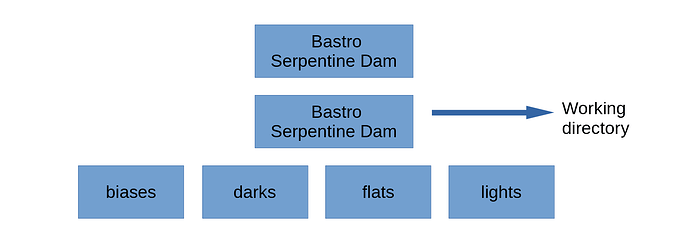Do I need to convert all my files to FITS files for processing in Siril 1.20 ? If not is there any button or areas that need ticking per se to advise the software that I am using pics taken with a DSLR like what occurs in Pixinsight.? Overal just a thought because I keep getting the failed notation when trying to stack. Russell
Siril works with FITS files. Pixinsight works with XISF. Both need to convert input files before processing.
Bonjour my friend, Russell here from Western Australia. You heped me with script execution failures 10d ago, but still have problems, will address after this query re raw files. I thought Siril 1,20 handled raw files instead of the old system of converting them ?
Workflow is always the same in Siril.
Conversion first preprocessing after.
Do I have to convert all my images and calibration frames to FITS ? How do I do this ? Why does Siril say it handles Raw files ?
Everything explained in tutorials: Siril - Manual pre-processing
Because it does. Siril reads all RAW files. However, Siril will work in FITS to take advantage of FITS format functionalities.
So I dont need to convert anything, Siril will do it automatically , is that what your saying.?
If you use scripts, yes. Everything is automatic.
Ok, now the lastime I spoke you sorted me out with my continuence of the "script Failed:"message. I f I process the file as you had me change it it still works great now. I had in C drive a file Manapour1, if you clicked it another file opened called Manapouri 1 and in this were all the light and calibration frames. Now I am trying to process another set of pictures. In C drive I have Bastro Serpentine Dam, click on it and another file opens Bastro Serpentine Dam and if you click on that you get all my light and calibration frames. How come the old file still works and the new one does not and I have set it up just like you told me for the Manapouri files ? Frustrating me !
Thats exactly how I set it up from previously but I keep getting failed. Can you diagram for me the steps I would take to process if what I am doing is wrong. I hit home button, PC screen wih all folders appears, I select C folder and click on Bastro Serpentine Dam and this then appears on the right side frame. I then click open ( I dont open to reveal the files), then click OSC processing, then click run scripts. Starts running then stops -----Failed.
We’re not soothsayers, and we need information like logs.
Apparently you are not in the right place. You should go inside the second Bastro Serpentine Dam folder.
If I go in there then all the light and calibration frames open up. Do I send pics of what is happening? So I open Bastro Serpentine Dam in C drive, it opens another file Bastro Serpentine Dam in the work space. Is not this the file I need to use ? This is the file I then run the script with, I dont open to reveal all the files.
File showing after clicking on Bastro Serpentine Dam in C drive…pdf (244.0 KB)
c drive showing Bastro Serpentine Dam.pdf (227.3 KB)
Bastro second click to reveal files.pdf (207.7 KB)
Processing scree
process to fail.pdf (236.3 KB)
n pic.
This is exactly what I said. You are NOT in the right working directory.
See my post here: conversion of Raw files. - #10 by lock042
where is this post #10 ? If I click in c drive Bastro Serp Dam it gives me another file of same name( is this not the working file) , If I open that I get all the individual files.
Do I need to run scripts ? Is there another option ? In my firsyttry last week Siril processed via OSC and scripts successfully with all my files being Raw. How come I now need to convert them to FITS files ?
I your diagram, the working directory arrowed is the one that opens after clicking on its namesake in C drive, this is the file that if opened has all the files enclosed. Tried highlighting it and not highlighting before I click open , then OSC Proc then run scripts–fail. What am I missing here ?