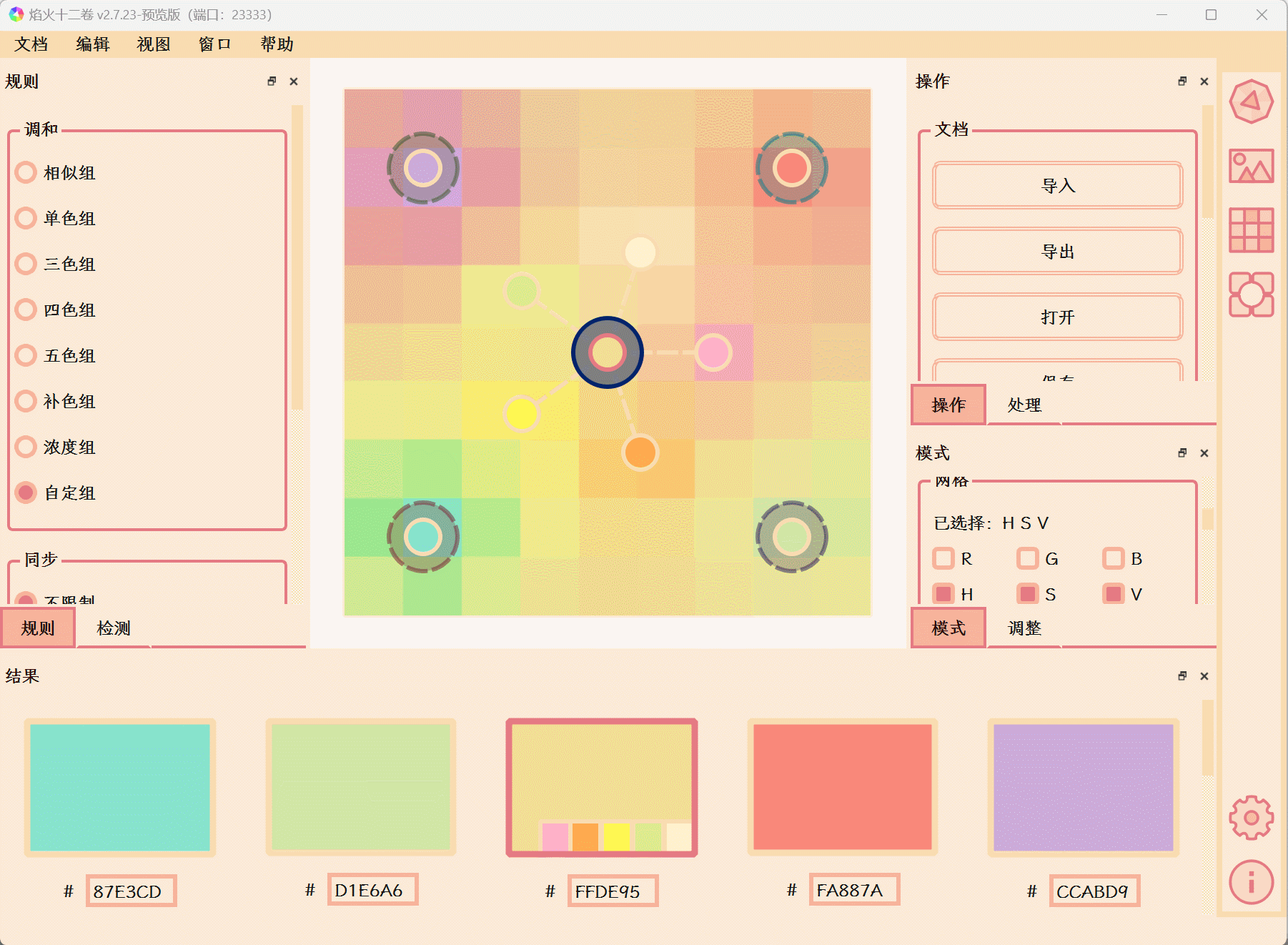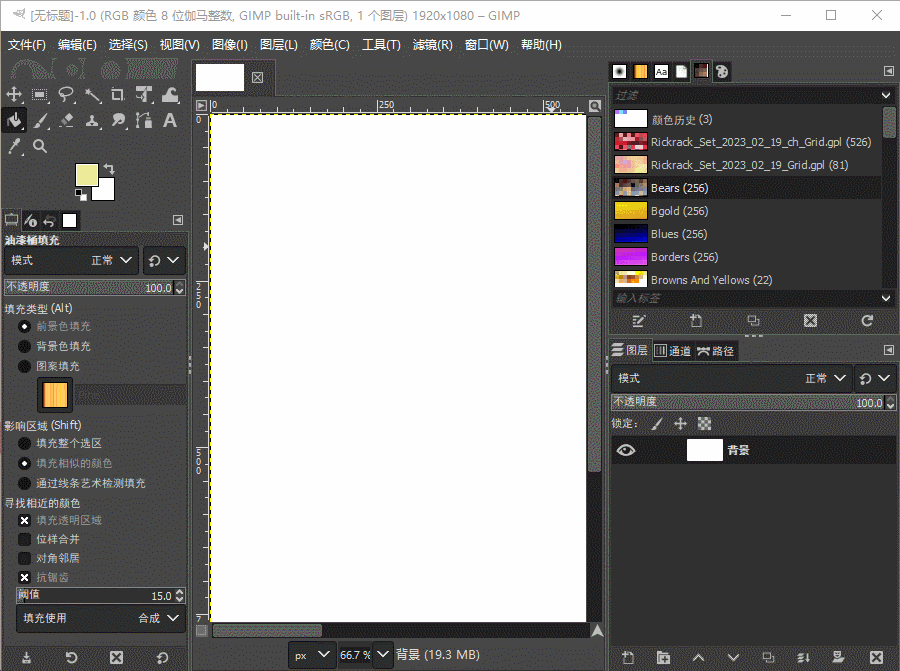This is a really cool, great job!
After playing around with it for a while, I hope you don’t mind some feedback on ways it could be improved.
New Features
Implement a RYB colour wheel. You can follow the discussion on these forums as to why this is preferable for artists: RYB vectorscope ?
Option for more than 5 colours. This could be particularly useful when selecting custom colours from an image. Further, if you had a larger board, there could be an extract option for ‘all’ or ‘various’, which would be a mix from ‘light’ ‘dark’ ‘bright’ etc…
Option to export the board as a .png
GUI
Most software I’ve used places tabs (such as ‘rule’ and ‘detection’) at the top of the window, not the bottom. Current placement is counter-intuitive from normal use.
Redundancy: on the right side panel there are buttons for settings, info, and the four views. However in the ‘operation’ panel, and ‘view’ section, right next to that, we again the four views. For the sake of simplification and screen real estate, I think it would be better if the four views were only visible in one location.
Further, as far as I can see, the four buttons (create, locate, derive, attach) in ‘view’ only work on one view each. Therefore, it would be best to show only one of those buttons at a time, according to the view chosen.
‘create’ might be better called ‘random’ or ‘randomize’ in English, based on how I understand it to work.
‘derive’ seems to just change the column value to 9, while ‘zoom’ in adjustment window also does the same. Three differently named tools to do the same thing is not ideal - I would just pick the best one (changing column value, IMO) and get rid of the others.
Result section down the bottom is not visible unless dragged up, meaning it is not immediately obvious that functionality exists. Further, when it is dragged up, it takes up too much screen space. To reduce this space, I would make the coloured rectangles smaller in height, and have less space between the sliders below. I would also make its default state visible (not off screen).
Please don’t be discouraged by this feedback - it’s a very good piece of software!