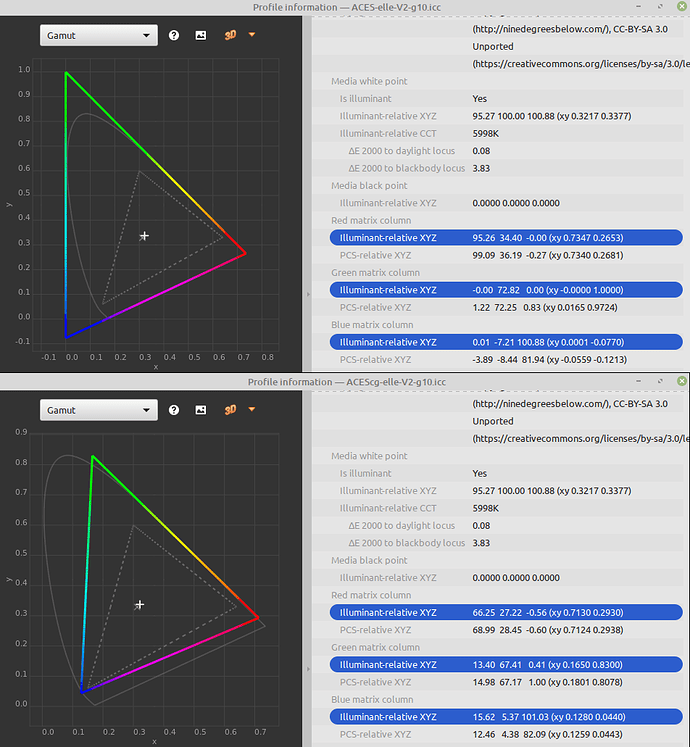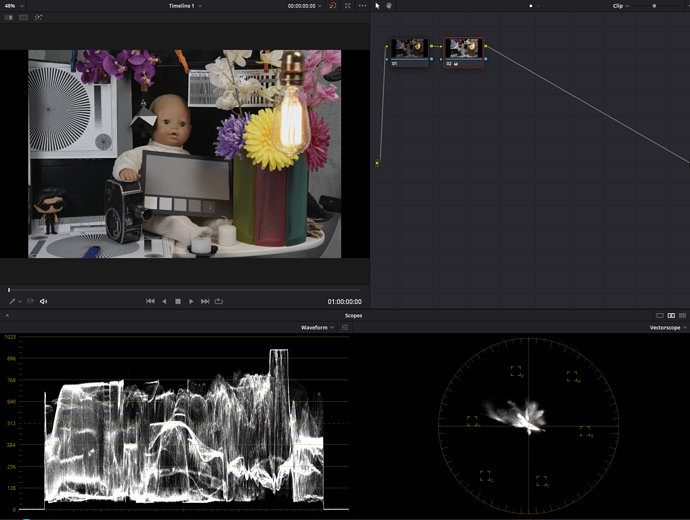Did a quick google but failed to find a good match. What is dngtool and where is it available from?
Hi everybody, thanks for spending time with my question.
I will check my settings in RT, but to make everything more clear for you, here is what i’m looking for:
- I work with the NETFLIX workfow: that mean that my colorgrading worklow has to be ACES.
- My main colorgrading software is RESOLVE.
- The color management settings is ACES CCt.
- I need to output ACES APO files for NAM and GAM (storage and delivering format)
- When in ingest EXR or TIF files like NAM or GAM, i use no IDT at all, so Resolve convert my source file directly with my ODT (today REC709).
- I use to shoot with Alexa, Venice or Varicam camera, they all have they correct IDT in RESOLVE and until today, i have no problem with unappropriate Gamma or Color primaries.
BUT - I’m now working with RAW files that are not so well demosaiced by RESOLVE: Blackmagic and the new Sigma FP cameras.
- I’m trying to demosaic them outside RESOLVE to get best result (in term of noise level, aliasing and precision): The “instant” demosaic in RESOLVE is lossy.
- The big problem with the SIGMA FP camera is that RESOLVE doesn’t know it (no LOG/wide gamut for her for example), and i need to manage it outside RESOLVE.
SO - i decided to find a tool to batch demosaic sigma FP .DNG files, and i tried RAWtherapee, darktable and some others Tools.
- At this point, RAWTherapee gave me the best result as a CLI tool, with ACES output profiles. But it’s new for me.
My goal is to find some good settings that give me the appropriate color workflow (from FP primary to ACES primaries) to ingest EXR or TIF files into RESOLVE in a ACES workflow.
Sorry to be long to explain… 
regards,
JC
Following my previous post, these are the profiles required:
- for the input profile, you need to create a custom profile for each of your cameras. I don’t know if RT has the proper profiles for them, but even if it has them, it’s much better that you have a custom profile for your own cameras (not a generic profile for that model).
To do so, read and follow these articles from Elle’s website:
How to make a target shot
How to make a custom camera profile - the working profile must be ACESp0
- assuming that you have extracted the ACES profiles from Elle’s profiles bundle, and you have pointed RT to the folder where they are in, the output profile must be ACES-elle-V4-g10 (that would be a linear gamma and version 4 profile). If you need to know what those options are for, read the link I gave about the explanation of all the profiles.
I think with the steps I gave you, those images should be have the proper colors with the proper primaries upon exporting them.
Please, tell us if that is the proper solution for you once you have checked it.
profile created with the rawtherapee tool
RTv2_ACES-AP0_g1.000000_s0.00000.icc (928 Bytes)
this is the RT version ( neutral profile ) converted to srgb
rt-resolve-aces.zip (17.1 MB)
The rt-aces.tif in the .zip is the rt output with linear gamma and AP0
primaries ![]()
Edit
RT with dcp converted to srgb
rt-dcp-aces.zip (12.2 MB)
This image has ap0 primaries and rec.709 trc, it isn’t linear.
Is this that you want?
I think that the V2 e V4 icc AP0 profiles in rawtherapee have srgb trc…
The custom icc profile i’ve attached before has linear gamma.
your tiff with the correct icc profile assigned (RTv2_ACES-AP0_BT709_g=2.2_s=4.5.icc|attachment (24.9 KB) )and converted to srgb
Rawtherapee converted to srgb
Some confusion in our discussion.
1 We aren’t the best people to ask about workflow. acescentral.com would be a better place to ask what would be the ideal file specs to ingest without an IDT.
2 Only ACES2065-1 and ACEScg can have AP0 primaries. The rest are AP1. ACEScct has its own encoding (not Rec709) and is ACEScc with a toe. This is by memory. Please refer to
for the exact information.
If this forum is not the best place to ask how to work with RT…, where should that place be?
Well, my best guess is that this is fundamentally incorrect.
If we read:
- Wikipedia ACES explanation about the different color spaces defined
- A Maya workflow with ACES
- Chris Brejon ACES explanation
and many others, including the technical documentation, it is clear that all those ACESxxx color spaces are part of a framework mostly oriented to movies, but yet usable with still frames.
But all of this is mostly an out of topic discussion regarding the question asked.
I think the OP is more than capable to create his own workflow with all that conversions between different color spaces (all of them part of the ACES specification). All that has been asked is how to get a proper starting image that meets his input needs. And how to do it with RT.
I guess that answer has already been answered. All we have to do is wait for him to test it and report back if the proposed solution gives him what he needs
The storage file should have always AP0 primaries (tiff or exr).
Probably he just needs to decode the raw file with the dcp tone curve enabled (like resolve does) and export a linear tiff with AP0 primaries.
My bad … it’s not dngtool but dcptool
http://dcptool.sourceforge.net/Introduction.html
And by the way, this is a comparison of both ACESp0 and ACESp1 (done with DisplayCal):
(ACEScg has the same gamut as ACESp1)
Please be patient with me and reread my posts. I believe they are relevant and informative. We have already established how to do colour management in RT. Besides my discussion on color space, processing, etc., the rest is totally about profiles and ACES. Where better to learn than from ACES Central and the technical PDFs?
@Elle has been mentioned multiple times. She can be reached via various mailing lists and email:
Other people to ask are @KelSolaar and Troy Sobotka. Elle and Troy no longer frequent this forum for various reasons. This wraps up my involvement in this thread. Hope you found it helpful.
Sorry Afre I don’t see how your posts are relevant to this discussion.
If you want to be helpfull to the discussion you should have downloaded that picture and see that he doesn’t have create an icc profile but rather used the pre-installed one in rt
This is why i have directly linked the AP0 linear profile.
The second question is how to match the resolve raw decoding, does resolve use the dcp tone curve? how to do the same in rawtherapee?
Here ilias_giarimis has kindly provided the dcp profile and with the dcp enabled rawtherapee and resolve are a very close match.
I don’t understand why you suggest him to contact elle, troy or goes ask in the aces central forum.
Hi everyboby,
i did import into RAWtherapee GUI the DCP file, ICC files, i did setup my output profile, and after a while, it’s works fine with RESOLVE !

The good result from RT: ACES AP0 Lin
the correct render in RESOLVE When ingesting the AP0 TIFF files from RT Gui
- So i understood how to make it working within the RT software and the GUI.
- My workflow is ACES AP0, and if i ingest directly my TIFF file, i get the correct picture in my timeline.
So thanks alot to everybody.
I have another question:
- If i use the rawtherapee-cli with the PP3 i used to make the correct TIF files, i dont get the same result (in terms of gamma): i dont know why i dont have the same result with the CLI version ? (rawtherapee-cli -o kl-fp-cli-jeudi.tif -p aces2.pp3 -t -c kl-fp.dng)
on the left: the correct ACES AP0 with the GUI / On the right the wrong render with CLI
What i’m missing with the CLI version ?
Thanks !
JC
Here is a small version of the good TIF ACES APO from the Rawtherapee-GUI:
kl-fp-goodAP0_small.tif (2.4 MB)
Here is a small version of the wrong version with the previous PP3 file and Rawtherapee-cli:
kl-fp-cli-bad_small.tif (2.4 MB)
rawtherapee-cli -o kl-fp-cli-jeudi.tif -p aces2.pp3 -t -c kl-fp.dng
The “bad” render is of gamma-transformed data with no embedded profile, and the “good” render is of linear data with the linear ACES AP0 profile embedded. When I view both with their respective color management “needs”, I don’t see an appreciable color difference.
Don’t know enough about RT-cli to speak to why it may behave differently at export, so I’ll leave that to the devs.
Hmm… That is interesting, because it hints that the other software was doing something it should not have been.
Applying a nonlinear tone curve this early in the pipeline shouldn’t be done, under the assumption that the tools later on in the processing pipeline are expecting linear input. Which if the goal is ACES P0 linear, indicates the later tools are expecting scene-linear data.
IIRC, all of the built-in/bundled output profiles in RT use an sRGB TRC.
To output linear data, you need to use the ICC profile creator and save the file where RT will recognize it as an output profile.
Well, that is a part of the reason that I spent time writing the posts and providing references for further reading. Even though they might be considered off topic, I think they would be informative to those visiting this thread. (That said, 2-3 hours of sleep per night doesn’t give me the best judgement. ![]() )
)
@Jean-Charles_Fouche I am glad that the GUI is working for you. I know you are still looking to resolve the CLI issue but note that you could copy and apply the settings and export the files within the GUI’s file browser. That might be handy in the meantime.
Something i’m not understanding:
- if i use different viewer to check my TIF file, i get different renders:
First image: my own viewer / second image: Veneta viewer / third: Windows photo viewer
…?
Not all photo viewers are color managed