I had some time this morning, and an idea for doing a simple 3D animation.
Here is the result, and the code (short, as usual). I’m quite pleased with it!
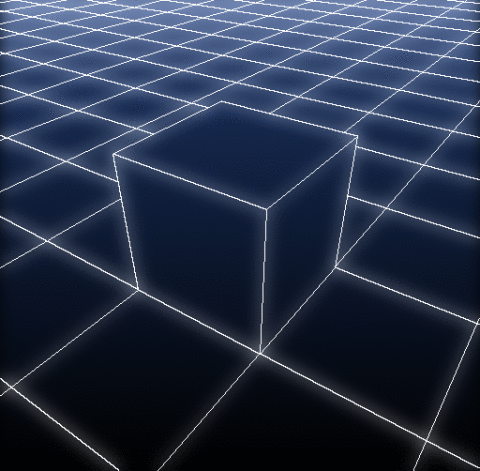
There are only 32 frames.
Here is the code:
foo :
# Create checkerboard floor and cube.
plane3d 97,97,97,97 s3d f.. int(y/3)%2 a y => floor
box3d 1,1,1 l. { s3d. f.. int(y/3)+2 a y } => cube
# Generate animation.
nbf=32
repeat $nbf { f=$>
e[] "\r > Frame "{$f+1}"/"$nbf
ang:=-lerp(0,90,$%)
+-3d[cube] 1,0,1 r3d. 0,1,0,$ang +3d. 1,0,1 # Rotate cube around bottom edge
+3d. 48,48,-1 +3d. [floor] # Place cube on the floor
-3d. $%,0,0 # Scroll floor
-3d. 48.5,48.5,0 *3d. 150 r3d. 0,0,1,35 r3d. 1,0,0,-50 # Rotate whole object to have a nice view
512,512 j3d. ..,50%,60%,0,1,2,0,0,500 # Draw object on canvas
f. "const boundary=1; i!=j(1)||i!=j(0,1)" # Render as black & white outline
rm..
}
k[2--2] * 255 to_rgb
100%,100%,1,3,lerp([8,16,32],[0,0,0],y/h) max[^-1] . rm. # Add background gradient
foreach { +b 8,0 n. 0,150 + c 0,255 } # Add glow
rows 10,100% # Remove ugly top part due to 3D perspective
rs 480