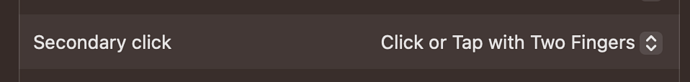using an external mouse works great for cropping in Siril vers 1.2.0 (build 8653)
commit 2405ff9 with my MacBook Air M1 running Sonoma OS. on the MacBook line there is no official “2nd button” built into the trackpad as it is a single button. for many years Apple has required users to hold down the “command” key while clicking on the trackpad to access all second button functions. when using the external mouse I can use the 2nd button click to access the crop button. however, when holding down the “command” button and clicking on the trackpad, it does not work. I can’t confirm, but I’m guessing there is no support for trackpad functions using “command” trackpad click equivalent of the 2nd button click. (note the problem for me is I’m running an external hard drive for the bigger Siril files and can’t run my mouse at the same time making cropping very very challenging when I can’t use my trackpad functions. ps. I tried several other key combos with the trackpad but none seem to work. thanks again for putting time and effort into Siril as I very much enjoy the package and hope you find my comments here helpful!
Hello, so the problem is you can’t bring up the menu from the right click on the image? If you can at least draw the selected area, you can type crop in the command line to crop to it.
And just for fun, you have no right click on your computer, but you have also only one USB port? And they sell that £2000 ? ![]()
1 Like
On my MacBook (running Ventura 13.5.1), I’m able to open the context menu in Siril using “two finger click” for right-click. I’m fairly certain this is currently the default behavior, but if it’s different on your machine, there’s a system setting. More details in the bottom section of this user guide page.