Arguably, the difficulty of beauty editing is not to do it but to stop it before you overdid it.
I think darktable is so far the only RAW editor to allow split-frequency skin retouch straight on RAW data, as well as liquify and healing brush. But the 3.6 that should be out in the first days of July will bring the color editing to a whole new level.
First, the color calibration makes it a breeze to extract white balance and color correction matrix from a color checker shot, sparing you the trouble of manually finding the best combination of parameters, even for scenes lit by different illuminants, since you can mask each light source and apply different color corrections easily.
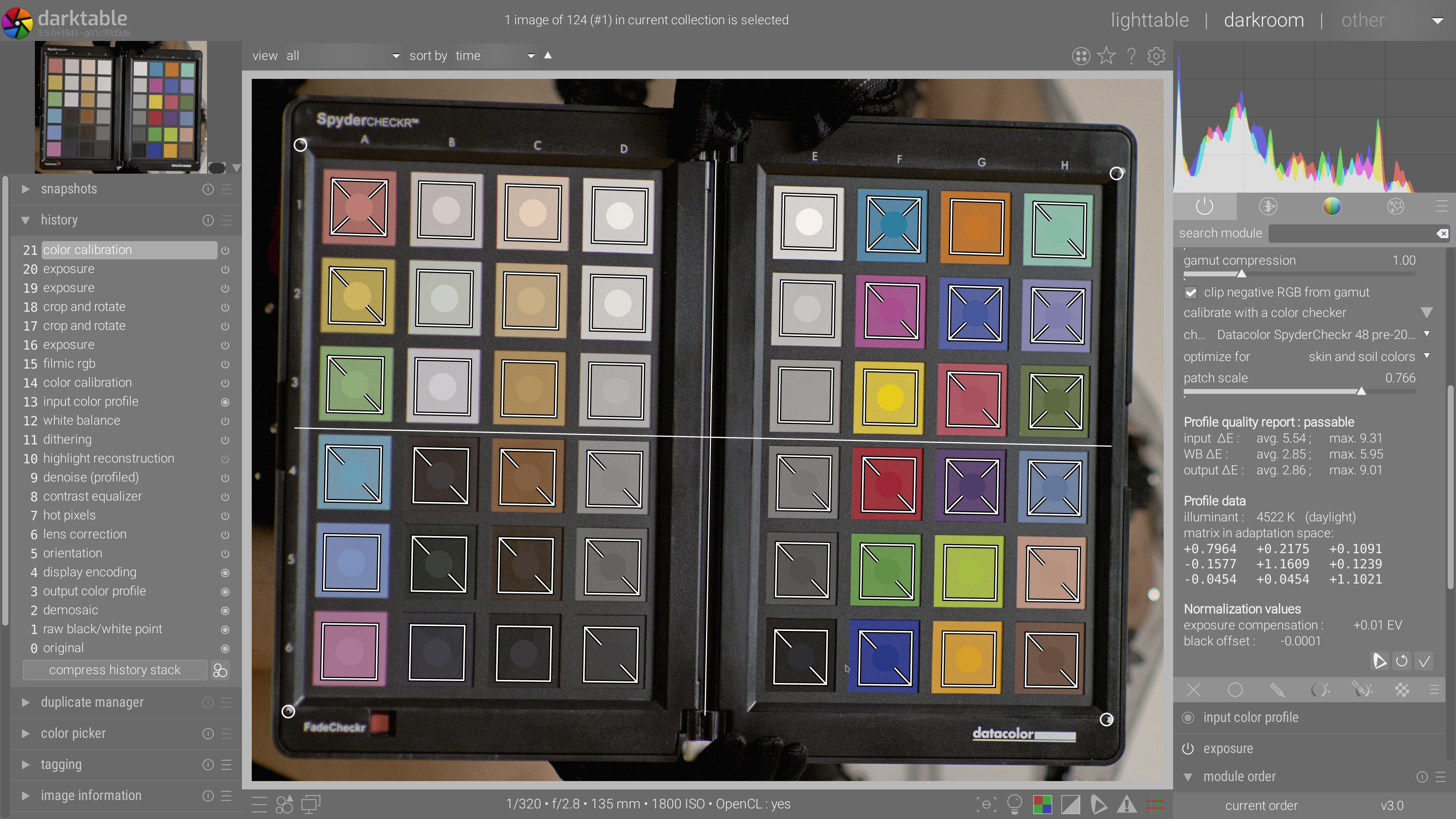
But, building on CIECAT 2016 for the first base, now you also have powerful and advanced options to creatively grade your pictures, based on Yrg, a linear color space designed for perceptual evenness of colors published end of 2019. The new color balance RGB lets you rethink your color palette as a painter would do it, with a supercharged slope/offset/power splitting HDR luminance zones in a much more transparent way (you can actually see how they are split), and provides perceptually even ways to adjust saturation (the real one, the Munsell’s one) as well as the usual chroma.
The color balance RGB, in addition of checking your gamut validity in and out, sits on top of the revamped chroma masking, introduced in darktable 3.4, using the HDR capabilities of JzAzBz color space, published in 2017 and showing near-perfect hue linearity up to 10,000 Cd/m².
What does that mean ? Well, let us start with a picture shot this afternoon, and just opened in darkroom with scene-referred defaults:

What happens there ? The cold daylight comes from a roof window, but a lot of ambiant light comes from the orange-y floor too. It’s now a matter of seconds to fix that. And a couple more minutes to get the creative color grading done. After this, your usual skin retouch.

See what I did here ? Warm and rich skin tones with just a hint of cyan in highlights for the color contrast. A multi-scale split-frequency with gaussian blurs at 50% opacity, in addition of healing brush for the hair and blemishes.
And done ! All in RAW, scene-referred, inside a single piece of software from start to finish. Let 2021 be the year of professional color grading in opensource (and with actual cutting-edge color science in it).