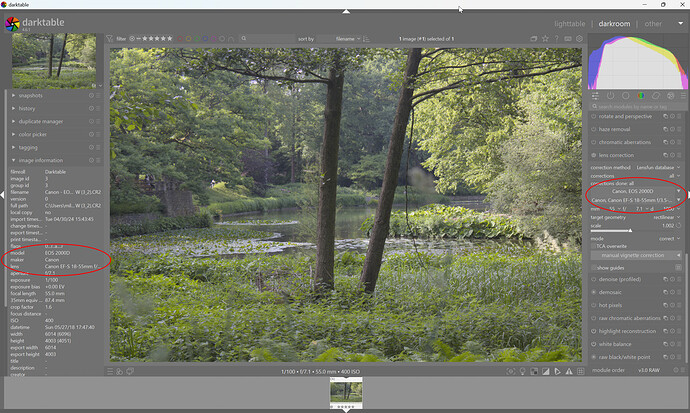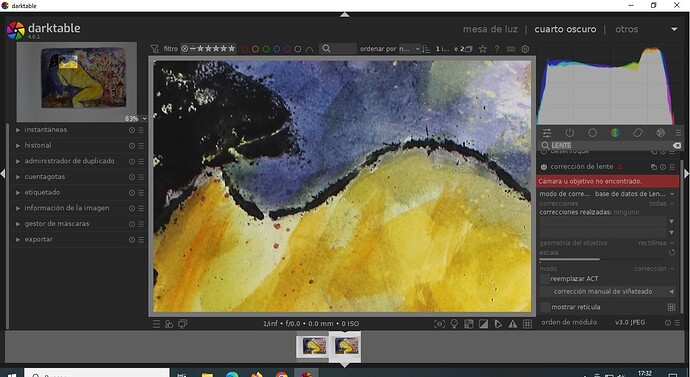susanag
April 30, 2024, 11:05am
1
Hi. The last version of Darktable does not recognize the lens and camera. Thank you.
ggbutcher
April 30, 2024, 1:20pm
2
What’s the make and model of both camera and lens?
susanag
April 30, 2024, 1:38pm
3
Canon 2000D,
Thank you!
kmilos
April 30, 2024, 2:13pm
4
I see no problem detecting this camera using the Canon EOS 2000D sample from RPU , it shows up in both the basic image information panel on the left and the lensfun correction module on the right:
The lens gets detected as well, but the one for that sample might be a different version to yours (“Canon EF-S 18-55mm f/3.5-5.6 IS II”, but I see “Canon EF-S 18-55mm f/3.5-5.6 III” in the dropdown list as well).
kmilos
April 30, 2024, 2:26pm
6
susanag:
I think so… mine is III
As mentioned, I can select “Canon EF-S 18-55mm f/3.5-5.6 III” just as well.
kmilos
April 30, 2024, 2:28pm
7
I see “v3.0 JPEG” pipeline order. Are you trying to edit a JPEG image, not a raw file?
susanag
April 30, 2024, 2:35pm
8
I don. t understand… it is a raw image, a TIFF FILE.
You wrote: " “Canon EF-S 18-55mm f/3.5-5.6 III” in the dropdown list as well"
susanag:
raw image, a TIFF FILE.
A Tiff file is not a raw image from a camera. How did you get this file?
kmilos
April 30, 2024, 2:42pm
10
Firstly, your TIFF file (which is not a raw file as already pointed out) might be missing metadata to identify which camera and lens it was processed from. See the image information panel on the left circled in my screenshot.
Secondly, if you’re not processing a raw file, lens correction might also not make sense, as the file is possibly already processed/corrected.
susanag:
Where is that dropdown?
Again, see my screenshot and the circled lens correction panel on the right (the two down arrows should let you select camera and lens).
susanag
April 30, 2024, 2:50pm
11
Sorry. Yes I see. I will do later, now I am at work… thank you!
kmilos
April 30, 2024, 2:59pm
12
And this is most likely the case as I now also see “1/inf - f/0.0 - 0.0 mm - 0 ISO” in your screenshot.
MStraeten
April 30, 2024, 3:38pm
13
if you wan’t someone to check you’d better provide a file where lens and camera isn’t recognized.
Hi @susanag perhaps your problem may be related to this issue
opened 05:46PM - 09 Jun 24 UTC
### Describe the bug
Importing a RAW from a path that contains a German umlaut … (in my case "ü"), most meta data is not read correctly: aperture gets "f/0,0", exposure "1/inf", focal length "0mm", lens is empty, and so on. As soon as I rename the directory to NOT contain any umlaut, import is feasible and correct again.
### Steps to reproduce
Put an umlaut to the path containing the RAW to be imported.
Import a RAW (in my case, a Nikon NEF)
Look at the meta data
### Expected behavior
directories containing umlauts shouldn't annoy dt ;-)
### Logfile | Screenshot | Screencast
_No response_
### Commit
_No response_
### Where did you obtain darktable from?
self compiled
### darktable version
4.7.0+1360~g2347e678b3
### What OS are you using?
Windows
### What is the version of your OS?
Windows 11
### Describe your system?
_No response_
### Are you using OpenCL GPU in darktable?
Yes
### If yes, what is the GPU card and driver?
NVIDIA GeForce GTX 1050 Max-Q (4GB), driver 32.0.15.5585 (13.05.2024)
### Please provide additional context if applicable. You can attach files too, but might need to rename to .txt or .zip
_No response_
opened 04:38PM - 24 Oct 23 UTC
closed 05:02PM - 24 Mar 24 UTC
bug: upstream
no-issue-activity
scope: windows support
### Describe the bug
Recent Darktable builds no longer recognize most of EXIF m… etadata. I've tried with my Lumix G9 RW2 files (as well as with the same files converted to DNG and SOOC JPEGs) and Nikon D5300 NEF files.

### Steps to reproduce
1. Build DT 4.5.0+970~g84c55f84cf for Windows following this manual: https://github.com/darktable-org/darktable/blob/master/packaging/windows/README.md
2. Run it, and import an image.
3. See that there's hardly any metadata available in the _image information_ module. Also vertically taken images aren't automatically rotated and noise profiles are missing from the _denoise_ module.
### Expected behavior
EXIF data should be visible and leveraged by Darktable
### Logfile | Screenshot | Screencast
_No response_
### Commit
_No response_
### Where did you install darktable from?
self compiled
### darktable version
4.5.0+970~g84c55f84cf
### What OS are you using?
Windows
### What is the version of your OS?
Windows 10 Pro 22H2
### Describe your system?
Intel Core i5-3570k
8 GB RAM
NVIDIA GeForce GTX 1070 12 GB
### Are you using OpenCL GPU in darktable?
Yes
### If yes, what is the GPU card and driver?
_No response_
### Please provide additional context if applicable. You can attach files too, but might need to rename to .txt or .zip
* I believe it didn't work in `f3deba711d` either, but I don't build every commit, and I have two different machines with individual builds.
* Reproducible with a fresh database.
Bye, Lars.