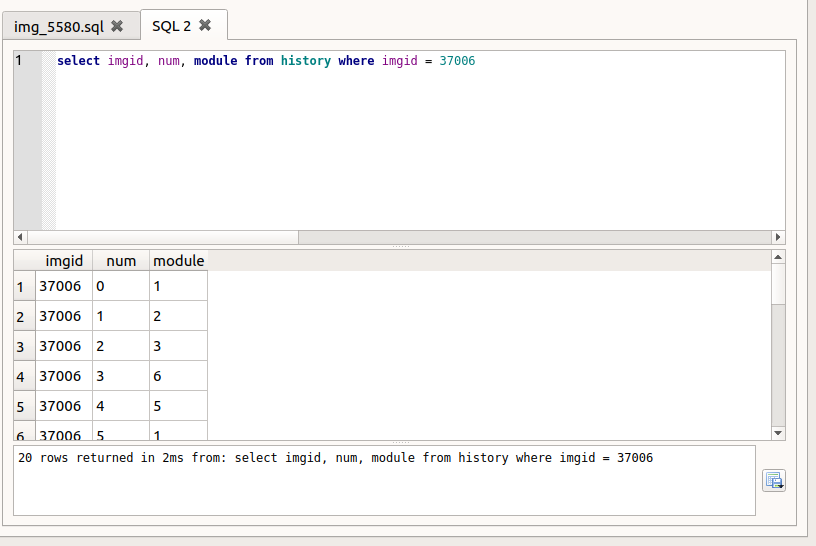Hi.
After duplicating and editing an image, the copy doesn’t show on lighttable, only the original. But if I enter darkroom, the copy show up on the duplicates tab, and I’m able to edit if I double-click it.
Database is in my laptop and files are on a network share.
I didn’t do a local copy before duplicating.
I would like to completely cleanup the database and start from scratch, regarding this image, but I’m afraid to manually delete the rows and end up messing the database. Any advice will be welcome.
And I’m trying to avoid resetting the database, since I have around 35K images on it and it will take a long time to re-import everything.
What I did for troubleshooting before posting this:
1 - Remove image - the image is successfully removed from lighttable, but if I query the database table images, there is still a record for the image with version 1 (the copy). Table history also shows records for the copy image.
2 - Import image - the image is successfully imported and shows up in lighttable, but not the copy.
3 - I executed purge_non_existing_images.sh on dry-run mode, but this image isn’t affected.
sql query before removing the original
sql query after removing the original