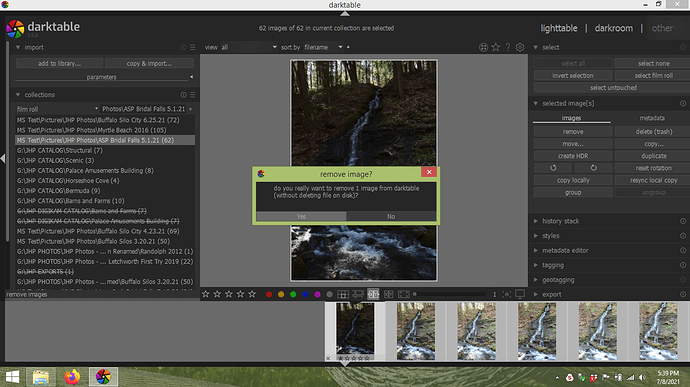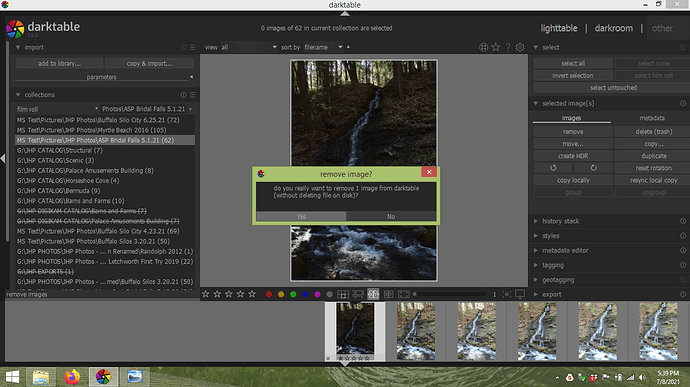I’m using Windows 8.1 but I’m sure it works the same way. I will try to get that screen posted later this evening
Thank you
Attached please find 2 screenshots “Screenshot 4” shows “all selected”, Screenshot 5" shows just 1 selected.
As you can see, the dialog box in both screenshots asks if I want to remove 1 image.
Thank you
Sorry, I didn’t know the file name does not appear. Anyway you will see what I mean.
change the slider to show more thumbs and then try…I think you are also in culling mode…try the file manager mode…couple icons to the left at the bottom
EDIT : Funny I just tried and Ctrl A is not working currently for me…??? that is new
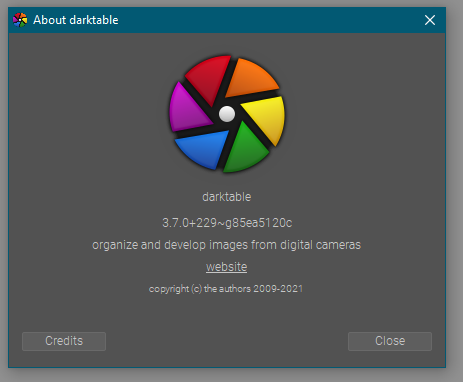
How do I switch to manager mode from culling mode? Then I’ll give it a try
I found file manager layout at bottom. Once I switched to that, it now allows me to remove all of the images in a film roll.
Thank you all for your help!
Sorry…I should have been more clear…that was what I meant by a couple of icons to the left…glad you have it working…
I was thinking that’s what you meant. All good.
Thank you again.
The manual is quite terse regarding the culling mode: darktable 3.6 user manual - culling
A description of all modes:
darktable 3.6 user manual - lighttable modes
You may want to read the 3.0 release notes (search for culling, it appears a few times):
There were some smaller updates in 3.2: darktable 3.2: containment effect! | darktable
I see there are 2 manuals. The online, and the pdf. The nice thing about the .pdf version is that it has an index where you will find “remove image” page 36 , Usage 2.3.8.1. The online there is no index and you need to hunt for the information, and although the index in the pdf version does not list everything, you at least get an idea as to where find something.
In the online version I have not been able to find anything about “removing” an image. In both versions, no where can I find where it tells you, you need to be in the file manager mode in order for all of the images to be removed from a film roll. At least I needed to be as pointed out above.
I’m not complaining at all, I just wanted to point that out. Still I’m finding darktable best for my photo editing needs.
Thank you
I think the pdf you’re referring to is an old version that is no longer updated (the current version doesn’t have an index). I agree that the search facility in the 3.6 online manual would be better if it showed some context to the matching entries - if you search for “remove”, it does show up the “selected images” module but it’s over halfway down the list and you can’t tell that it’s what you need to find. Searching for “remove image” gets you closer but it’s far from perfect.
I’ve raised an issue but I don’t currently know how easily this can be resolved.
For now, you can download a more recent pdf or epub of the current (v3.6) user manual and do a text search within your ereader software.
You are correct, my mistake, I have the 3.6 pdf at home and was looking that the 3.4 on the darktable site.
My issue is, and this is one reason I move to darktable, I do not have good internet service where I live so I try to keep as much information on my hardrives or backup drives as possible, This way if service goes down for a bit, I can still keep working. That’s why I prefer the pdf versions since I can download them. With the program itself, I like that my images are not in any “clouds”, there right on my system where I need them.
Its all good though. Getting used to the program and enjoy using it!
Thank you
John