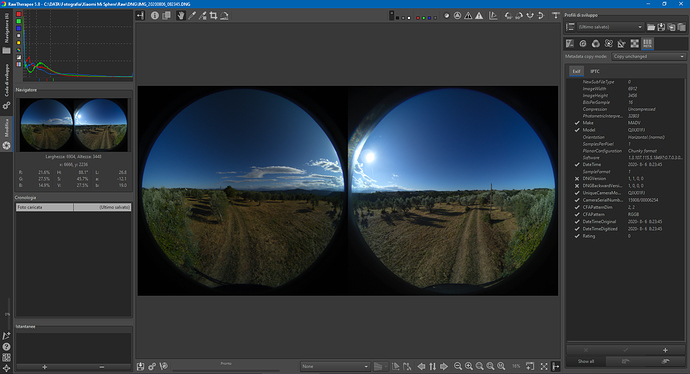I’m trying to correct the colour profile of dng files and then export them to stitch in a third-party software.
I’ve noticed however that when I load a dng file in RawTherapee, the image size is not as the original size, but there is a loss of 8 pixels both in width and height. From the file metadata, it is reported the correct size (6912x3456), but the navigator panel reports an incorrect size (6904x3448), and as a result, the exported image has that size.
Does anyone know why is this occurring and how to solve it?
RT crops the edges by 4px by default to account for edge artifacts due to interpolation and whatnot. You may change this to Border=0 if you wish.

4 Likes
Thank you for the suggestion! The stitching software was not working due to the exported image not being equirectangular