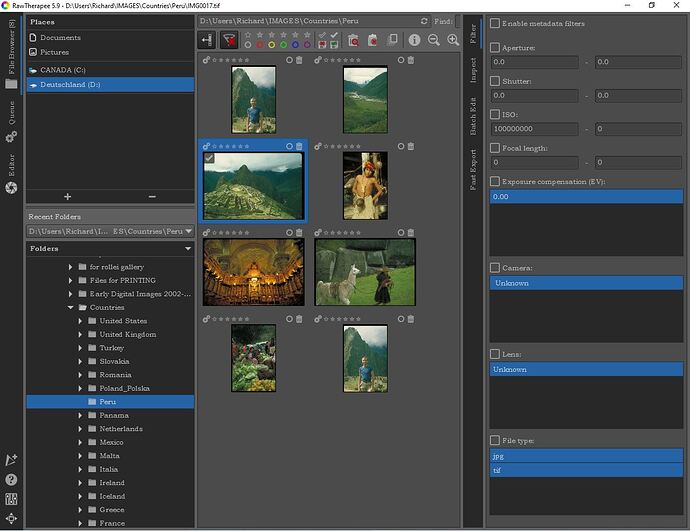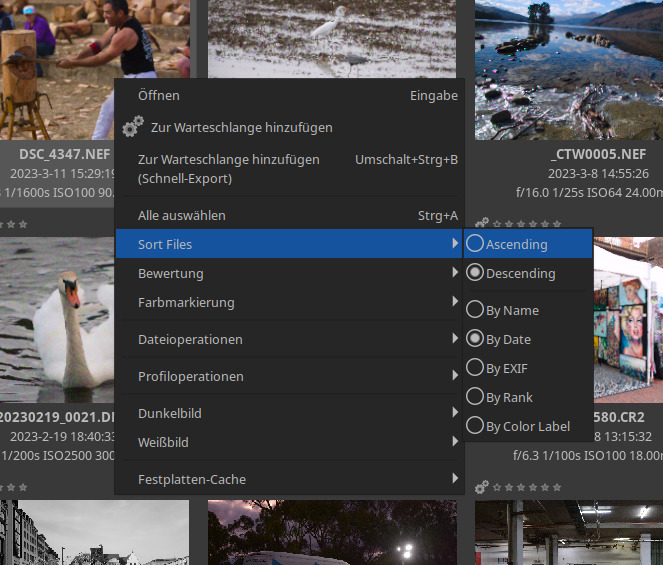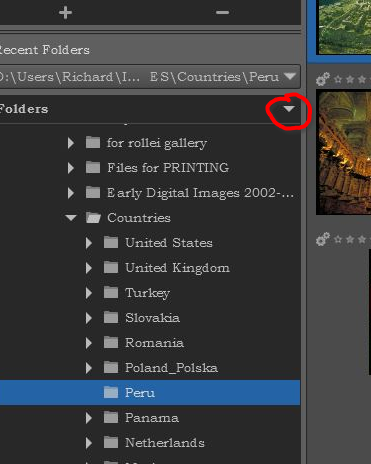Recently I have returned to RawTherapee and have been enjoying working with 5.9. A couple of days ago, I noticed that the files in the File Browser were in reverse alphabetical order. This is true for each of the Panels showing in the Browser. I have searched RawPedia and this forum, but have not seen any explanation or similar issue. I imagine that I did something to change things but, I don’t know what or how to undo it. I am using a PC with Widows 10.
I have installed a recent development build of 5.9 and the files in that build show in alphabetical order. But I would like to know what caused the problem in the released version of RT 5.9 so I can avoid a repeat in the future.
I attach a photo of RT 5.9 showing the problem though I don’t know how uploading is done hereand hope it works.