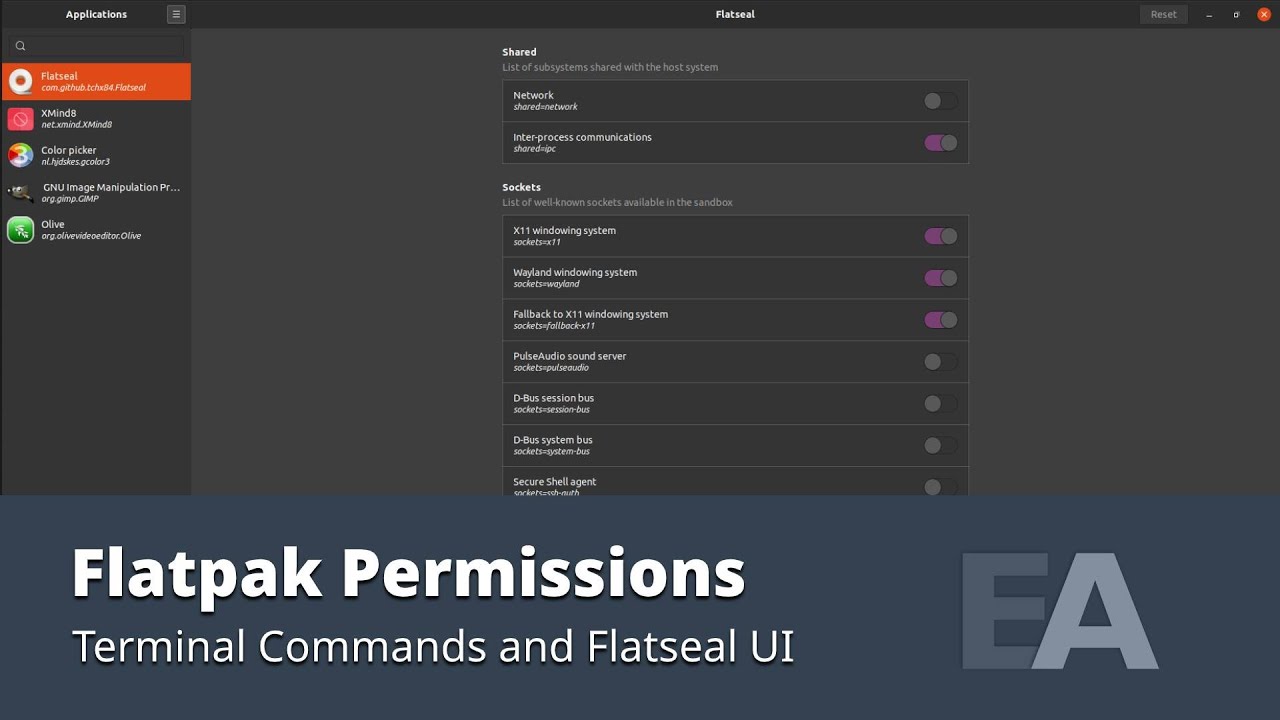Hi,
With PopOS 22.04 Hugin is installed by flatpak. How can I make it accessing a NAS drive?
Thank you,
Bojidar
I think I found it … Flatseal app provides UI. This works well but if you know other alternatives - please post…
Use the CLI Sandbox Permissions — Flatpak documentation
For some reason I tried this solution (based on the Sandbox Permissions)
but it did not work for me. I had to be root in order to execute it. Then hugin would not recognize it.
It was trying to put permissions here
/var/lib/flatpak
On the flip side
Flatseal did not ask for root permissions
flatpak info --show-permissions net.sourceforge.Hugin
now reports correct file location
filesystems=home;/media/b/netgear1;
Was this incorrect?
flatpak override net.sourceforge.Hugin --filesystem=/media/b/netgear1/
Or I misunderstood it?
You should use sudo flatpak override <package identifier> --filesystem=<permission>