Just something to file away for possible consideration…
When the “reticle” button (for lack of a better / correct term?) ![]() is clicked, it appears on the preview and the associated controls become visible:
is clicked, it appears on the preview and the associated controls become visible:
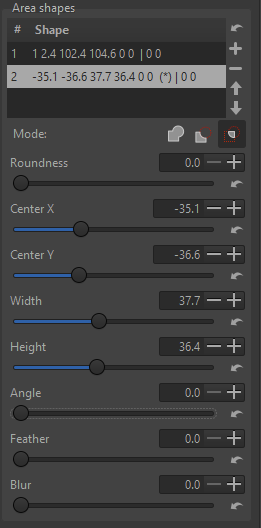
For most of them, that’s great. However it would be nice to hide the reticle but keep the controls visible, particularly for Feather and Blur. Visually, the reticle interferes with the perception of how much feather / blur is getting applied. However, when the reticle button is clicked again, the controls collapse. So it’s necessary to toggle it off and on to clearly see the results.
Maybe add an explicit “drop triangle” for the box, leave select / expand as-is, but remove collapse from deselect? Or maybe Shift+deselect doesn’t collapse? In other words, somehow expand the current “hard coupling” of button <–> control expansion to allow individual actions.
Once again just food for thought.
Thanks.