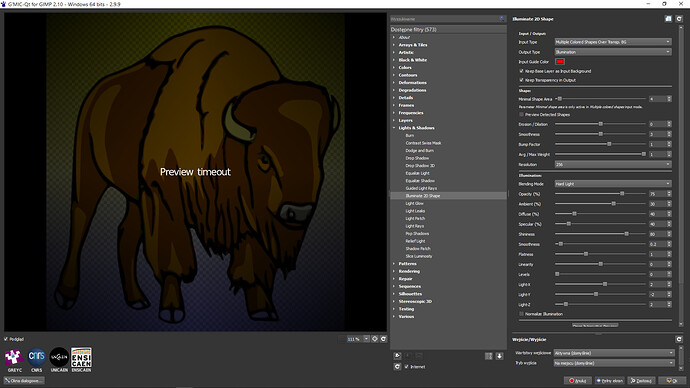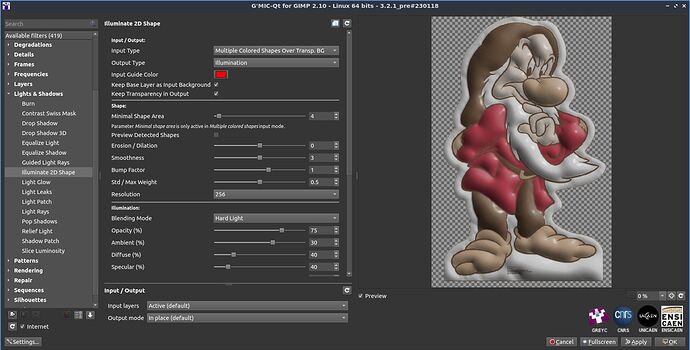Interactive Preview it’s not working either
works for me :
If you have a preview timeout, this may be because your image is too big to be computed in a reasonable time for the preview.
Have you tried clicking the “OK” button to see if the filter applies correctly?

Greetings and thank you for your prompt reply.
After opening on default settings and clicking Ok, it worked.
But the image I have to check is small 542x751.
I would like to play with the settings.
In that case, you may try changing the “Timeout” value in the preferences of the plug-in.
Click the “Settings” button to modify its value.
1 Like
Unfortunately it doesn’t do anything