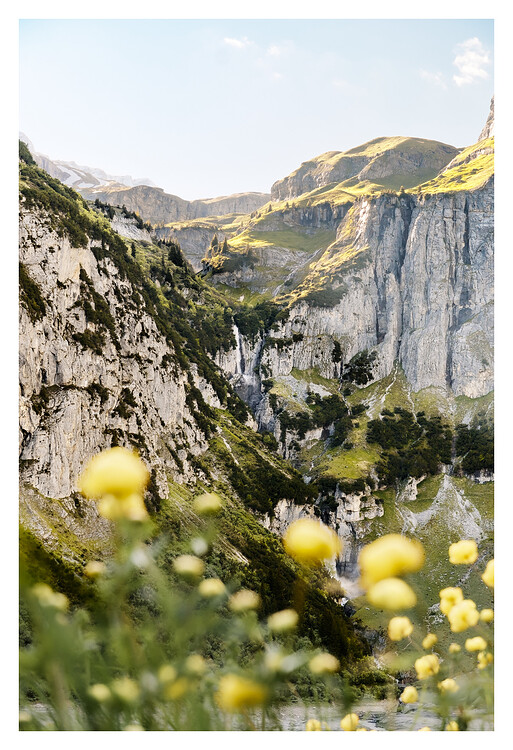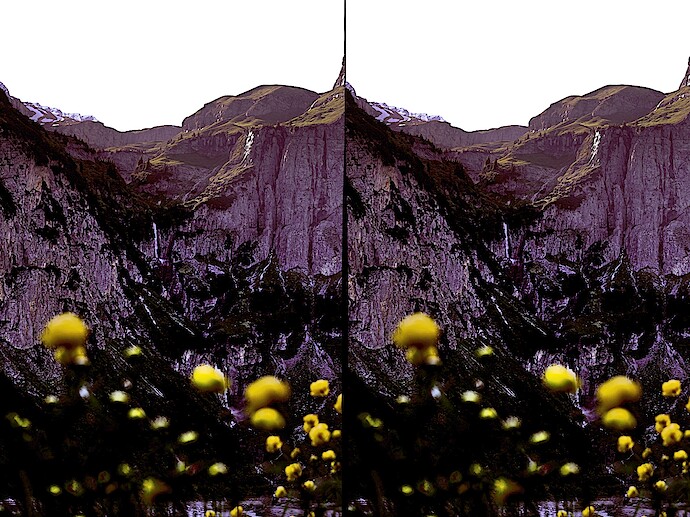You’re right. The rock type and vegetation seem to be quite similar. This is my favourite place here
DSC00676.ARW.xmp (13.4 KB)
DSC00676.ARW.xmp (25.9 KB)
Welcome!
I don’t know if darktable has it but I sometimes find that a reverse ‘S’ tone curve increases the sky contrast while opening up the shadows for the subject image type.
Quick GIMP, just Curves + high-radius USM:
For grins, 3D side-by-side with G’MIC.
Keep head level and go cross-eyed slowly until a 3D image appears locked in the middle:
DSC00676.ARW.xmp (36.5 KB)
Lovely photo of a very beautiful landscape!
I’m not an experienced ‘darktablist’ (yet, I hope…) so learned quite a lot doing this. Found it a ‘difficult’ picture as well in the sense of composition and light. Regarding the composition I removed much of the unsharp yellow flowers and ‘dimmed’ them a bit. Also removed lot of the sky - unfortunately the clouds too.
Big thanks also to all contributors to the play raw, love to see al - sometimes crazy - inspirations!
Regards Jetze
Oh wow, this one is perfect. Maybe a tad bit too much contrast or “Pop” for my liking (I prefer more natural/realistic edits). Definitely gonna save that .xmp to take a look at later.
If you want to inspect the file you need to use the latest version from here: Blender AgX in darktable (proof of concept)
Sorry I have forgotten to mention that.
DSC00676.ARW.arp (13.5 KB)
Didn’t crop it because I only wanted to mess with the colors.
Made with ART.
love your edit!
DSC00676_03.ARW.xmp (20,7 KB)
As someone has said above: this is a great, challenging image. Hope you don’t mind me having a go with RawTherapee 5.12. I used its selective editing tab to create several spots to a) constrain the dynamic range, b) highlight the falls in image centre, c) tone down the nasty speculars on the cliff side, and d) bring out the texture of the cliffs with some mild wavelets, all while keeping the colours and lighting more or less “natural”.
Cheers,
Terry
DSC00676.ARW.pp3 (32.6 KB)