Hello dear Community!
First time poster here, and pretty newbie in general.
I’ve been a Darktable user for a couple of years now after making the switch from Lightroom and generally I’m convinced with it’s capabilities as a raw image processor and would be into continuing using it in the future. I have a one bigger issue with Darktable in general that I hoped some of you wise folk in the interwebs could help me out with. Let me explain further:
I’m shooting traditional black and white film and with a help of a friend we develop and scan the negatives to .DNG’s using Plustek OpticFilm 8200i scanner and VueScan as the software. My friend is the magician here, and he knows all the details about those two spesific tools.
The end result after this process is a .DNG that loads up beautifully in Lightroom!
And here come’s the problem:
When I load up these .DNG’s to Darktable, the default rendering for these images is a tilted-to-pink B&W image, that looks not at all like it should. Also, all the images load up with a message:
‘Plustek Opticfilm 8200i’ color matrix not found!
With the previous film rolls of mine I’ve manually adjusted loads of parameters from Darktable, with an exported JPEG from my friends Lightroom as a reference, and after numerous tweaks I’ve been able to somewhat make the image look as it should.
I don’t like this process at all though, and I feel I’m always loosing something on the process, instead of getting a 1:1 rendering of the image.
My question would be:
Is there a right way™ for Darktable to read these DNG’s of mine as they should be read without having have to adjust a million parameters? Do I have to export/import a color profile of some sort from the scanner? Can I download one from the internet? etc.
If you need any more information about the scanner and or the software I can consult my friend and let you know!
Also, if any other pieces of information is needed, I’m happy to help!
I’ll attach an example screenshot and the corresponding image file as a reference.
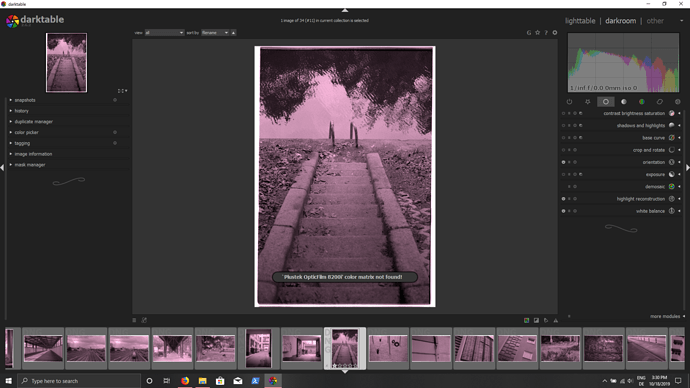

 .
.