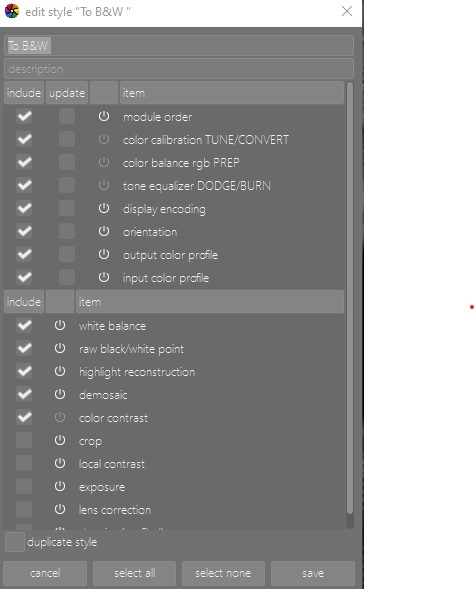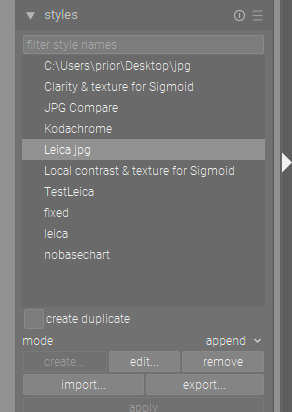I’m having problems creating and using Styles. The documentation doesn’t help me figure out what I’m doing wrong and so I’m here.
In darkroom I start with (my custom) list of modules (that I use often; they are in the list when you click on the icon next to the “show only active modules”. In this list I’ve created new instances of some modules, renamed the new instances, moved them to precede or follow other modules, etc. E.g., Tone Equalizer is near the end of the pipe.
I turn OFF all the modules in the custom list so none are active. The only active modules then are White Balance, Orientation, etc.
In lighttable I “create a style”. This brings up the “create new style”. I see the modules in the custom list (and see they are not active) and the active ones too (White Bal, etc.). I give the new style a name e.g., “New Style”.
So far so good.
Later, when I bring up an image and I apply the “New Style” I run into several problems:
a) the modules in “New Style” appear. Some (but not all) are turned ON automatically. E.g., Color Calibration is turned ON but not Color Balance RGB or Tone Eq or Local Contrast. In creating “New Style” all these modules were turned OFF by default. My intent was to turn on only those modules from “New Style” that I needed in processing an image, not have anything turned on by default (other than White Bal and Orientation). What am I doing wrong? what should I do instead?
b) What does the “include” column in “Create New Style” do? If I’m creating a style with select modules, why would I not include those modules I’ve already marked as relevant for the style? Turning off the check mark in the include column for a module seems to make no difference: the module appears in the style no matter what.
c) the second column in “Create New Style” has no heading. The stopwatch icon is always ON for all the modules, even those I turned OFF before trying to “create new style”. How does one turn on or off these modules in “create new style”?
d) Lastly, when I apply a style on an image in darkroom the image goes blank and dark. And that’s it. My only way to recover the original image is to delete the duplicate and go back to the original in darkroom and manually work my way through the pixel pipe and add/move new instances of modules around, etc. That defeats the whole purpose of creating a style and using it. What am I doing wrong?