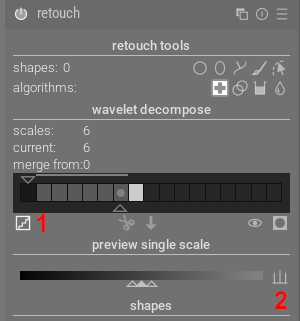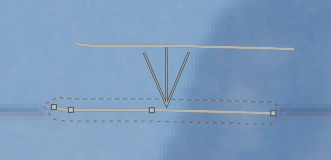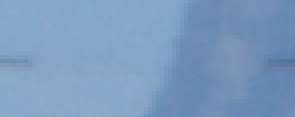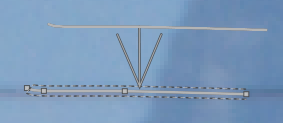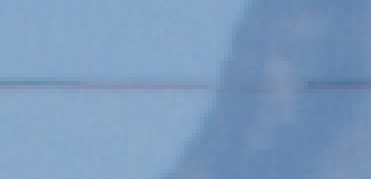Having a second look at your screenshot, it seems you did try to use wavelet separation, but clearly didn’t understand how to do it.
Here I’m using the photo from the discussion I linked.
First click on display wavelet scale (1), then start adding more scales. You need to find the last scale where the wire is still visible. Select the last scale (the one before the light grey box) and click on auto levels (2) to improve contrast - if the wire is visible, add another scale and repeat. In this case it’s scale 6 we want.
Scale 5:
Scale 6:
Drag the upper triangle to the first scale:
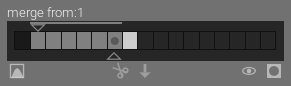
This way any paths you create are automatically applied to all lower scales as well.
Click on display wavelet scale again so you can see what you’re doing and make sure the last scale is selected (has a dot).
Using a brush set to healing, draw a short line over some of the wire, stopping when it has something like four segments. For longer paths, use more segments. Now drag the points and segments so that the path is exactly on the wire. The length depends on where you are going to sample from - if it is too long it will be difficult to find suitable sampling areas, and if it’s too short you will have to create many more paths. Make sure opacity is 100% and adjust the size to the smallest possible.
Perfect size:
Too small:
And that’s how you do it.