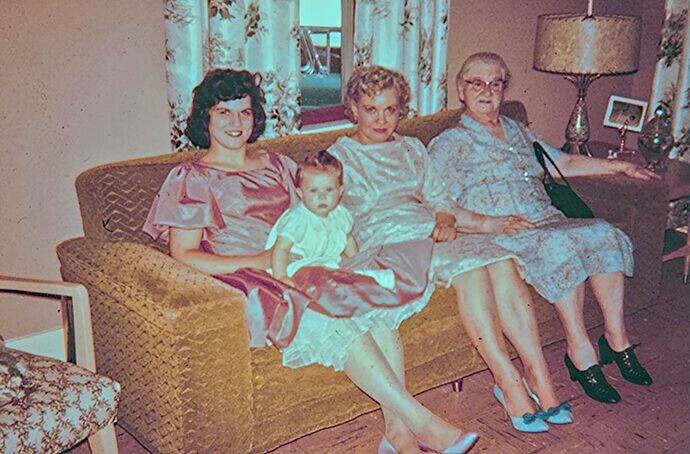Yes, that all makes sense to me. I think the catch (for me) with RT is that (unlike DT) adjusting the parameter in that module/tool doesn’t automatically enable it. And after all, I guess you could say why should it…
Yep, that’s how it works in RT, too. The parameters are all behind a master switch for the tool. Makes it easier to see the effect. But like @123sg I’ve also slammed sliders around for a bit thinking, “Well dang, I don’t see any difference” until I remembered to switch it on. ![]() But all in all I’d rather have it that way, just for the very reason you gave. darktable’s only difference is the first tweak automatically throws the switch.
But all in all I’d rather have it that way, just for the very reason you gave. darktable’s only difference is the first tweak automatically throws the switch.
I thought something looked amiss about that but it took me a minute to figure it out (I must be tired). Two numbers were transposed: 1684-1721
![]()
I prefer to not automatically enable the tool when the slider is tweaked. For my denoise tool, I want to adjust the slider before it starts doing things in the toolchain. If I had a better denoise tool… 
Good discussion. Thanks for the additional posts.
The idea of a “power” button would be useful if you could turn off the correction settings. I turned “on” RGB curves, set Red to Standard, and tweaked the curve to an obvious deviation and then switched the “power” button off. Voila! I can switch the effect off and on!
On second thought - this seems useful.