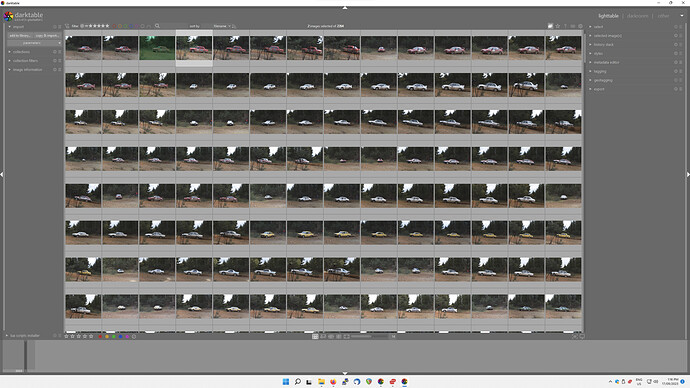IM new to darktable downloaded to a win 10 pc and the screen is grayed out is there a fix.
Hey, welcome!
Where did you download darktable from?
Do you have any antivirus or windows defender running?
Yes from dark table site and yes they were on. I will turn off when download.
Thanks for info.
I turn off windows defender and my antivirus and reinstalled darktable and screen still grayed out. I will erase dark table and start over .
Thanks
If it happens again, could you post a screenshot?
I will tomorrow and take a screen shot.
Also what PC hardware… did it ever run or never after the install
Yes it will run the screen is grayed out and I think it should be black with white letters.with grayed out screen it’s hard to the different menus.
This is what the default theme looks like:
Is yours grayer?
JFYI you can change the theme by clicking on the preferences button (the cog at top right of the grid of pictures) and change the theme in the first tab. I think you may have to restart dt for it to take effect.
Try the one just called ‘darktable’ if you want a darker theme.
Looks normal to me. If you can scroll to the top of the left hand column, there should be buttons for “add to library” and “copy and import”
Yes that’s normal. That’s the view with some of the panels collapsed.
https://darktable-org.github.io/dtdocs/en/overview/user-interface/screen-layout/
Yep! ![]()
Yours looks normal to me, but you have not added any images into the library and this might explain the greyed out look that you are seeing. BTW, welcome to the forum. DT is a great program.