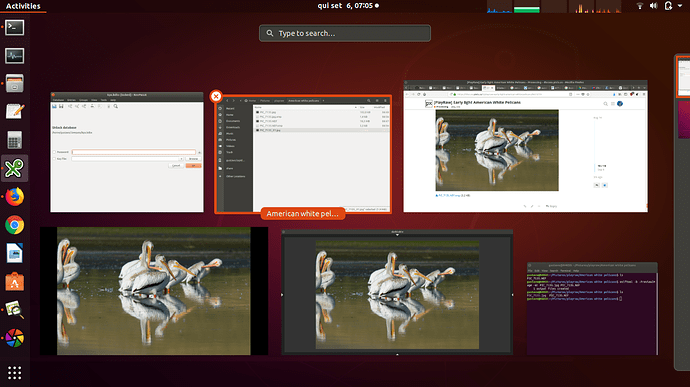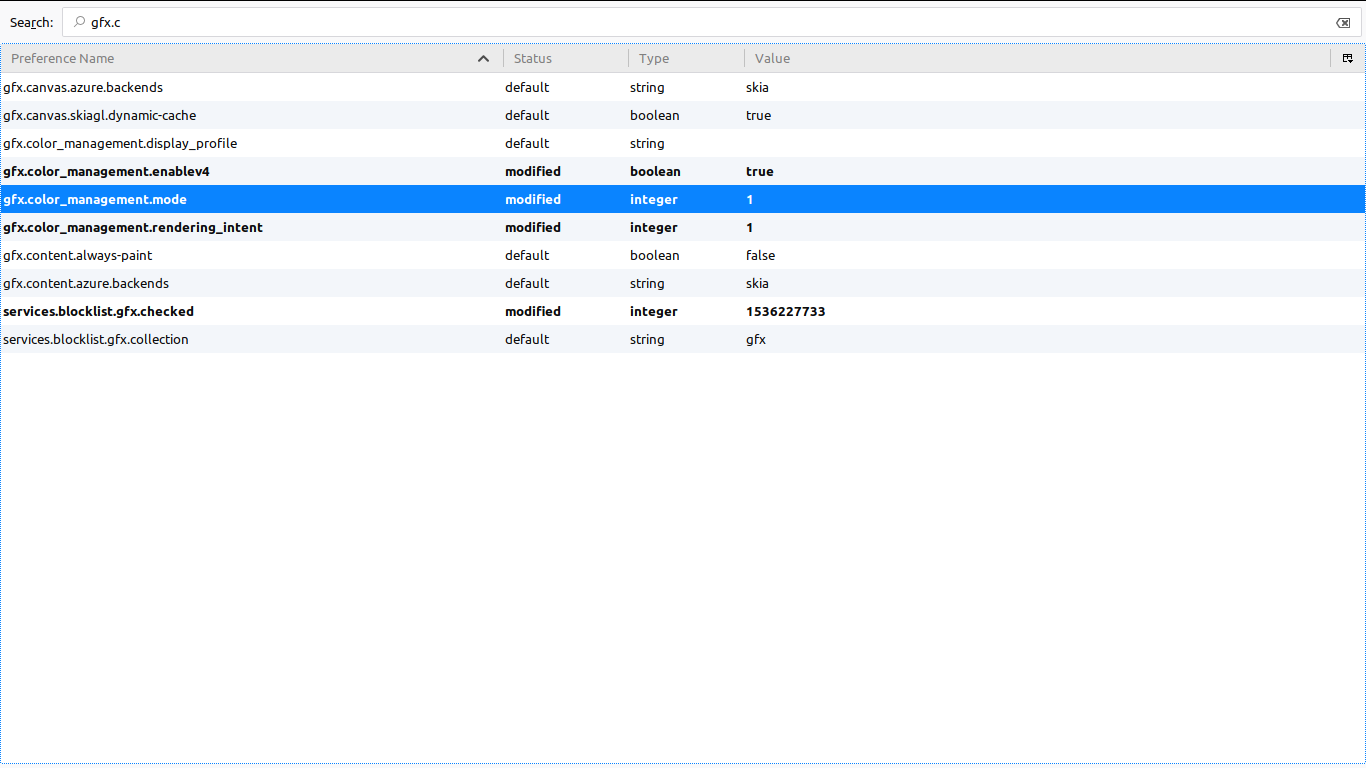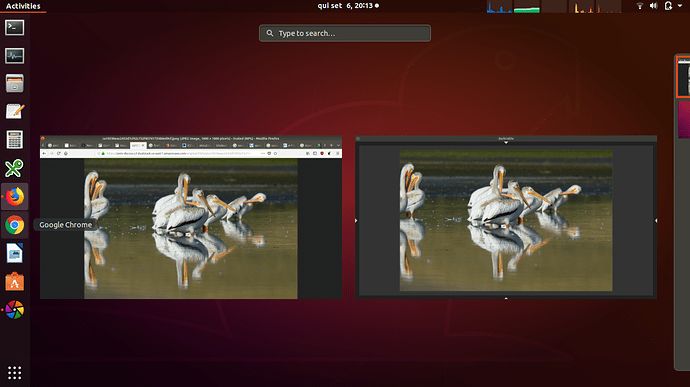Hi, today I uploaded an image to play raw and I noticed that it shows different from what I see on my computer. The main difference, to me, is that the uploaded image shows darker than the local versions.
Why that?
Below is a screen shot showing the play raw at top right, the jpg at left and DT at right
Hi, Rei (!),
You mean that when you study the photo through a web browser,
it looks different?
What web browser? Is it color managed?
Have fun!
Claes in Lund, Sweden
What export color profile are you using? The web browser will force sRGB, if anything.
That is what I would do. Preview it in the browser first. By the screenshot, I can’t tell if that is what @gadolf did.
Another thing to note is the default white background of discuss makes everything appear darker against it.
@Claes Bingo! Thank you, it’s ok now.
For further reference, I reset all three gfx.color* parameters to their default.
Do you have soft proofing enabled and the profile set to sRGB?
No, profile set to sRGB.
Isn’t soft proofing only used for printing? Anyway, when I click on it, nothing changes.
Historically, soft proofing is for printing, but you can use it as a way to view your image using another profile quickly.
Wait— colour management is disabled by default…
Don’t follow 9 year old software advice.
Good morning, Morgan,
Could you please elaborate a trifle?
Have fun!
Claes in Lund, Sweden
Yes, you’re right.
Now I remember having changed these settings at some point in the past, but had completely forgotten about that.
For clarification, I don’t have a dedicated video card nor display, I’m doing my edits on an old, plain Dell laptop (Inspiron N4050). As far as I know there’s no ICC profile for that one. In this case, I believe, I shouldn’t be messing with Firefox’s color management defaults. (Not sure why I did that before…)
Hey
That article is for Firefox 3.5 from 2009. The current version of Firefox is 62.
“The new QCMS color management system introduced in Firefox 3.5” is now quite dead.
A year ago they were discussing switching from QCMS to LCMS. I don’t know whether they have yet.
It’s sad how relatively nobody cares about color and things are in the “discussed” state for a decade while more pressing things are being worked on, such as better emoji support.</vent>