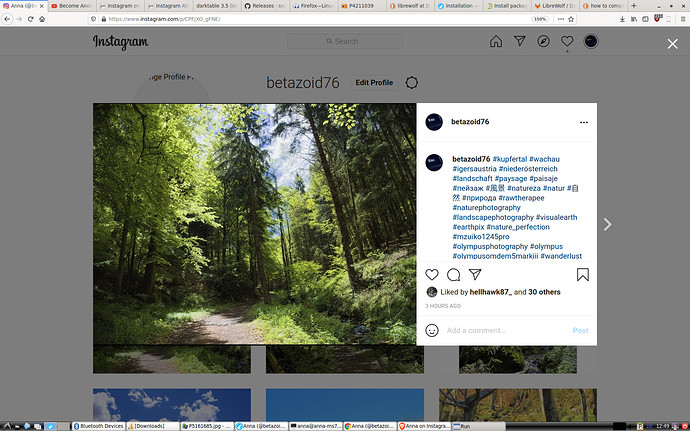nope - got feedback from real persons
I haven’t looked specifically at tagging (beyond putting hash-tagged items in the posted text), but I use Ramme on my Linux Mint 19.1 Tara Cinnamon.
apparently Ramme is buggy (“Segmentation fault”), the binary from the deb-package does not start on Debian 10.
Ah, I see. Sorry to hear that. It’s less than perfect on Mint too. I get a javascript error on startup / quit: “… app.css not found in /opt/Ramme/resources/app.asar” and “Uncaught Exception: Object has been destroyed at Timeout.intervalFunc …”
Despite that, it works for me in between.
Does this work flawlessly? I tried a few tricks like this in the past but it never seemed to work that good.
I’ll definitely going to try this out myself, but i wonder what other peoples experiences are with this.
The firefox add-on “instagram desktop” works flawlessly. And it’s even better when you use shift-ctrl-m in order to make it look “the right size”
I tried it I think. I think the hashtags are ignored if you upload a photo with it. I get very few likes. Anyway I get more likes if I upload with the android app.
I’ve been using the Bluestacks android emulator that runs under Windows. Unfortunately they do not have a Linux version. I haven’t tried it but I think that you are supposed to be able to run Android-x86 from within Virtualbox. Info on the Android-x86 option is here: https://www.android-x86.org/
Unfortunately Android-x86 is not listed in the table of OSes that tells how well that OS works with VirtualBox: see https://www.virtualbox.org/wiki/Guest_OSes
I use Instagraph, it’s been my main way to use Instagram for a few years now.
vivaldi comes with batteries included:
Doesn’t upload on desktop. Says it doesn’t have any sources to get files. Just want to upload from desktop.
One approach that might work is to use Android in a Box to run the actual Android Instagram app in Linux. You can install Instagram from an apk at APKMirror. I have played around with Android in a Box in the past but did not try Instagram. One complication you might run into is a possible requirement for Google Play to be installed (also at APKMirror) and whether that works in Android in a Box or not.
There is some funny thing going on with Instagram color management and popular browsers.
I usually upload photos to instagram from my computer, using the Firefox extension mobile view switcher. First I thought that Instagram changes the colors of the photos if they are not uploaded with the Android or iOS app. The colors of my uploaded photos appear too little saturated when viewed in a browser like Firefox or Chrome. There is no such issue if I upload them from my phone or tablet. Everything seems to be related also to the fact that I use a profiled wide gamut screen. Because, if I upload the photos from my laptop using the internal srgb screen, there is no problem either.
However, meanwhile I think that color management is broken in the most popular browsers, at least as far as Instagram is concerned. Today I tried LibreWolf and there, the color are correct. So far, this seems to be the only desktop browser that shows correct colors in Instagram on systems with a wide gamut screen.
But I am not sure what is actually going on here.
Also, today I had a closer look at my Instagram on my tablet and phone, and the colors look the same as on LibreWolf.
I am quite sure that color management is set up correctly in my browsers, color management mode is set to 1 in Firefox/LibreWolf.
The first picture shows the actual photo. The second is a screenshot of the photo on instagram when viewed with Brave. The third is a screenshot when viewed in LibreWolf. The difference is not huge, but the colors are a bit more saturated in LibreWolf.