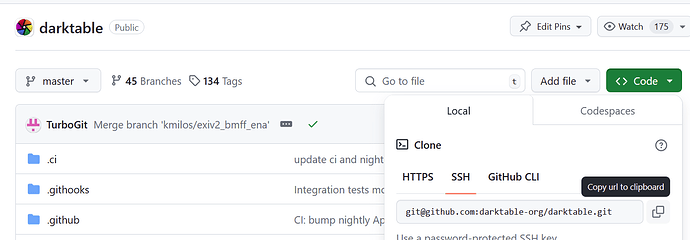i was wondering why is the package for Ubuntu 24,04 in OBS missing? or is there another way of installing a deb package of darktable 4.8 on Ubuntu 24,04?
I tried to build it myself with the build script from github without any luck.
The AppImage works. You just download it, make it executable and launch it.
Otherwise, it’s easy to build it yourself.
This is a bug, but Hanno and I have shared our respective build scripts: -d imageio leads to crash · Issue #17112 · darktable-org/darktable · GitHub
If you need help with the build, we should continue here, in this topic, not on GitHub.
Currently the two people who work on OBS both use RPM based distros. If ubuntu works with the same changes as the RPM packages need, then good. If ubuntu needs more, then they have to figure it out, and they just havent. We’re always looking for people to help, so please do!
Otherwise there are bunch of others ways to get it: appimage, flakpak, snap, all of these formats work.
Has anyone experience with running appimages? Some settings aren’t saved between starts of darktable. For example the export path is always set to the default. Is there a way to change that behaviour?
Currently the two people who work on OBS both use RPM based distros. If ubuntu works with the same changes as the RPM packages need, then good. If ubuntu needs more, then they have to figure it out, and they just havent. We’re always looking for people to help, so please do!
Thank’s for the insight. Glad to know how this works. So it is totally understandable why it takes a while. I would love to contribute to obs but i am afraid my knowledge about building ist too limited. I was still not able to build it myself.
Well just keep working at it and it’ll make sense at some point.
Where do you get stuck?
For Ubuntu, you have to install the dependencies by following the instructions here: GitHub - darktable-org/darktable: darktable is an open source photography workflow application and raw developer
I have not tried that with a fresh a fresh Ubuntu 24.04 installation, but I had done it at some point in the past, and then I have always just upgraded my OS. Does that step work?
If yes, then you can follow one of the build scripts I linked to above.
I have cloned darktable directly from my home directory, /home/kofa, by running git clone git@github.com:darktable-org/darktable.git. The path you can copy from the GitHub page:
Then, I had to enter the newly created directory /home/kofa/darktable, and, as the comment in my build script indicates:
# before updating submodules for the 1st time, disable the integration tests:
# git config submodule.src/tests/integration.update none
So, I had to run git config submodule.src/tests/integration.update none.
After that, I can just use the script any time. It always builds the latest development version, and places the result in /home/kofa/darktable-master (I’m the only user, and this way if I break anything, I don’t jeopardise my system; there’s no root access with sudo). I run darktable using a small shell script I call dt, which I have placed on my path. The script basically contains the command /home/kofa/darktable-master/bin/darktable -d common. I’m too lazy to create a UI icon for it (I have the terminal open all the time, and I like checking the terminal output in case something is wrong), but it’s certainly possible.
If you don’t want the development version, but prefer the latest release, 4.8.0, you can change the script: where it says git checkout master, you can write git checkout release-4.8.0. The rest stays the same.