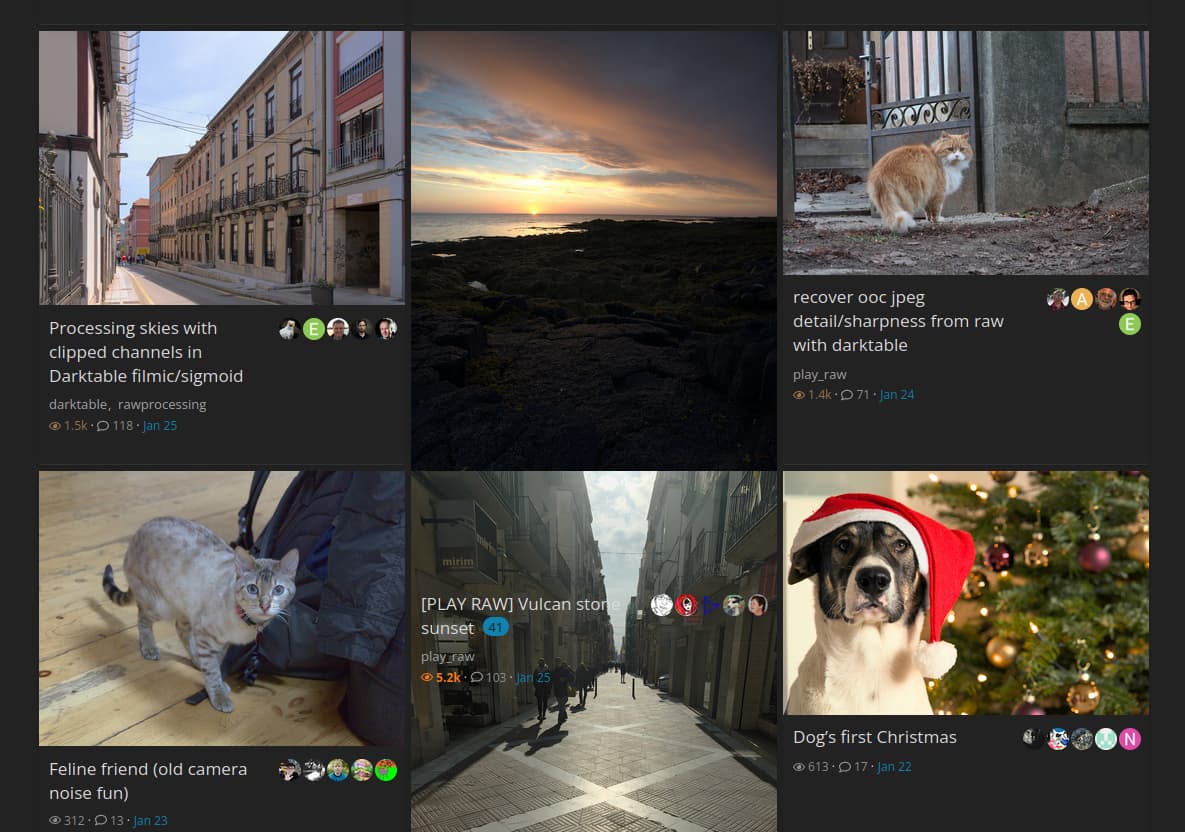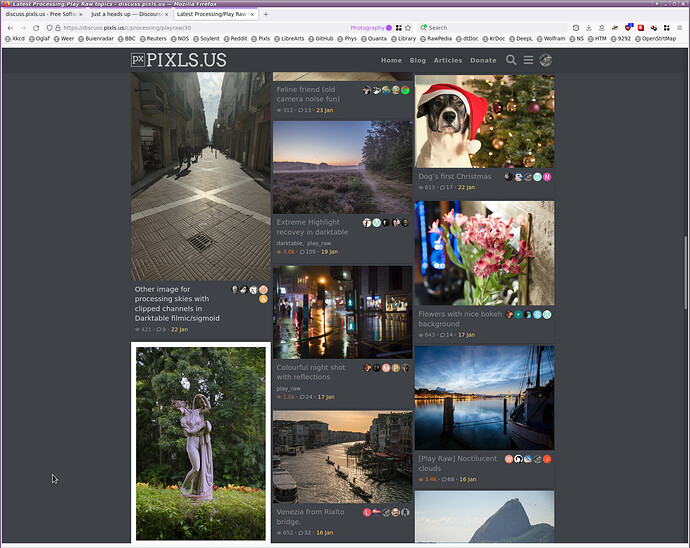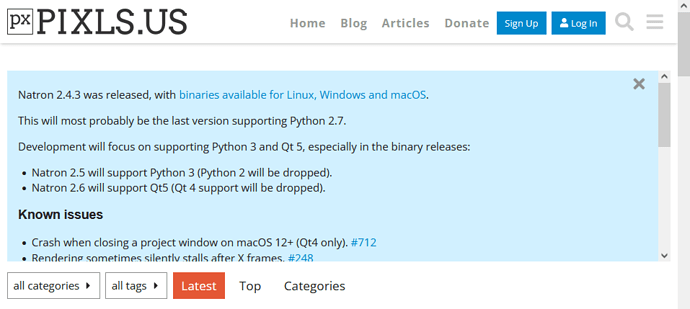Do you mean this one?
The new view looks so much better. Also, when I went to the old version of the page, it took a long time to load all the pictures. The new one loads fast and all at once.
BTW, I noticed a problem with the default page (Firefox mobile; small/narrow viewport). The thread titles have too much border/padding on either side. They are scrunched up and more vertical. This was not the case right after the update. Sorry, I cannot take a screenshot for you.
Yes seems to be back 
Thanks to the site maintainers !
Strange, I don’t get that issue on Fedora, with the same Firefox version.
And I tested all 3 available themes.
Notifications don’t behave as they did before: If you track specific topics these are not shown as such (the bell icon) when entering that topic for the first time. Leaving and re-entering does show it as tracked.
The part that makes this somewhat annoying is that you cannot turn off the tracking when you first open that topic. This is (was?) part of my work flow: Click on New (if any are present) → Check topic → leave as tracked or set to normal. You now need extra steps to do this.
Checked this on the Discourse Meta site as well and it shows the same, in my opinion, unwanted behaviour.
Not sure if this is done on purpose or if this is a bug (way too many notifications related topics on the Discourse Meta site to get a definitive answer).
Also: No issues here with the PlayRaw layout using Firefox 91.5.0esr (Latest on Debian):
There are settings in the preferences for notifications and so on. maybe check if you can get your desired behavior with those.
I know. Over time I have set it up exactly the way I wanted it and see this new, unwanted behaviour ever since 2.8.0 was rolled out. I tried re-setting options, deleting and re-adding favourites. To no avail.
Are you aware of any changes that are consciously made to this section on discourse? By the developers that is.
Hm, looks good now, sorry for the noise. The new plugin for the PlayRaw layout requires a new domain to be accessible (unpkg.com) which was blocked by my js blocker initially.
plugin is disabled until this is resolved.
If you are referring to the plugin of the play raw category, there’s no issue, only my stupidity of not checking the js blocker. As unpkg.com seems to be some kind of cdn, I guess it’s OK.
yeah well i want to understand it anyway. i might just patch the theme component to use a local copy of that file. we try to stay with local files where possible.
I uploaded an image of a bird and it gets resized to 1920x from 1950x.
PS - Not only is there resizing but there is also compression/smoothing. I cropped the bird to 1920x1280, opened it from the post editor and compared it to the original in Firefox.
i think they always ran some optimizations on images.
Would you mind sharing the dimension and size limits before they trigger a, b and c…? That would help those of us who would like to show technical images or have our Play Raw entries undisturbed.
Are you talking about this?:
Because if it is, according to the discourse developers you should be able to tweak the quality of the reencoding, and disable the rescaling of bigger images, if needed.
I would test a default quality parameter around 90-95. At least that would preserve enough quality to make the detail loss almost imperceptible.
Just dismiss it and move on?
That could be the answer to everything besides 47. My feedback is I like the pinned format more than this. Food for thought.
That is a globally pinned post.