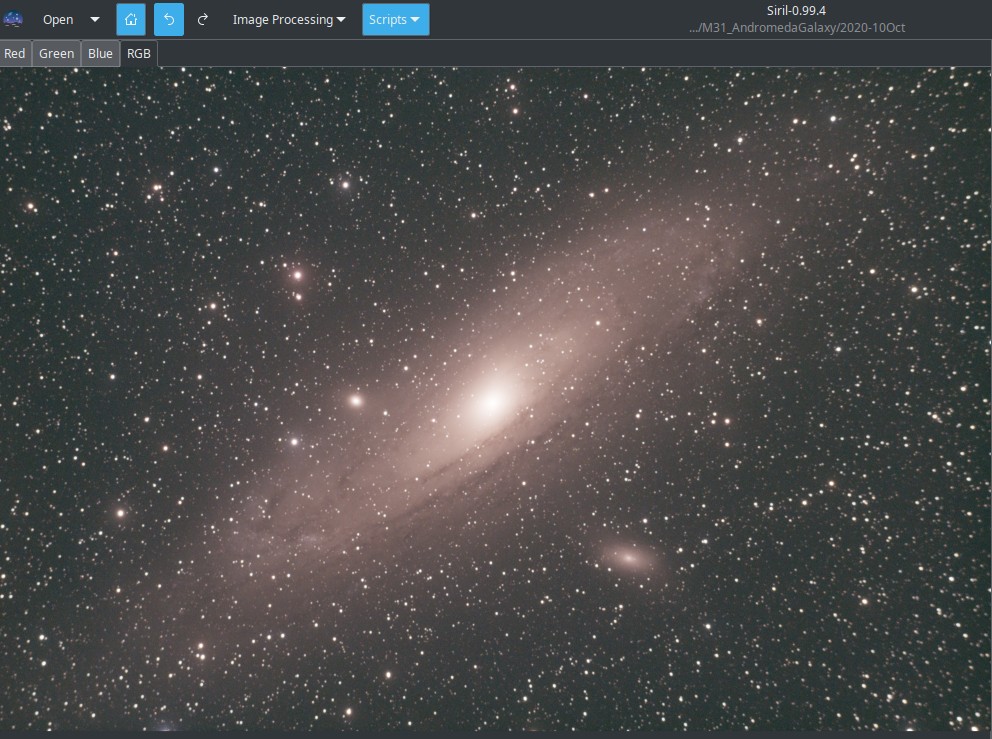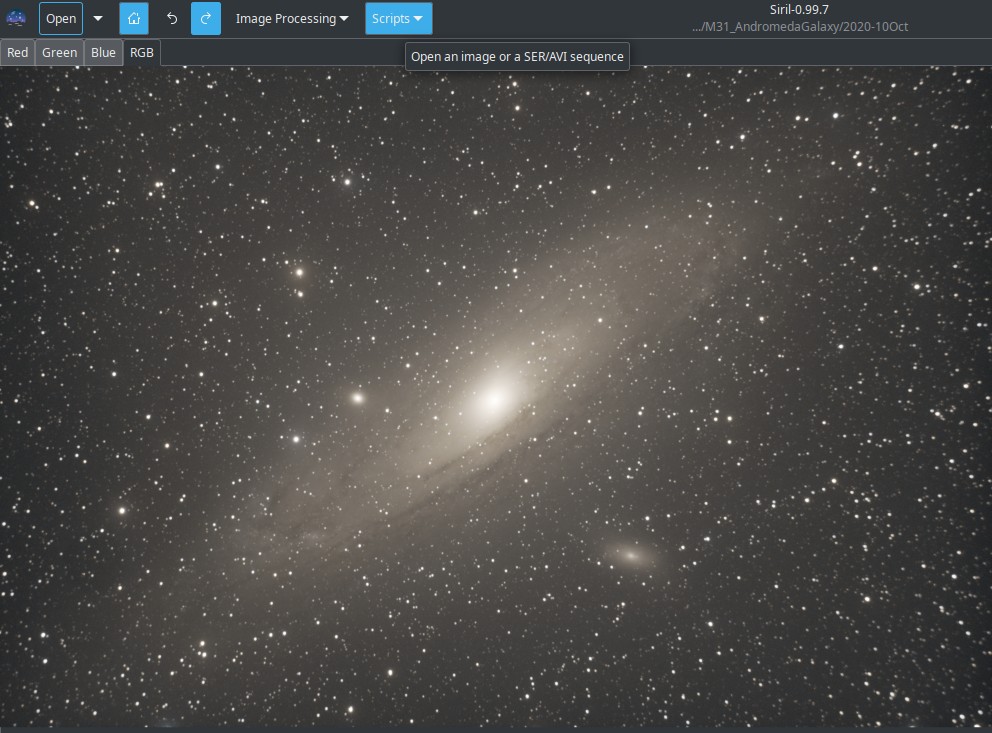Back in September, I spent three nights capturing data on the Andromeda Galaxy on my QHY294C OSC from a Bortle 4 site. I ended up with about 14h worth of data from 5’ exposures.
After pre-processing (flat dark, flat, dark) and stacking in Siril, I then applied photometric colour correction and … it came out mauve-brown. Now I had been using a CLS filter, which I probably shouldn’t have been using. So I chalked the outcome to having used that.
Earlier this month, I tried again, but due to sundry technical issues and clouds, I only ended up with an hour’s worth of usable data. Nevertheless, an hour is an hour and something respectable should come out of it. So off I went and … got basically the same results as with the CLS filter attached:
This is just the basics: photometric colour correction and autostretch.
I’m pretty sure it’s not the camera, since others are capturing images like this with it:
So I tried using Astap, and while I have not exactly become proficient with it, this is the result with the exact same data and calibration:
I had to adjust the black and white points but otherwise it’s as-stacked by Astap. This is far more in line with what I was expecting given 1h of data - the general blue, slightly purple cast is there.
Nor is this my first experience with this mauve-brown Andromeda issue. Last year, using a different telescope and a Fujifilm X-T1, I ended up with this image:
I’ve lost the original data (and there was a smudge on the sensor, so it’s pretty bad anyway) and I don’t recall exactly how much data there is here, but it was with similarly-long 280" exposures. Regardless, that similar mauve-brown colour cast is present, in contrast to other images of M31 taken with an X-T1:
https://www.astrobin.com/dh5fez/B/?nc=user
So what’s going on here? Why is Andromeda coming out mauve-brown?