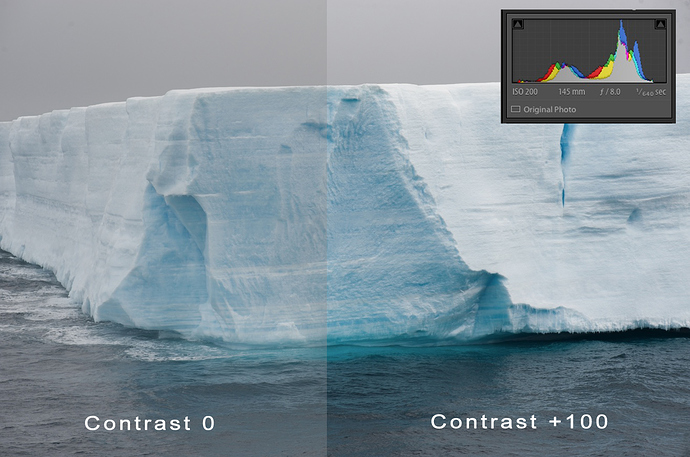You ask about the number of developers? On dev branch there are 5 developers, add two for newlocallab branch. Not to forget the ones which make builds and a bunch of people which test the new stuff.
Compared to more than 19 000 working in Adobe. I think they have about 50 programs or more , but I guess a few hundred ( or more ) is developing Photoshop/Lightroom.
Here is my take with the uploaded RAW file. Finding the correct WB is not always so easy , but I try to find something grey or neutral.
pentax_k3.RT6.jpg.out.pp3 (11.6 KB)I got almost exact the same picture in Lightroom.
manpower is definitely important, but that’s not the only difference, and perhaps not even the most important one.
the projects have radically different goals. for Adobe, I’d guess they want to get the most successful commercial product out there.
for RT, first of all there is no equivalent of Adobe, in the sense there’s no central organisation, it’s just a bunch of people. that most likely have different goals. when I was actively working on RT, my goals were, in order:
- to have fun
- to learn something new
- to improve my personal user experience
- to experiment with some unique features
- if possible, to make something useful that I could give back to the community
I am very happy that I met (at least) more than 50% of them ![]()
so, the bottom line is: the answer to questions like “why doesn’t it work like that?” or “why doesn’t it have feature X?” is often as simple as “because nobody cared enough”…
Hi,
I had a look at the xmp sidecar embedded in your lightroom jpeg, which I could extract with exiftool. It seems to show many more tweaks, not just shadows/highlights (including noise reduction, WB, vibrance, and a few local adjustments if I read it correcly). Do you confirm?
Here’s the extracted xmp: P1000484.xmp (21.9 KB)
That seems correct.
I pressed the Auto button - then Lightroom did a lot of adjustment , as showed here
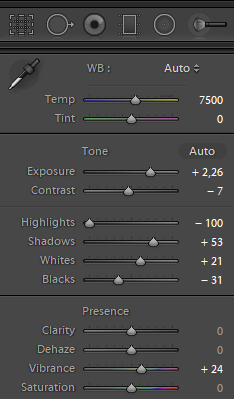
I finished with 2 local adjustment
Here is one of the mask showed in red
In fact Lightroom ( Auto) did 90% of the job by itself …
One thing I have found is often times, in Rawtherapee, when using shadow lifting or other tonal compression, is you need to balance it out with a contrast curve and add more contrast, and maybe a little bit of wavelet clarity if things still look flat. Afterwards the Rawtherapee result is on par or better than the Lightroom result (depends on subjective preference which is better). Point is both are pretty close in terms of managing high contrast scenes, once you have more experience with Rawtherapee.
Sorry to butt in… But…
What is: wavelet clarity?
I use the RT 5.5 appimage and I can’t find it.
Thanks
Syv
In the wavelets tab, use the contrast tool.
There’s no clarity slider in RT. You can approach the effect of LR’s clarity slider using a combination of tools such as wavelet (contrast, edge sharpness, residual local contrast) and local contrast.
Here’s a pp3 I use with those tools (and then I adjust the strength of wavelets, and contrast for the coarse level):
clarity.pp3 (2.3 KB)
I misspoke, I was specifically referring to the wavelet contrast sliders.
Thank you. I just tried it and it mostly works. It’s a good starting point but have to modify it for my images but I don’t really understand it.
-
In the wavelet > contrast: why is level 1 to 6 set to 0 and you apply the contrast to the coarser 7,8,9? I would I have done the other way, 0 contrast to the coarser and more contrast to the finer, similar to the detail > contrast by detail levels.
-
and what about wavelets > residual image > contrast?
Thanks
Syv
Actually I proceeded with just some feeling, using an image that I had exported from a LR trial version as comparison, trying to match the clarity look up from the unprocessed image in RT.
Of course it’s far from good. I just wanted to share this pp3 because I knife like it on some images.
If you come up with something else, please share it with the community!
To my understanding , the Clarity slider in LR - unlike the Contrast slider - only affect the mid tones , and leaves the highlights untouched.
Found a picture showing that
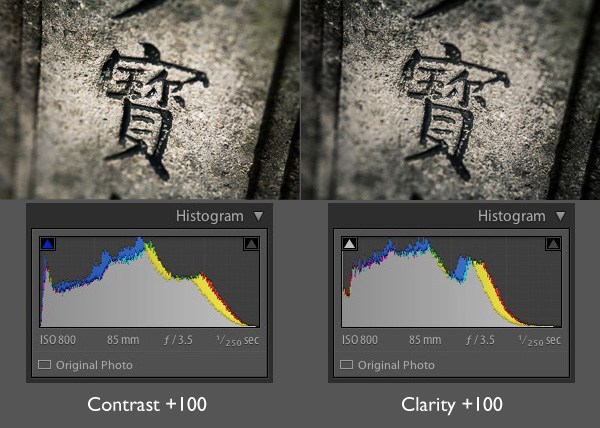
I don’t know if there is a equivalent in RT
You showed Contrast + 100 and Clarity + 100, but not before… So we have to guess how the example looked before Contrast + 100 or Clarity + 100


Thanks, though really hard to compare because images have different size…
A triple view, no changes, Contrast + 100, Clarity + 100 at once would be usefull, as you showed above with the Contrast + 100, Clarity + 100
Well , when using the Contrast slider the highlights is getting lighter , and the shadows is getting darker.
When using the Clarity , the highlights is not getting lighter , only the mid tones is getting more contrast.
Found another example
Sorry , could not find a before picture
Could we have the original histogram as well? We need every combination and histograms of each of the same thing to evaluate the differences.
From my experience with clarity, the algorithm changes once in a while. I think the recent versions incorporate machine learning, so it makes it even harder to understand well.
Using clarity many years ago, it seemed to be a combination of tone mapping, compression and local contrast enhancement. I used it in small amounts; large amounts looked bad. But with machine learning, as you can see from the +100 samples, it looks really good now.
Sorry , there was no original histogram.
I also only use it in small amounts , in large amounts - only when using local adjustment.
If you have an interesting picture , upload it. I can try using Contast/Clarity with my LR 8
In RT, by default the Wavelet Contrast acts on Shadows and Highlights:
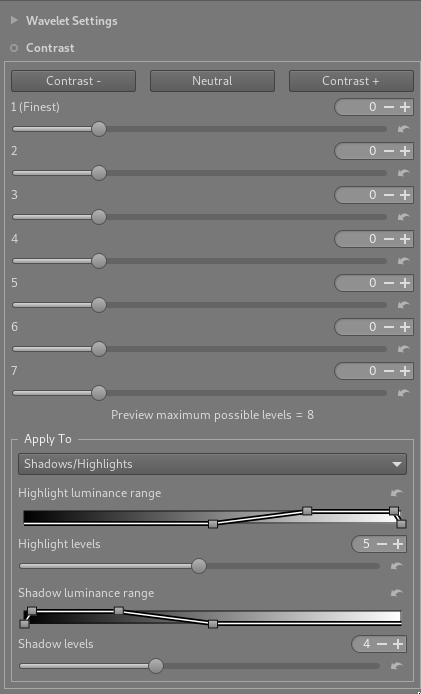
But you can manipulate the curve to avoid affecting shadows and highlights and make the effect act on midtones:
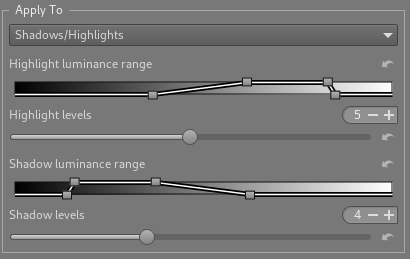
That’s how I set it up in my “clarity” pp3.