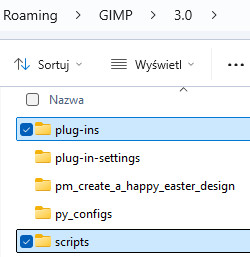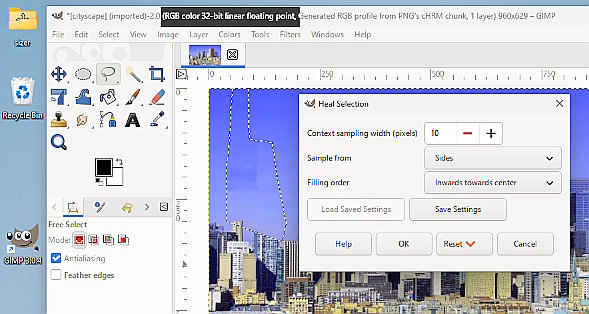Found JamesH’s zip files for Gimp 3 but can not figure out where to copy the different files I extracted from his zip files. Tried both plugin folders listed in my Gimp preferences… I am on Windows 10.
First, python missing from the Windows version. It is fixed. Have you updated your Windows Gimp 3.0 to Gimp 3.0-1 It is the default download now. edit: not absolutely necessary for resynth but you should do it anyway.
As JamesH zip There are 3 scm files that go in your scripts folder
and one executable that goes in your plug-ins folder.
And that works I have tried it.
but… the script-fu files start with a shebang
#!/usr/bin/env gimp-script-fu-interpreter-3.0
and they are really script-fu plugins that go in the plug-ins folder with the requirement each in their own folder with the name of the plugin.
as
Up to you which method you use, the same files but bundled as plugins attached.
resynth-gimp-3-as-plugins.zip (132.9 KB)
Thank you for your answer. The Resynthesizer Plugin shows up in the Filter menu as expected. I can start it but when executing it is failing. I verified I am running Gimp Version 3.0.0.1. I tried:
- Used JamesH version
- Used your files, copied to my directory: C:\Users\abeus\AppData\Roaming\GIMP\3.0\plug-ins
- Uninstalled Gimp (Rewo) and reinstalled
- rebooted box multiple times
In Windows 10 at least for me, it does not work just to copy the 3 resynthesizer files into the plugin folders. There is no option for the plugin the filters folder.
Another piece to the puzzle. My preferences in the Import Policies to set to 32 bit floating point precision. If I manually set the Encoding to 8 bit the Resynthesizer Plugin is working. 32 bit was no problem in Gimp 2.10
Checked, confirmed
Thanks for the info & links! they work fine for me now!
Are you able to use the Resynthesizer plugin with 32 bit bit precision or only with 8 bit?
Is this for Windows ? It was updated: It does come from JamesH - seems to be the only Windows compile.
A zip file is here: Resynthesizer for Windows Gimp 3
Unzip and put the four folders in your Gimp 3 plug-ins folder (yes, the .scm files are now Gimp 3 plugins)
For those wondering looks like this:
Linux ? I have one for 'buntu / Mint Gimp 3 installed from PPA but not going to work with gimp.org appimages / flatpak.
Not difficult to compile.