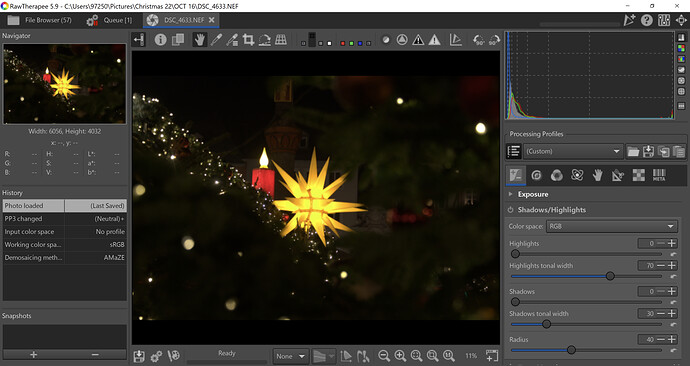Why NEF files are blurry when being opened by RawTherapee (and are not blurry if opened by Darktable for instance)?
I only use NEF Files for 5 years or so. And I don’t have that problem. I’m on WIN 11 in the meanwhile? What is your OS and RT version?
And which camera? Would you share a sample file?
Win 10, RT 5.9
In case you are opening the NEF-file with the neutral profile, this could be intended behaviour.
see: Editor - RawPedia
Nikon Z6
Please share an image so others can have a look. You may have set DT to auto sharpen when it opens and image and RT is not doing that step from the start.
I’ve been using Nikon cameras all my life, currently a D750 and Z6ii and don’t have any issues using RawTherapee. But, then again, I’m not sure what you mean by blurry.
Are you talking about sharpness? As in: darktable, out-of-the-box, renders sharper then RawTherapee? This would be strange because darktable does not have sharpening enabled by default and RawTherapee does apply capture sharpening out-of-the-box. So the latter should be, and in general is, sharper.
Or are you talking about the overall look of the image being a bit more contrasty and vivid after loading it? If this is the case: darktable already applies some modules (I’m specifically talking about exposure and filmic), which gives you a, wanted or unwanted, head-start when comparing to RawTherapee, which only applies the bare basics out-of-the-box.
That looks very strange!
I notice that the text and buttons look huge on my screen. Perhaps you are using a very high resolution screen or have some kind of gui scaling applied that affects the viewport as well?
I’ve not seen anything like it myself. An other guess is that you have some blur effect applied.
edit: there a visible pixels in the icons and viewports but the text is sharp. I’m guessing it’s the hidpi scaling not doing a great job.
Why have you set the following?
- Input colour space to no profile. Either use camera or, best of all, let RT figure that one out.
- Working colour space to srgb. You really need to be using the largest colour space available while working on your image. Leave that one as-is.
Doing that will indeed make the image look strange: Colours are off and blurriness is enhanced.
The neutral profile does not enable capture sharpening, that is also a reason why it is less sharp.
So, you need to use the proper defaults to start with.
EDIT:
With your settings:
With defaut settings:
EDIT2
If you are looking for or asking yourself what a good starting profile would look like you might want to have a look at this video:
Specifically the part between 02:37 and 14:10. This will explain how to set up a rather good starting point and make it your default when loading a RAW.
There’s one thing in the video I would advice you not to do (unless you want to continue editing your image in Photoshop/GIMP/Krita or the likes): Leave the output profile as set by RawTherapee (RTv4_sRGB if I’m not mistaken), do not set it to ProPhotoRGB as mentioned by Andy.