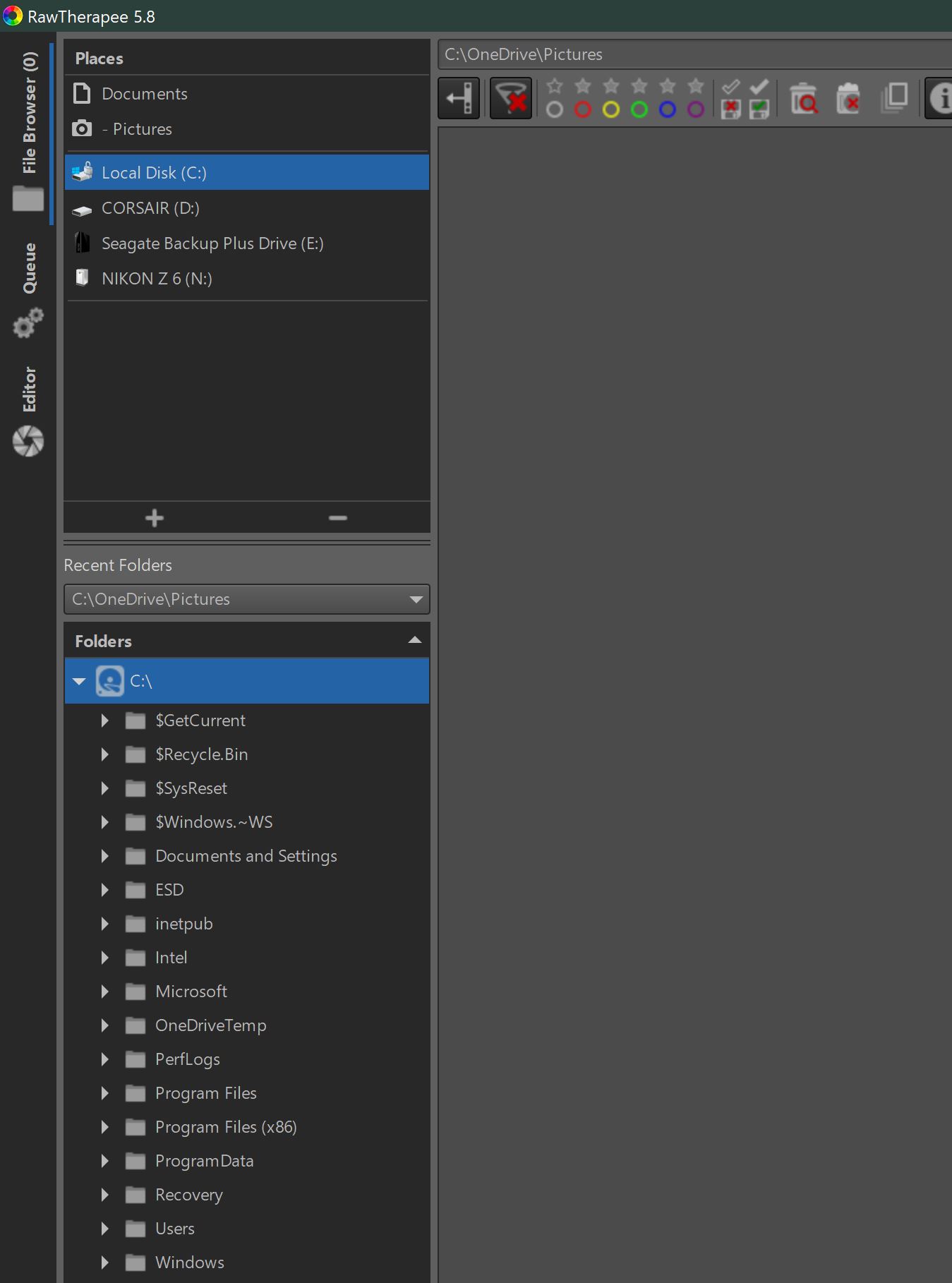I am unable to access files or folders on the windows desktop. The same is true for any files currently covered by OneDrive Synching. I am also unable to save/export to these folders. I suspect its a permissions thing but have no idea what needs to happen - I have tried both the Windows Store download and the Downloadable install of 5.8 from the RawTHerapee website without success.
Have you ever been able to read or write from those folders? Are you running RT as the same user as one drive is running as?
Can you post a screenshot of the permissions for those folders?
New user to RT so it has not written to any of those folders before.
This is definitely a conflict of some kind with with OneDrive it has a feature that allows the desktop to be “backed up” which I have turned on. (I think this virtually maps the desktop to the folder assigned to OneDrive but not sure). When I turned this backup off then I could see and access the desktop and folders in it. While its a work-around its not a good long term solution and it would do much to give me access to the other files in OneDrive where I want to keep my finished images, hopefully without having to write them somewhere else and move them to OneDrive. I will work on the screenshots of permissions but I am not thinking it won’t add much to help
I know vaguely of that OneDrive feature and I’d suspect that it is your problem. I don’t think there is anything to do from the RT side, as RT is designed to handle files on the file system.
I tried one more thing to share - I closed RT and the turned OneDrive synching off and restarted RT hoping that the folders would then be visible in FileBrowser - unfortunately they are not. Odd thing is It shows other system files like $Recycle.Bin and $SysRest
They are on the file system - they are just picked up and synched to the cloud in the background as you can see I have full access to the file directory
As the screenshot above shows RT can not find the C:\OneDrive directory - thinking this is something that will need to be addressed in an update. Most Windows users put there files in a pictures directory which falls under OneDrive as well for anyone using it on windows - and it comes free with limited storage. Office365 users get 1TB included with their subscription which makes it a no brainer to use if you have that.
Can other apps access the files?
Can OneDrive backup files from locations other than C:\OneDrive?
Permissions are kind of hard to figure out in the GUI. I typically use the command line to repair them; e.g., icacls. Personally, I keep all of my non-system files on a separate partition or disk. Same with RT, I install a portable version. That way, I can move files anywhere without worrying about the permissions.
I’d hazard a guess that nothing specific will be added for one drive or any other cloud or sync solution, as that is outside of the scope and design of RT.