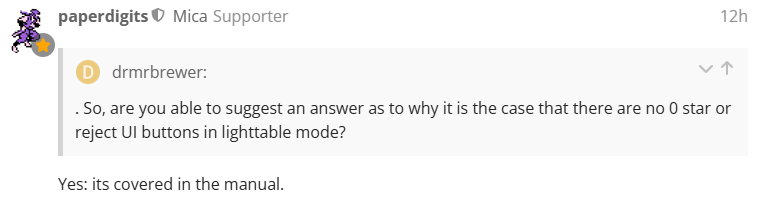Iirc, there’s a configuration setting to have clicking the 1-star rating for images rated 1-star reset the rating to 0 stars. Afaik, there’s no possiblity to (re)set a “rejected” rating in a similar way. And that’s a choice made by the developers.
I was referring to this comment in particular:
On reflection, I don’t think I will waste my time. Would probably be shot down in flames there too, because you guys know best and don’t seem to appreciate genuine user feedback. Would probably just be told “it’s the developer’s choice” and “takes up too much space” when in reality there is bags of space for one or two more tiny buttons! Even though most people will likely use the keyboard shortcuts to apply ratings, the fact is that the developers chose to take up bags of screen space by providing 1 to 5 star buttons, but for some reason not a 0 star button (OK, can work around that by clicking the relevant star button again… but that’s not obvious) or a reject button (no workaround for this in the GUI).
Unless we are going to learn to code and contribute to the development and maintenance of the program we need to accept graciously the volunteer developer’s choice or pay for a program that suits our needs or expectations better. Sure we can and should make suggestions, but accept that the developers may not agree. I recently requested that my camera’s video files should be able to be imported and copied using DT, but if the developers don’t agree then I just appreciate the great program they have developed for free as it exists.
Really what is the issue of hitting 0 or having a button to click. I want a button to move back and forth in the film strip. I was given the same answer as you and informed about the keyboard short cuts to achieve this. Now I know I just use them. My problem is solved. The 0 keyboard shortcut resolves your problem.
Enjoy DT and hopefully the forum as well.
That is indeed the feeling I get as well, also from that other thread
Per the manual:
Similarly you can click the first star for a second time to reset the image rating to unranked, or zero stars. This behavior can be changed in preferences > lighttable.
Now tell me where in the manual it explains how to reject an image using the GUI. If nobody uses the gui for this type of action then really why bother putting in those star rating buttons either… because everyone just hits a number key??
Look, I’m not saying it’s a big issue because you can use the keyboard. I’m merely pointing out an inconsistency… you can use the gui to filter to show only rejected images but you can’t reject an image using the gui.
It wasn’t meant to be a big discussion and a massive pushback from your side… could have just been “yeah I can see that it’s slightly inconsistent, and maybe we could consider adding another tiny button that doesn’t take up any space and might be of use in some workflows, why not submit a feature request… thanks!”.
You’ve already been told to open a feature request several times.
Not true. Check again (i.e. this thread). In particular, check your first couple of replies. Not particularly welcoming of a newcomer, is it? In any case, I’ve now got a good sense of how feature suggestions are received for this project, so it’s not worth anyone’s bother.
Well brother. Its a two way street. ![]()
If I’m ever tempted to contribute to this project, please remind me not to. Thanks.
DT 5.2.0
There is a option at the top, a star with a strikethrough, and also the hotkey option of “0” removes star rating. Also at the top is a “Reject” specific option and the it’s hotkey option “r”, which will grey out the light table thumbnail to designate it as rejected.
While I can not speak to the reasoning for not fully mirroring top and bottom icons I will lean on conservation of space and reduction of repetivity.
This is just to filter the current view and doesn’t change any of the ratings.