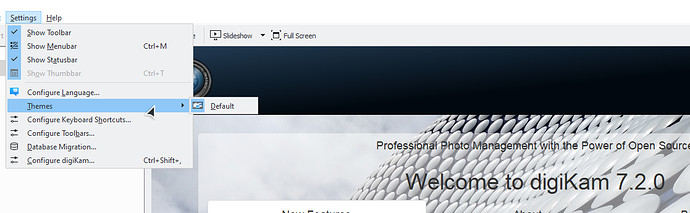I just found out about digiKam and installed the latest version 7.2 on Windows 10. After install the program loads up in a light theme and not the dark theme shown on the official website. I looked into settings and the documentations but it seems there’s no dark theme on my fresh installation.
I looked into the themes folder and found 10 files there but they are not being loaded by the program.

A similar question here digiKam 7.2.0 is released - #10 by Beat_Bucher
But mine is a fresh new installation.
How do I fix this? How to get the dark theme? TIA